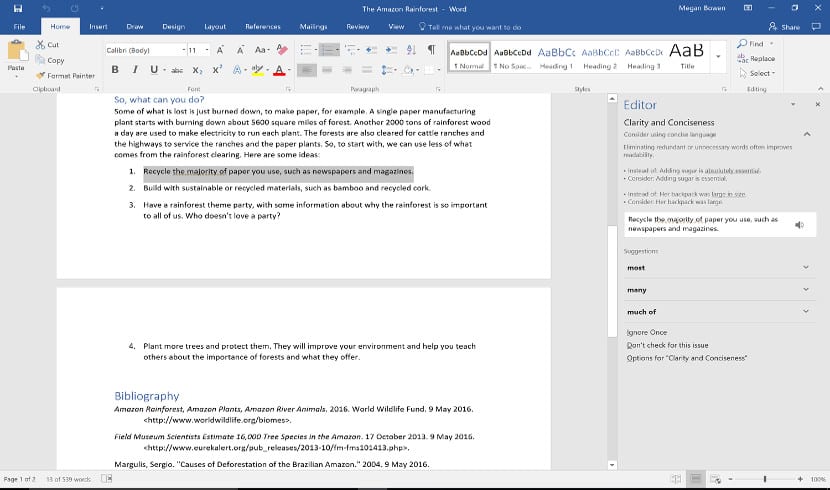
In the last few hours, Office users in the Insider Program will have noticed some changes in the Microsoft Word interface. These changes focus on accesses to the spelling and grammar checker.
As reported by Microsoft through the Office Blog, the spelling and grammar checker will disappear and will be replaced by the Writing Assistance or Editor panel, a new add-in that will inherit the spelling checker functions of Microsoft Word.
The name has been changed but the functions for the moment will be the same as the old spell checker, but this does not mean its end for the moment. According Microsoft has indicated, this change will only be present for the moment in Microsoft Word 2016. Only in this application and for users of the Quick Ring. That is, if we have Office 365 we will not have these changes.
Only Microsoft Word 2016 will change spell checker, at least for now
Microsoft with this change indirectly confirms upcoming changes you will make to your Office products and above all in a tool so used and loved by many for a long time as is the spell checker.
In any case, both the name and the information that we are receiving with it indicates that This new function will be aimed at making it easier for your users to write., but not in the technical aspect but in the grammatical and linguistic aspect of writing, something that could be interesting for those who want to be amateur or professional writers.
But we must not forget that the spell checker still has some problems when correcting words and in many cases it depends on our knowledge to act well or badly. In other words, This Editor or Writing Assistant might not be the panacea many were hoping for. But What do you think? Have you already tried this new Editor? What do you think?
I'm sorry but for me it is still a fiasco ... The one that I find most reliable is the checker that Google Drive has, although if I change the language it is a bit cumbersome and then I spell-checker.