
The Office package, also known as the Office suite and previously as Office 365, is the set of Microsoft applications with which we can create any type of files.
Text documents, spreadsheets, databases, presentations, organizing day-to-day tasks, making audio and video calls... and endless other things with all the applications that They are part of the Office suite.
Currently the Office suite it's called Microsoft 365, It works under an annual monthly subscription and is made up of more than a dozen applications.
What is the Office suite
The set of applications made up of Word, Excel, PowerPoint, Access and Outlook, had been known for more than 20 years office suiteand. However, in 2013, Microsoft decided rename it when you implemented a subscription service.
This subscription service, for which users had to pay a monthly or annual fee to use Office applications, was renamed Office 365, referring to the days that make up a year.
As the years went by, Microsoft stopped selling Office independently, with the subscription version being the only option available to businesses and individuals who wanted to legally use all Office applications.
Accordingly, Microsoft has been evolving and has begun to focus most of the services on the cloud, especially its cloud storage platform for third parties, Azure, the company directed by Satya Nadella, renamed Office 365 again.
Since the beginning of 2019, Office 365 has been known as Microsoft 365. What is Microsoft 365? Microsoft 365 is the same as Office. It is the same set of applications that until now we knew as Office 365 and previously Office package or Office suite.
At that time, Microsoft also changed the method of monetization, allowing companies and individuals the opportunity to buy app licenses without having to make use of the monthly / annual subscription.
Summing up: the Office suite is now Microsoft 365.
Apps included in Office
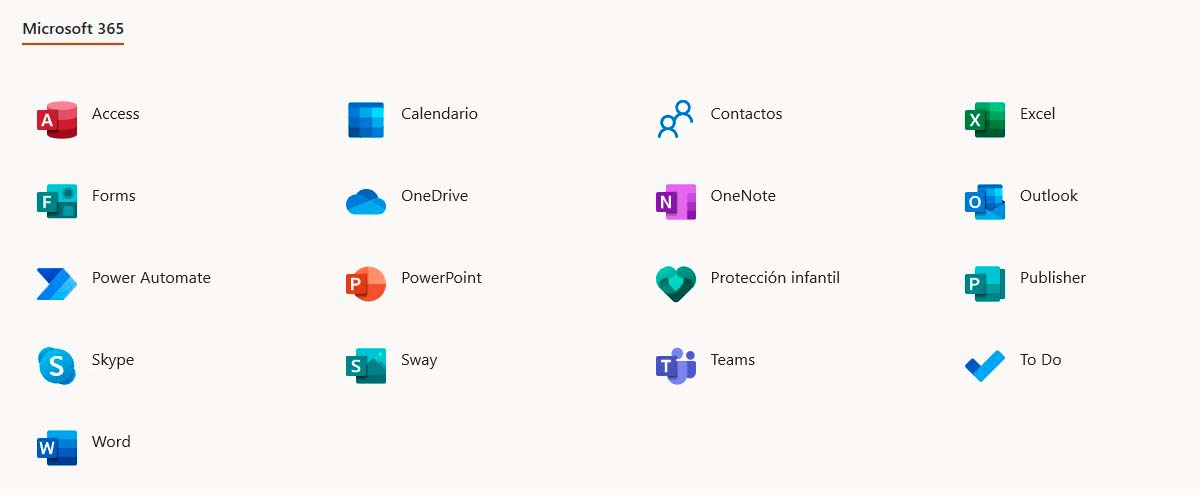
All the apps included in Microsoft 365 (formerly known as Office and Office 365) are:
Word
show your writing skills.
Access
Create, customize, and share apps databases tailored to your business or individual needs.
Excel
Discover data, connect to it, model it, analyze it, and visualize insights.
Power point
Design presentations professionals.
Publisher
create anything, from labels to newsletters and marketing materials.
OneNote
Capture and organize notes on all your devices.
Skype or Whatsapp
Perform voice and video calls, use chat and share files.
To Do
Make a track your tasks in one place with intelligence that helps you collect, prioritize and do more together.
Calendar
Plan and share times of meetings, events and get automatic notifications.
Forms
Cree surveys, questionnaires and polls easily and see the results in real time.
Outlook
Business grade email through a complete and familiar Outlook experience
Child protection
Protect your children online with content filters and screen time limits, plus stay connected in the real world with location sharing.
Sway
Create and share interactive reports, presentations and personal stories.
Contacts
Organize the contact information from all your friends, family, co-workers and acquaintances.
Onedrive
Store your files in one place access them and share them.
Power automat
Cree workflows between apps, files, and data to automate time-consuming tasks.
teams
call, chat and make plans with family and friends. This app is natively included in Windows 11.
How to use Microsoft Office 365 / Microsoft 365 for free
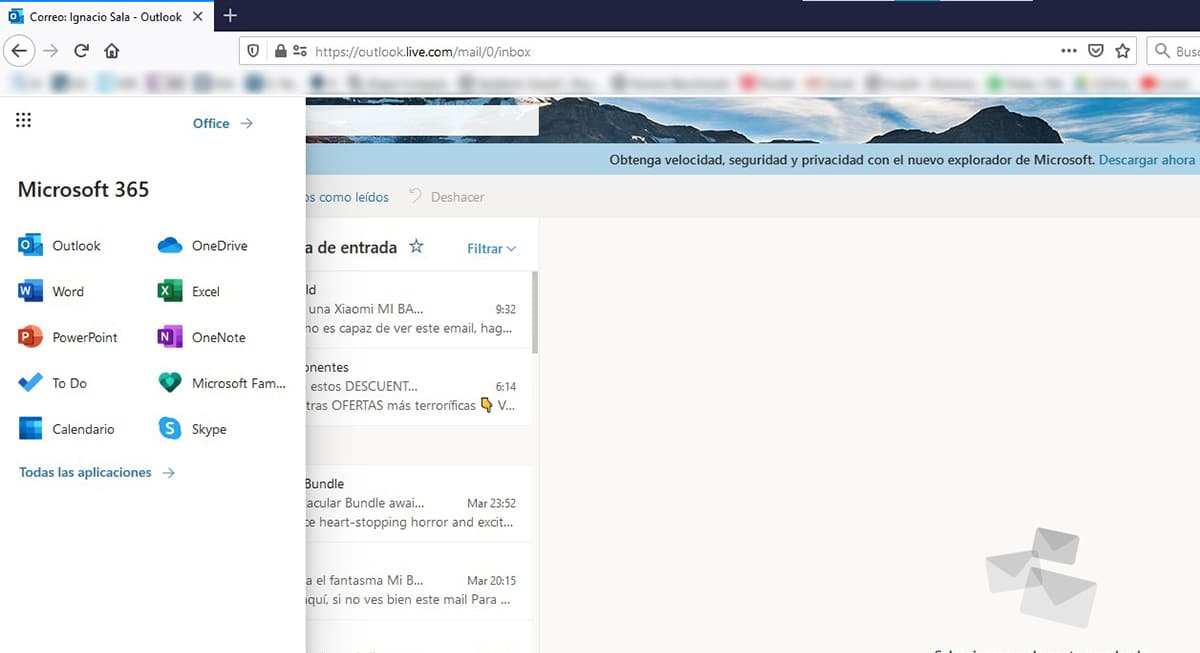
When a user pays for the Microsoft 365 subscription, they can use all Office applications through the corresponding applications for Windows, macOS and mobile devices without any limitation.
Also, we have a 1 TB of storage included through OneDrive, Microsoft's cloud storage platform.
If we're not a Microsoft 365 subscriber, we can use a reduced version with much fewer functions through a web browser, as long as we have a Microsoft email account (Outlook, Hotmail...).
Limitations that we find if we want to use Microsoft 365 for free are two:
- The available applications are three: Word, Excel and PowerPoint.
- The number of options is very limited in all applications.
All the documents that we create through the online version, accessible from outlook.com, they can be stored either in the OneDrive account (which includes 5 GB free) or on our team.
How to use Microsoft Office 365 on mobile
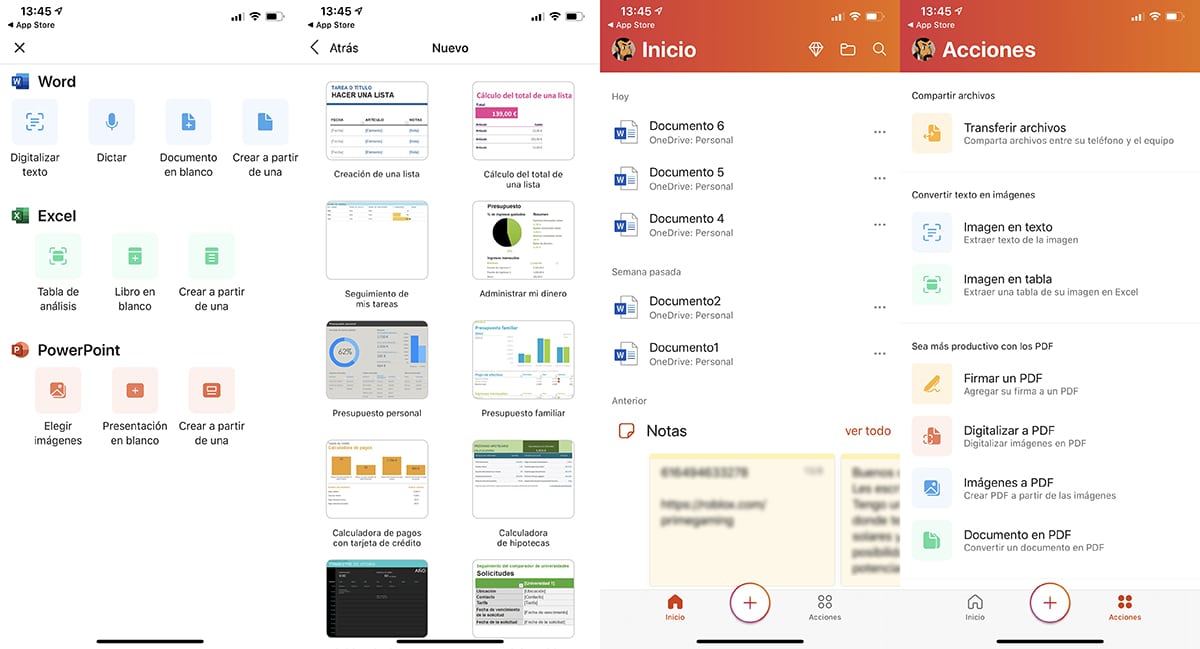
The Word, Excel, and PowerPoint applications available on the Play Store and on the App Store They require a Microsoft 365 subscription to use.
If your needs are not very high in terms of document creation, you can opt for download the Office app.
This application includes a reduced version of Word, Excel and PowerPoint, more than enough version for most users. This application is also included natively in both Windows 10 and Windows 11.
The Office application for smartphones integrates a Notes manager that syncs with the PC application of Windows 10 and Windows 11.
Allows us digitize documents, dictate our voice so that it automatically transcribes the words we pronounce, templates for both Word, Excel and PowerPoint...
If these applications fall short in terms of functions, we must ask ourselves if it is really worth it contract the individual subscription to Microsoft 365 or family.
How much does Microsoft 365 cost?
Microsoft offers us different price plans to use Microsoft 365. On the one hand, we find the individual plan has a price of 69 euros per year or 6,99 euros per month.
This plan allows us to use all Office applications with a user account and includes 1 TB of storage.
The Family version of Office 365 is priced at 99 euros per year or 9,99 euros per month. With this plan, we can use Office with up to 6 different accounts (ideal for families) and each of them includes 1 TB of storage.
With both subscriptions, we can use the Office applications in all the ecosystems in which it is available: Windows, macOS, Android, iOS...
I fully trust Windows for what they propose or install.
Sis plau, import monthly and/or annual quota???