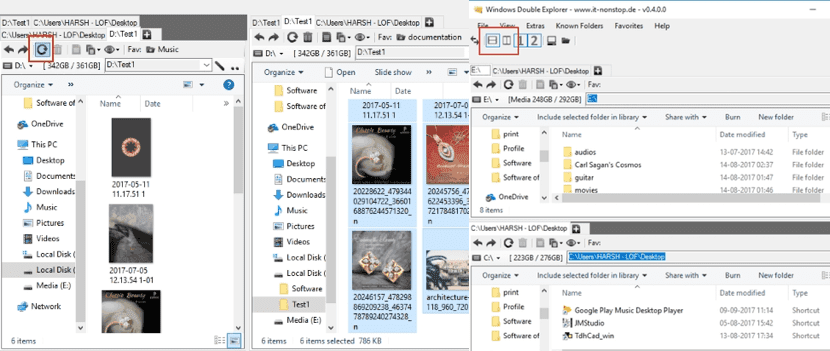
Windows operating systems are one of the best things ever invented in graphical operating system environments. Thanks to them, we can easily transfer files from one to another without having to resort to the typical copy and paste. It also allows us check the contents of two or more directories jointly.
But when we want to open several different directory windows, we run into a problem since we cannot show different accesses to the directories in the same window, which forces us to resort to dividing the window, at least when it is two different , a process that is not very intuitive and that limits the number of open windows to only 2.
Fortunately, on the Internet we can find applications to bypass the native limitations offered by Windows 10 and any other operating system. Thanks to Windows Double Explorer, we can open several file explorer windows in the same and thus be able to take advantage of the rest of the available screen, if there is one, to perform another task that requires having two or more windows open from the same browser.
Although it is true that the application has stopped updating, it is fully compatible with Windows XP, Windows Vista, Windows 7, Windows 8 and Windows 10. Windows Double Explorer allows us to open several explorer windows vertically or horizontally. It also allows us quickly move content from one window to another in addition to buying the content quickly from each of the directories that we have open.
If you have used an FPT application, where the server directory and the local directory where the files are located are shown together, ors you can get an idea of how this application works, since its base is the same. If you want to give this application a try, you can go to the following link where you will find the download links.
this download link does not work
4 days ago I announced that the link does not work?
It clarifies very well what it is for, but not how to do it