
There is no doubt that updates are one of the most important aspects in order to maintain security, implement new features and some other benefits, and it could not be less in Windows. Periodically updates of various kinds are usually released, thanks to which it is possible for users to enjoy interesting news.
However, it is also true that on certain occasions the fact of having to restart the computer to install the updates, for example, can be somewhat annoying. Now, you should not worry about it since there is a fairly simple solution that will allow you in a practical way defer all Windows 10 updates for a while.
So you can temporarily defer updates in Windows 10
As we mentioned, due to the large number of improvements that are incorporated thanks to the updates, perhaps pausing them is not the most recommended, but there will be times when there is no other option. The first thing you should keep in mind is that officially Microsoft allows Windows updates to be paused for a maximum period of 35 days, so depending on the date you choose that will be the maximum day from today until which you will be able to postpone the updates. Then it will start searching and installing automatically.
Taking this into account, to configure this you must go from the start menu to the setup app, and in the main menu select the option "Update and security". Then make sure you have chosen the Windows Update menu on the left and select "Advanced Options". Finally, you will only have to go down to "Pause updates" section and choose a maximum date in the drop-down that you will find below.
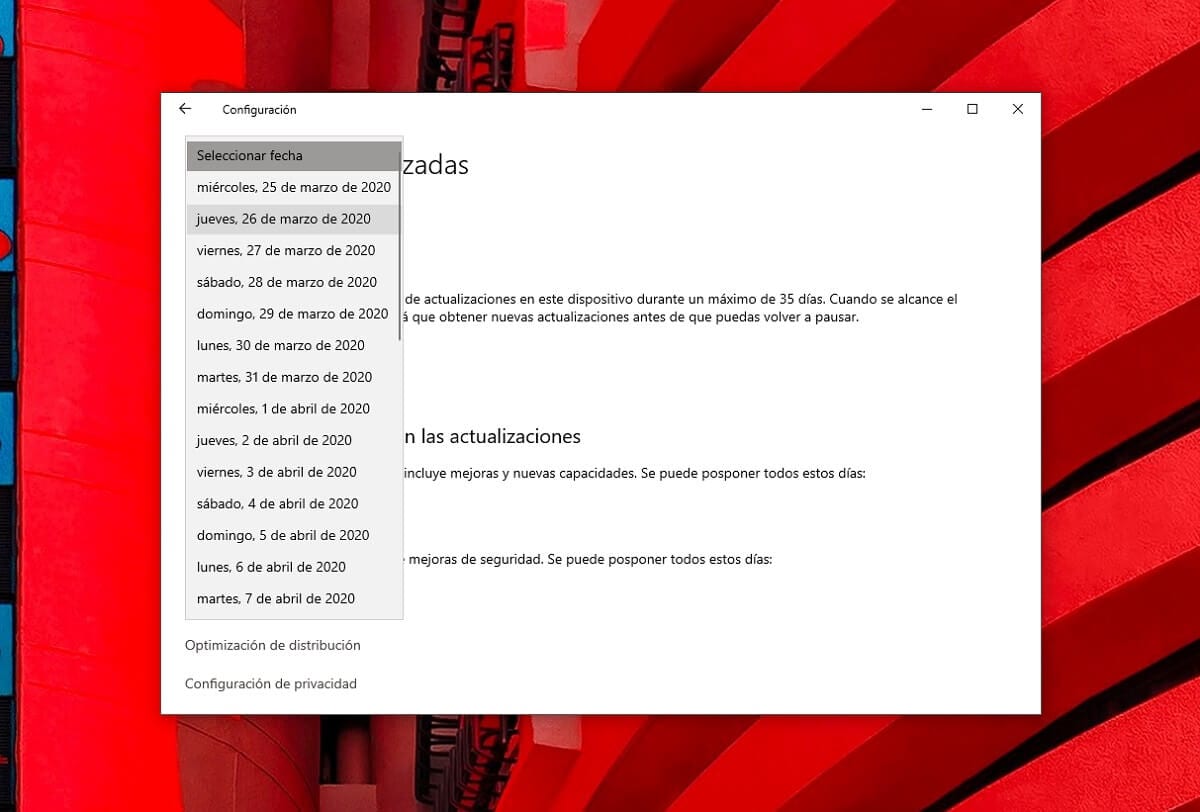

Once you have done this, as soon as the selected day arrives and as long as your computer is active and has an Internet connection, will check through Microsoft's servers if there are new versions available, and if so will start downloading them and install them quickly.