
With the arrival of Windows 10, the current Microsoft operating system, one of the most anticipated features by users was Cortana, the virtual assistant that originally came to face others such as Apple's Siri or Google Assistant.
Today there are quite a few people who use this assistant. However, the problem is that if, for example, you access it by voice, someone other than you could use it without having to enter the password, which could mean a problem in terms of your privacy. For this reason, in this tutorial we are going to show how you can prevent Cortana from being accessed from the lock screen of your computer without having entered the password.
How to disable access to Cortana if the password has not been entered
In this case, there are three different ways to use Cortana with your device locked. By default, you can access Cortana but for those tasks that require access to personal data, or that may harm you in something, will ask you to unlock the computer. However, there are two other options: on the one hand, you can allow all actions, and on the other you can completely block access to the wizard unless the computer is properly unlocked.

To configure this, what you will need to do is, first of all, access settings Windows, something you can do from the start menu easily. Then in the main menu, select the option "Cortana". Then, within the option "Talk to Cortana", you will find inside the lock screen section the different options to activate or deactivate access to the wizard without having logged in.
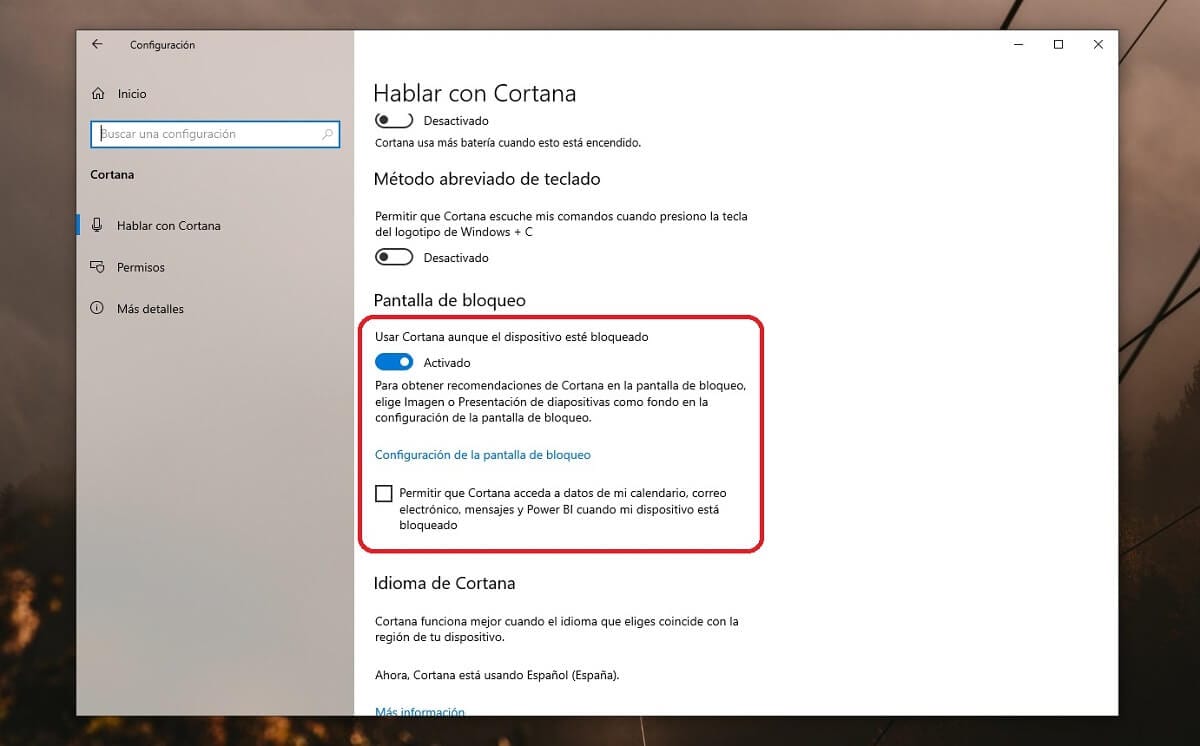
Thus, to deactivate the assistant you just have to slide the indicator to the left and it will be ready, or if you prefer to deactivate the restrictions that it includes when running from the lock screen, you just have to check the tab that will appear below. The next time you lock your computer, the changes should have been applied.