
When visiting websites, it is possible that on some occasion you have been interested in printing an article or publication to be able to consult it later on paper, make annotations, read it on another site or simply to deliver it. The problem with this is that In many cases, the full content of the article must be printed, which can be somewhat annoying.
However, if this happens to you and you use the new Microsoft Edge browser on Windows, you should not worry about it, because there is the possibility of, with a couple of clicks, print only the parts that interest you most from any web page if you wish.
So you can choose the parts of a web page that you print with Microsoft Edge
As we mentioned, in this case the option to select what is printed from a website can be very useful on certain occasionsTaking into account that it will allow you on the one hand to save ink and paper in your printer, and on the other hand to save you time by having only the essentials on paper.
In this way, to choose what you want to print within any article on a website, using Microsoft Edge browser based on Chromium, all you have to do is, keeping the left mouse button pressed, scroll through the web choosing the content to print. And, once everything is selected, press with the right button and choose the option "Print" that will appear on the context menu.
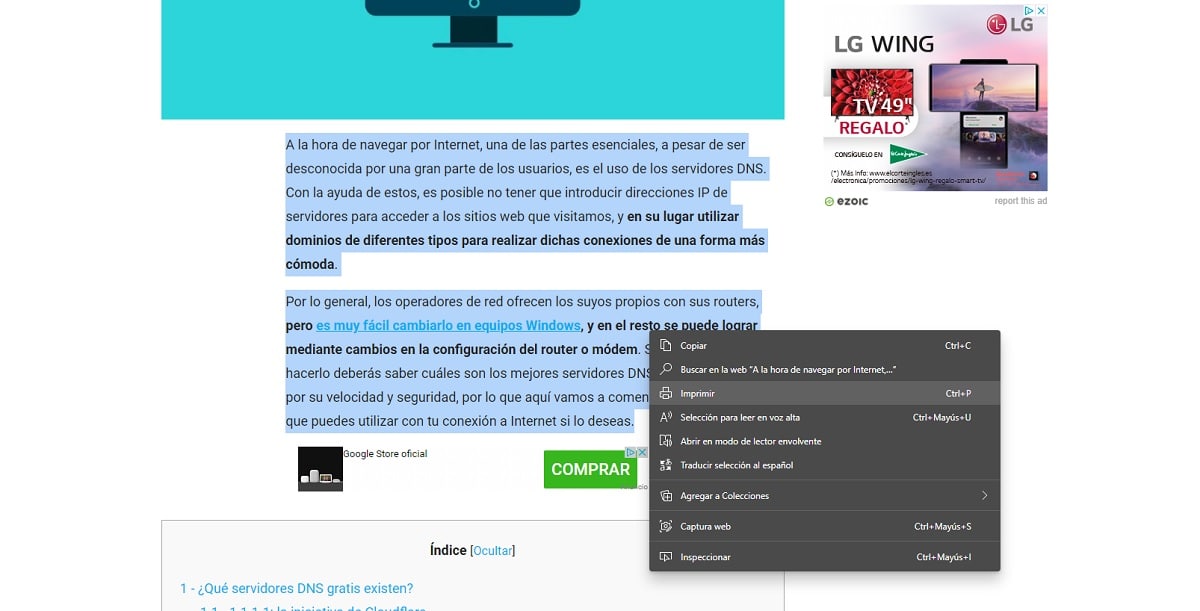
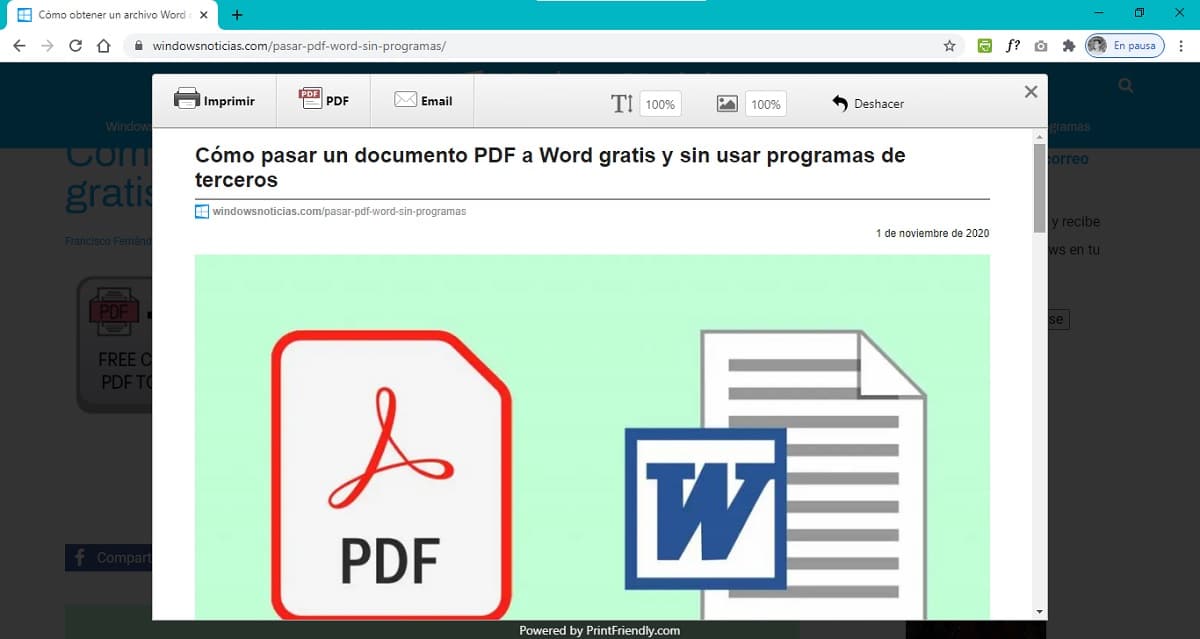
By clicking on this button, the box corresponding to the Microsoft Edge printing options will automatically open, where you can check through the preview that only the text you have selected appears within the web page. With this done, you will only have to select the printer to use and customize the options to be able to obtain your paper document.