
It can customize lock screen image Windows 10 in various ways. But there is one that is quite striking for the great quality of its wallpapers and this is Windows Featured Content. The wallpapers are taken from Bing, famous for its great detail in the wallpapers.
These wallpapers are located in the temporary files of your system, so if you want to locate them you will have to "hunt" them. In order to make use of them as the wallpapers on the desktop of our PC, we are going to use a very graceful app for several reasons and it is called Lock Screen Reflection.
It is a free Windows app that will put the Featured Content as the image of your wallpaper. It only works if you have activate the feature on the lock screen.
How to manually set Featured Content image as wallpaper
- We are going to head with him File Browser to the following location (replace Username with your account name):
c: \ Users \ Username \ AppData \ Local \ Packages \ Microsoft.Windows.ContentDeliveryManager_cw5n1h2txyewy \ LocalState \ Assets
- The folder opens a large number of unidentified files. We copy all the files in the folder to a different location. We sort the files by size, since the wallpapers are larger
- Rename images with .JPG extension
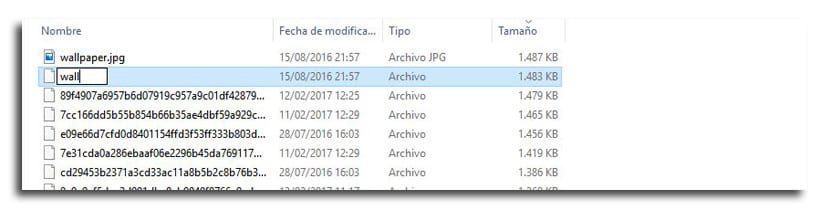
- Move those wallpapers to the images folder
- We're going to Settings> Personalization> Wallpaper and select the image we want
How to automatically put Featured Content as a wallpaper image
- We're going to Settings> Personalization> Lock Screen> Select "Windows Featured Content"
- Download Lock Screen Reflection
- By not having installation, whenever you want use a Featured Content image, you have to launch the app to update the wallpaper
- If you want now customize the wallpaper format you will have to use this command in Command Prompt where Lock Screen Reflection is located:
1sr.exe "C: \ images \ My Image.jpg" 2
This is an interesting trick for those of you who enjoy multi-screen.