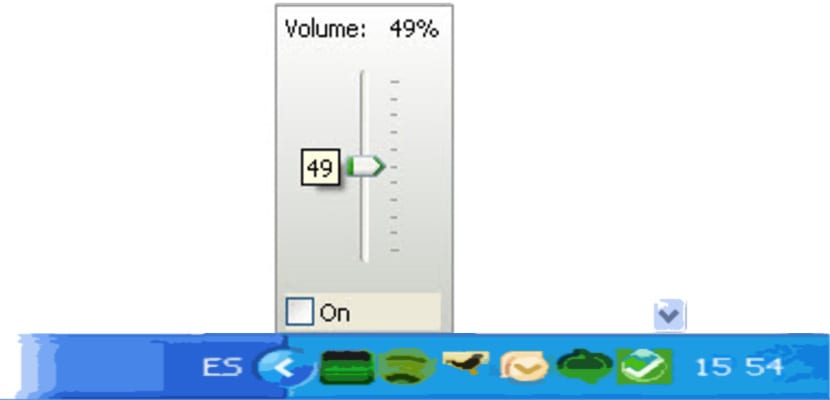
When using a PC, volume is not usually maintained of the system at a specific level. Depending on the needs of the moment, it is usually increased or reduced, or even completely silenced.
Windows leaves the user to be the one to manage it at all times and does not "touch" it at any time. We are going to talk about Start Volume, an app for Windows that will reboot the volume at every start.
You define what volume level you want to be on, and the utility will take care of the rest. It is important to clarify that it only works when you restart your system. If the PC comes out of hibernation or sleep, the app will do nothing.
How to reboot the volume at every system startup
- We launched the program
- We set the desired volume level
- We activate the option «Run at startup»And we click OK
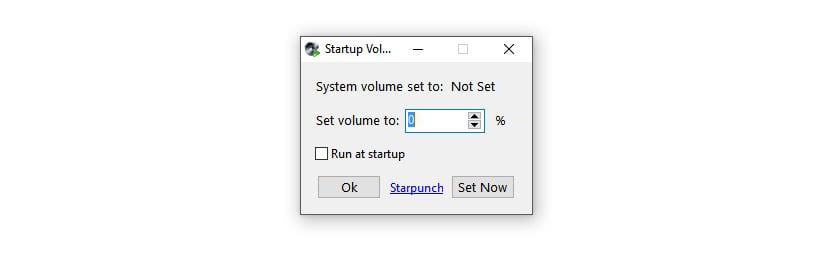
- If you click on the button «Set Now«, The system volume will be updated to the one we have selected
Now you can manage your PC volume however you want, and when the day is over or you go on to do something else and turn off the computer, the next time you start Windows, Start Volume will work at startup like the rest of the programs that start.
Once the window disappears, give it a few seconds and the program will take care of restarting the system volume to the one chosen by the user.
The app works well enough, but it will not be the first application to start in Windows. If you want to lower the volume of the system as soon as it starts, you will have to look for another alternative. Start Volume can reduce the volume, but not before other apps and alerts have already started their audio alerts when the computer starts.
You can download Start Volume from here