
When using Windows 10 or Windows 11, by default from Microsoft they incorporate the functionality of the suggestions in the lock screen of the operating system. This makes, by having the device locked, Bing suggestions, fun facts, recommendations or even advertising are displayed, in many occasions related to the functions offered by Windows or to the content of the applied screen background.
This may be fine at first, but the truth is that it is also It can be somewhat annoying for some users, because in the end, the lock screen is not always so interesting. However, if this happens to you, say that you should not worry about it, because in Windows 11 you can disable this option without problem.
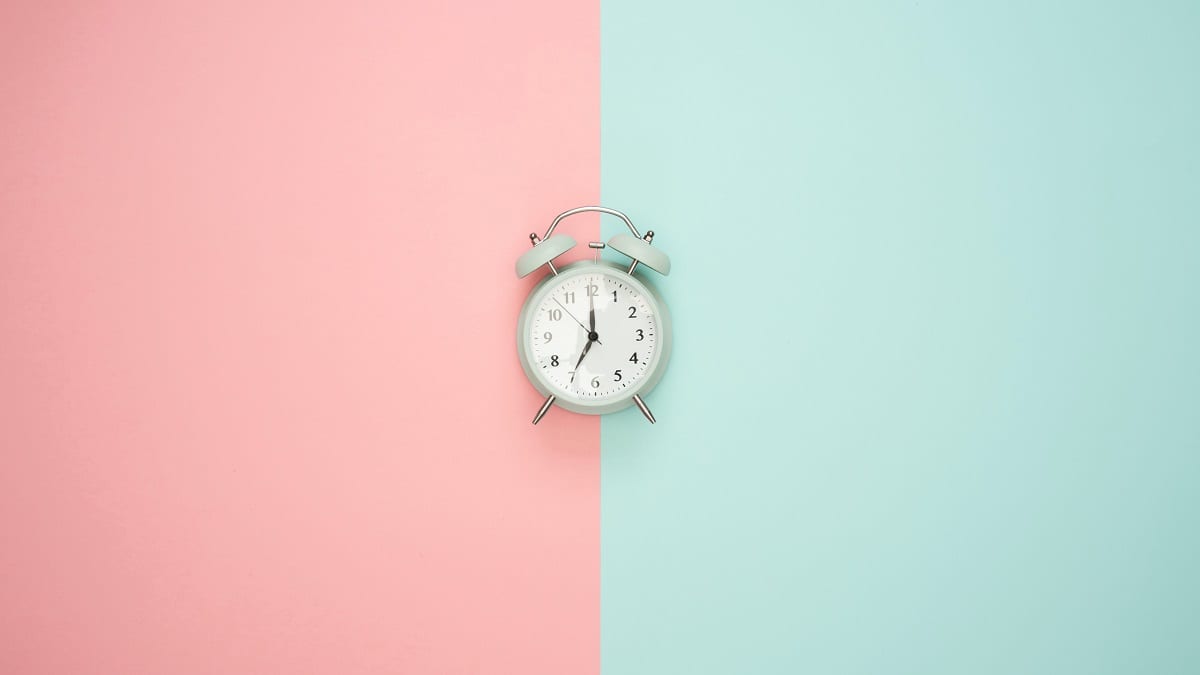
This is how you can turn off the Windows 11 lock screen suggestions step by step
As we mentioned, the tips, recommendations and advertisements shown by Microsoft about the computer lock screen in Windows 11 are not always so interesting, which makes many users consider the possibility of deactivating them. To do this, you just have to follow these steps:
- On your PC, open the app Configuration. You should be able to find it easily in the Windows 11 Start menu.
- Once inside, in the main menu of the same, make sure to select option Customization In the left side to access that section.
- Then, within the options that will be displayed, you must choose Lock screen.
- Finally, just below the wallpaper settings, uncheck the box titled "Show fun facts, tips, advice and more on the lock screen".
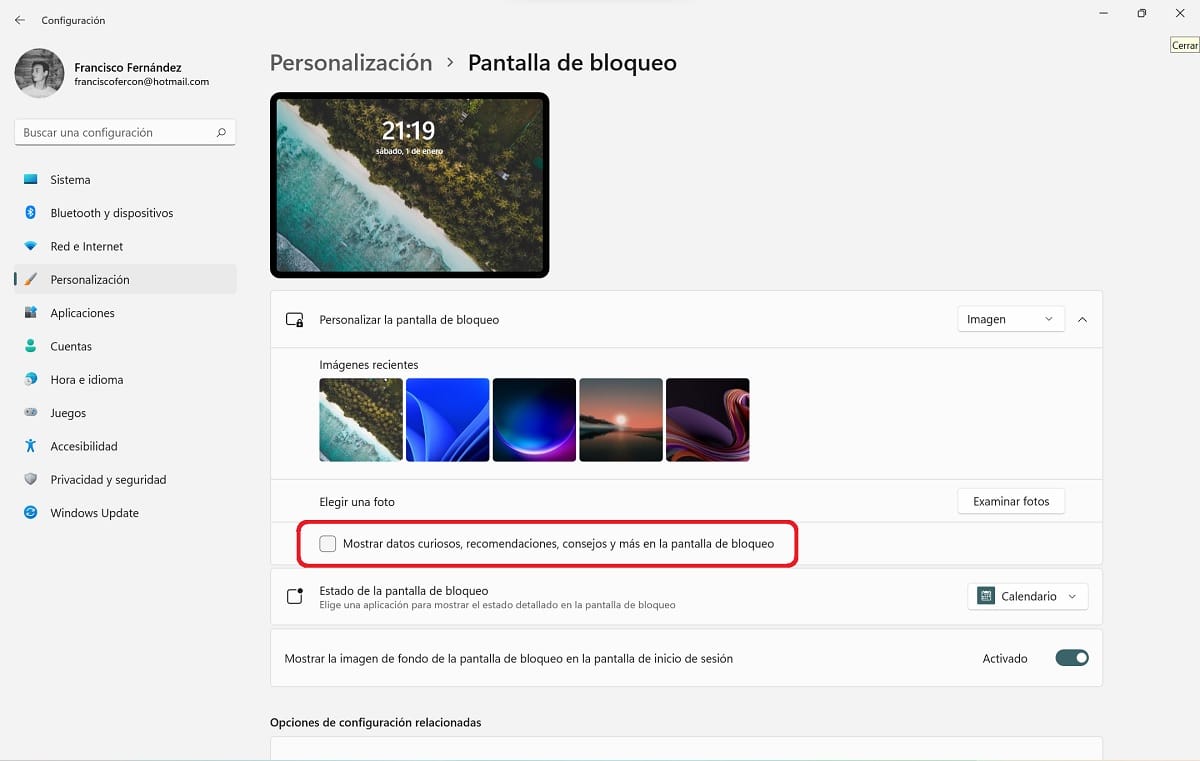
Once you have disabled the option in your PC settings, you should be able to see how Windows stops showing tips and advertisements on the operating system's lock screen, which will allow you to see the wallpaper in more detail and will be less visually annoying.