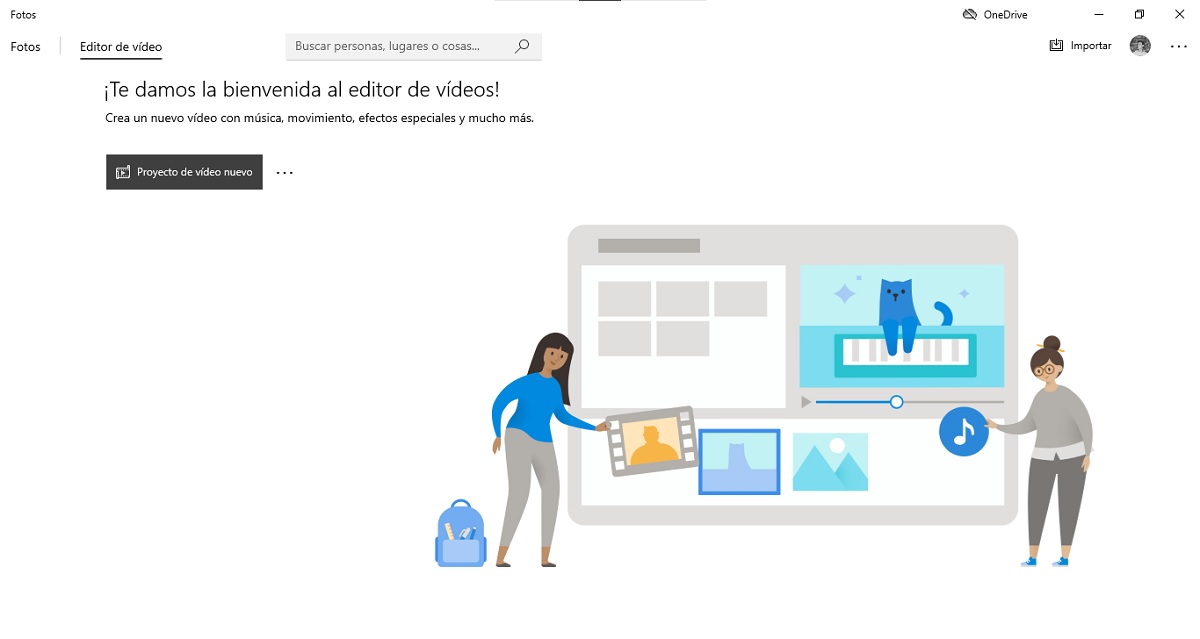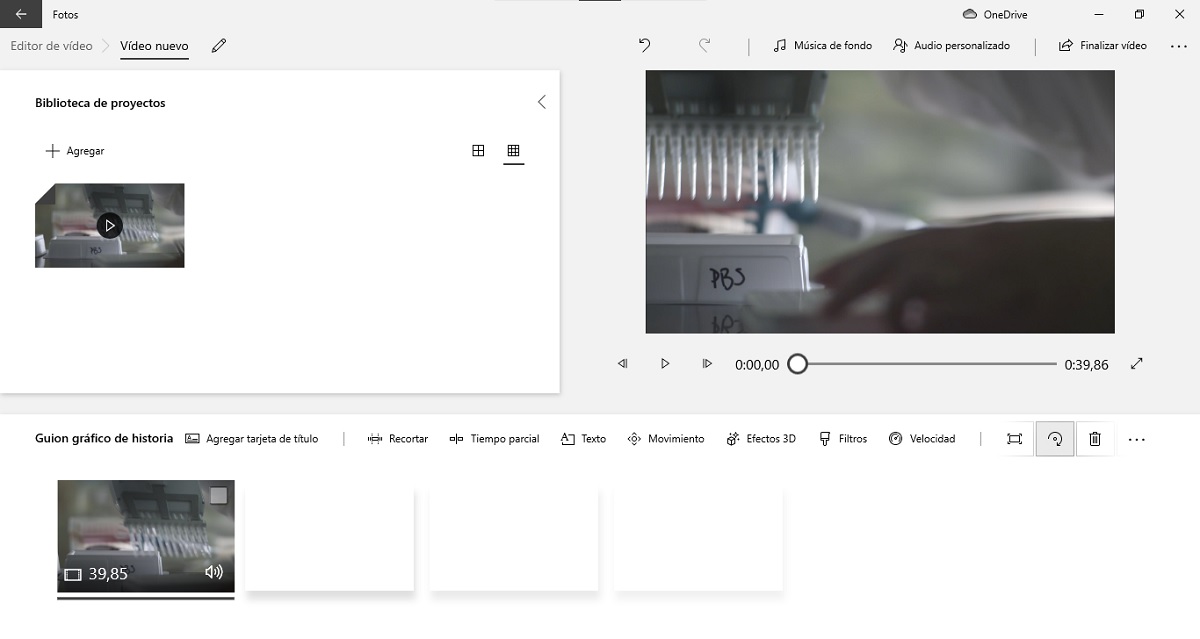When watching a video, it is possible that for some reason during the unloading process it has turned or similar, making it difficult to see. This is quite common among mobile devices especially, as it is not recorded correctly on many occasions.
However, when it comes to rotating a video really It is not necessary to download any type of tool or use the Internet if you have Windows 10 installed on the computer, since the editor that incorporates the operating system already allows you to rotate the videos without any problem, although it is not entirely accessible.
How to rotate a video in Windows 10 without installing programs
As we mentioned, in this case with Windows 10 a tool is already incorporated to be able to rotate the videos that you want in a simple way. To be able to access it, you must first, using the Windows search bar, search for "Video Editor", as it is an extension of the application Photos and, therefore, it is not as easy to access as other applications.
With this done, in order to rotate your video you will have to click on the button "New video project", which will open a new window where you can easily edit your videos. There, Using the "Add" button at the top, you can add the video in question that you want to rotate. You will only have to select it within the file explorer, and with that it will appear in the list of videos.

With this done, you will only have to look at the rotate button that appears within the tools, just below the playback view. When you press it, you will be able to see how the program gives the possibility of placing the video with the position you want. Later, to be able to save it, you will only need click on "End video" in the upper right to be able to export the content.