
When taking a screenshot of your computer, it is quite likely that you instinctively press the IMP SCREEN key, in such a way that a copy of all the content on the screen is stored on the clipboard. However, as you may already know, the truth is that there are some more shortcuts that allow you to take screenshots in Windows.
And specifically, one of them can be used to easily take a screenshot of only the window you want selectively, in such a way that it is not necessary afterwards to start cutting until you only have the part that really interests you, but you would directly have the window completely captured in an exclusive way.
So you can capture only one window in Windows
As we mentioned, this function can be very useful in some cases, so it is highly recommended that you take it into account when taking the screenshot. In this case, you should bear in mind that to make the capture you should not press the IMP SCREEN key, but rather instead you must go to the key combination Win + Shift + S.
Al press these three keys on your computer keyboard (Win + Shift + S), you will see how everything is automatically darkened, and different options to take screenshots will be displayed at the top. Among them, you will have to make sure the third is selectedCalled Window cutout. The next step is hover over the window you want to capture and then click for the capture to take place.
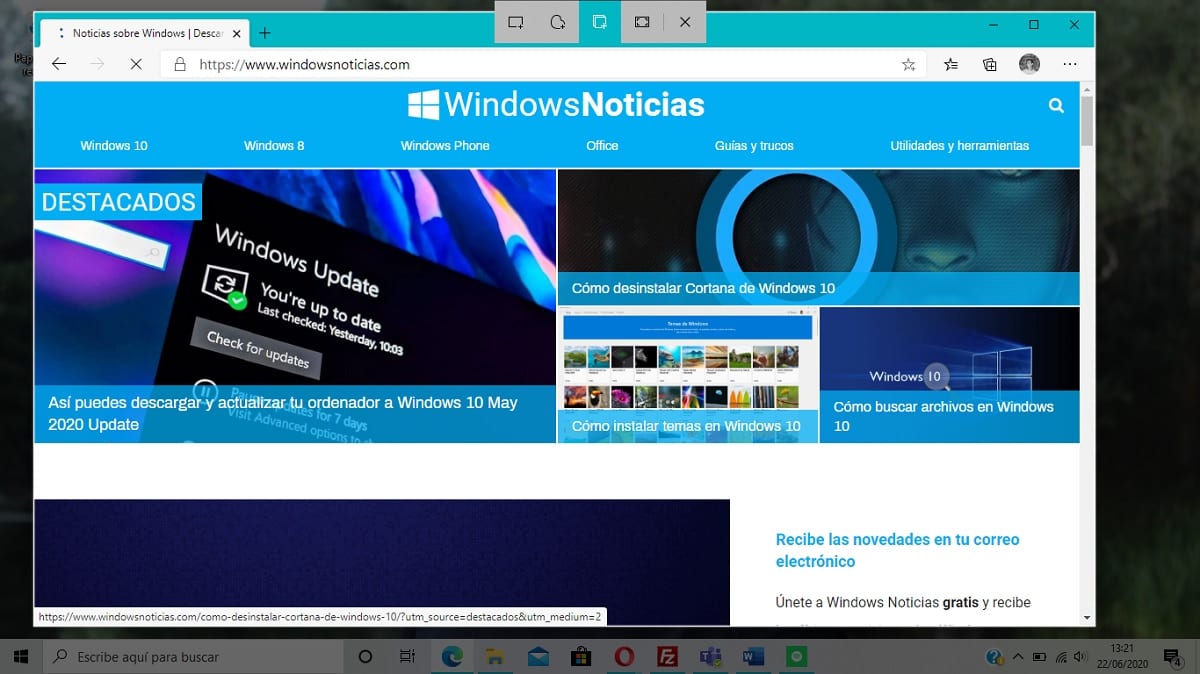
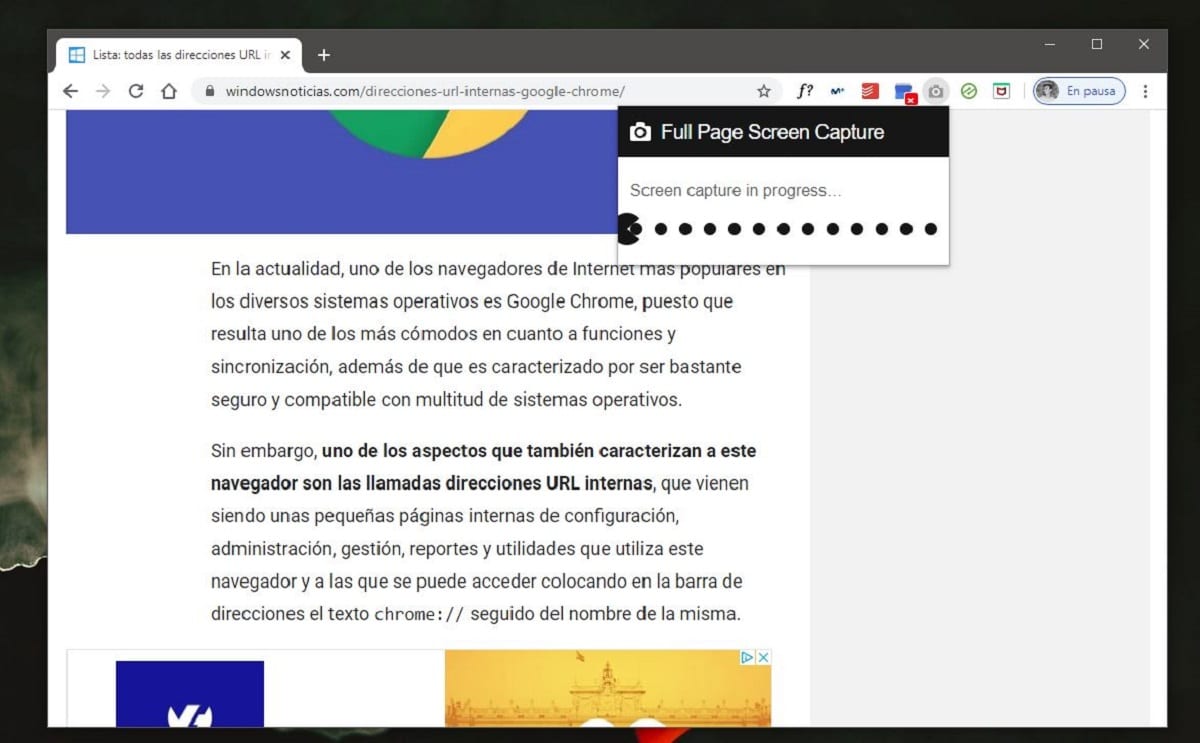
Once the capture is done, say that stays stored in the clipboard. In this way, to be able to use it, you have two possibilities: on the one hand, you can paste it into an application in which you are going to use it, such as a chat, email, documents ... And, if you prefer to obtain it as an image, you can use Paint . You just have to paste it, cut it to fit the content and save it in the format you prefer, such as PNG or JPG.