
Along the history, from Microsoft they have been innovating and launching new versions of Windows, your operating system. That is why, depending on the age of your computer, you have an older version or a more modern version of it, something that can translate into compatibility problems, lack of functions or differences in terms of visual aspects.
It is because of that It is important to know the version of Windows that you have on a computer, especially taking into account that those prior to Windows 7, among which Windows XP or Windows Vista can be found, are obsolete versions with major security problems.
So you can check the version of Windows that a computer has installed
As we mentioned, although in many cases the basic functions can be performed with any version of Windows, the truth is that it is quite interesting to know which one is available for some aspects. In this sense, although there are options to be able to see it within the configuration or the control panel of the equipment, the truth is that it is easier to check by executing a small command, which will display all the information installed system.
In this way, in order to consult the installed operating system, you must press on the Windows keyboard + R to open the run box, or open it from the start menu. Afterwards, you should write the command winver in the box and press accept, with which the information related to the operating system will be displayed in a new window.
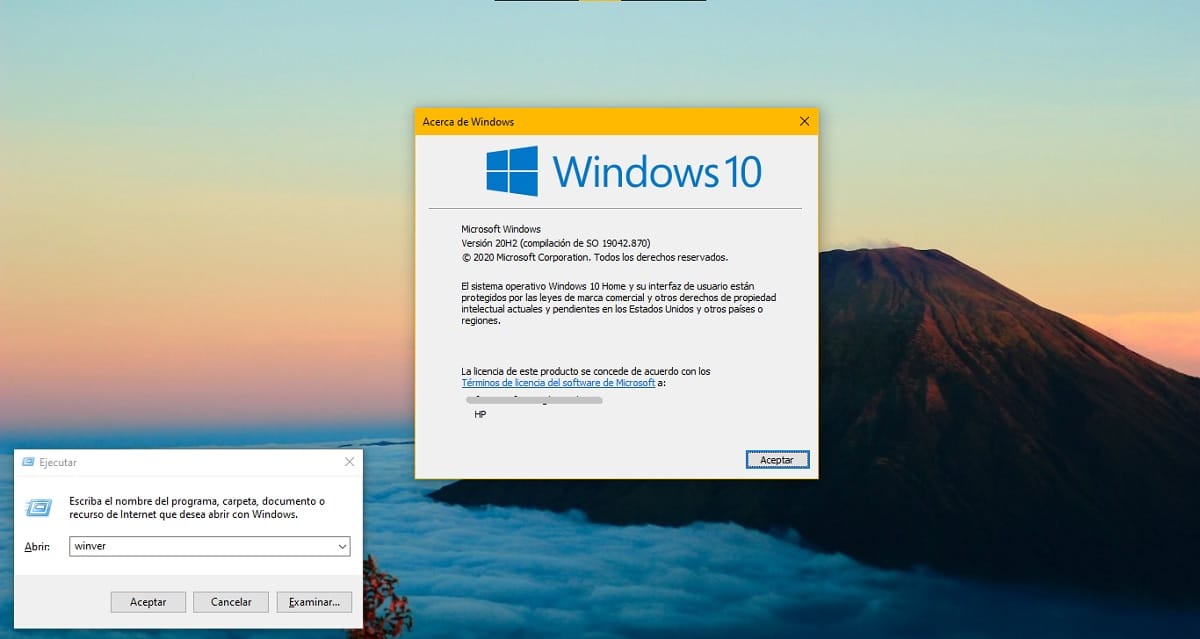

In the window in question, you should be able to see the logo for the operating system with the corresponding edition. Thus, it can be seen written for example Windows 10 Home, or any other version together with its corresponding edition, such as 7 Windows Home Premium. In addition, in the case of being Windows 10, the corresponding edition will also be displayed, since Microsoft periodically releases new updates to it.