
The arrival of Windows 10 brought a change that has not gone unnoticed. When we delete files in this version of the operating system, these files go directly to the recycle bin. There is no confirmation message that asks us if we are sure. Although this change speeds up the process, it causes us to delete something by mistake on occasion.
For some users this can be annoying. Fortunately, It is possible to make Windows 10 show us this confirmation message when we delete files. So the process would be the same as in previous versions of the operating system.
In addition, the process of activating this confirmation message is not complicated. So in this way we can enjoy it again and thus avoid deleting something by mistake. What do we have to do this time to get this confirmation message again?
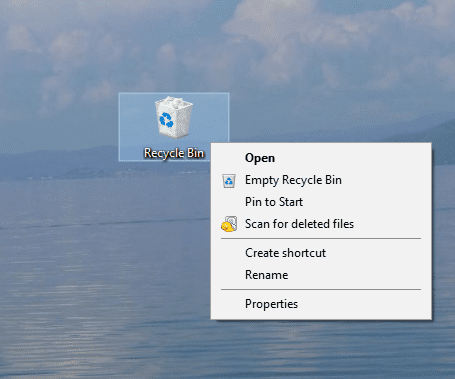
First of all we have to go to the Windows 10 recycle bin. We click with the right button of the mouse on it and go to the We take care of your rental property in Valencia. . Within the properties we have to look at the bottom. There we see that we get a text that says the following: show dialog box to confirm deletion.
What we have to do is check the box that appears next to this option. By doing this, we are making the deletion confirmation message come out again every time we are going to delete a file in Windows 10. Once the square is marked, We accept and leave the properties.
You can check that the next time you are going to delete a file in Windows 10, you will get this deletion confirmation message. Thus, you can avoid erasing anything that you do not want to erase. In case the function bothers you, always you can deactivate the confirmation message carrying out the same process.