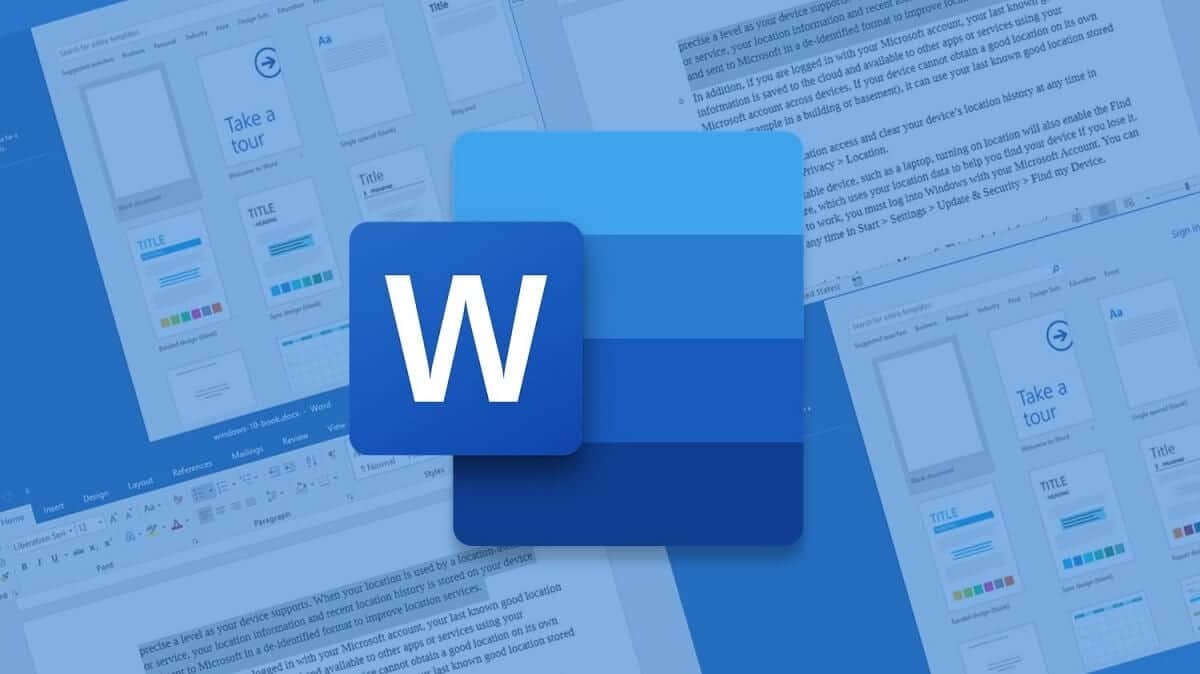
Within the editing of text documents, the Microsoft Office suite ends up being the most popular, and in particular the Microsoft Word program is one of the most useful when creating and modifying this type of files. However, the truth is that it has a multitude of functions available and therefore you may not know any, as it happens with the drawing options.
And, specifically, these drawing options are disabled by default in most of Microsoft Word installations., but that does not mean that they are not included, since in all the most recent versions they are integrated by default. What happens as such is that they are hidden, so we are going to show you how you can show them on any computer.
How to display drawing options in Microsoft Word
As we mentioned, all recent versions of Microsoft Office include drawing options in Word through the ribbon, only that on many occasions they are hidden, something that makes it quite difficult to access.
To show them and be able to access them, you must first go to Word settings, directing you to the menu Archive and, within it, selecting "Options" In the bottom left. Once inside, in the menu on the left you must choose "Customize Ribbon" and, in the section of Main tabs choose and mark "Draw".
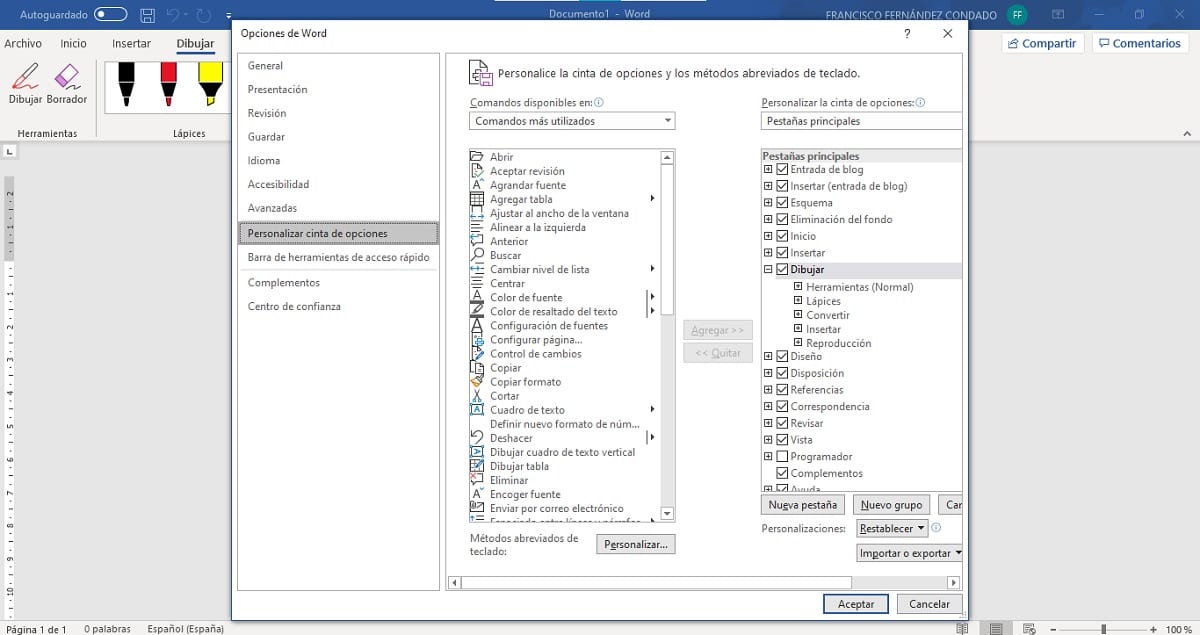
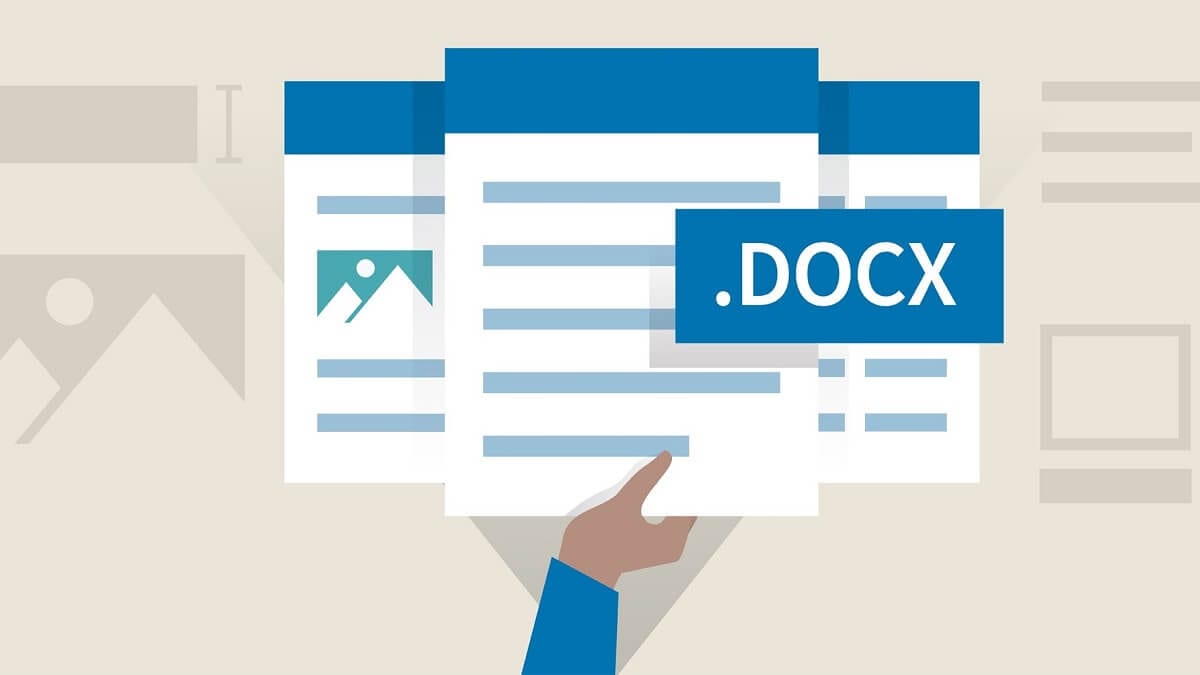
Once marked in the menu, you just have to select the option Accept for changes to be processed and saved. After this, at the top of any Word document, you will see how right after the menu Insert The section also appears Draw, with its corresponding options to make annotations easily, among other functions.