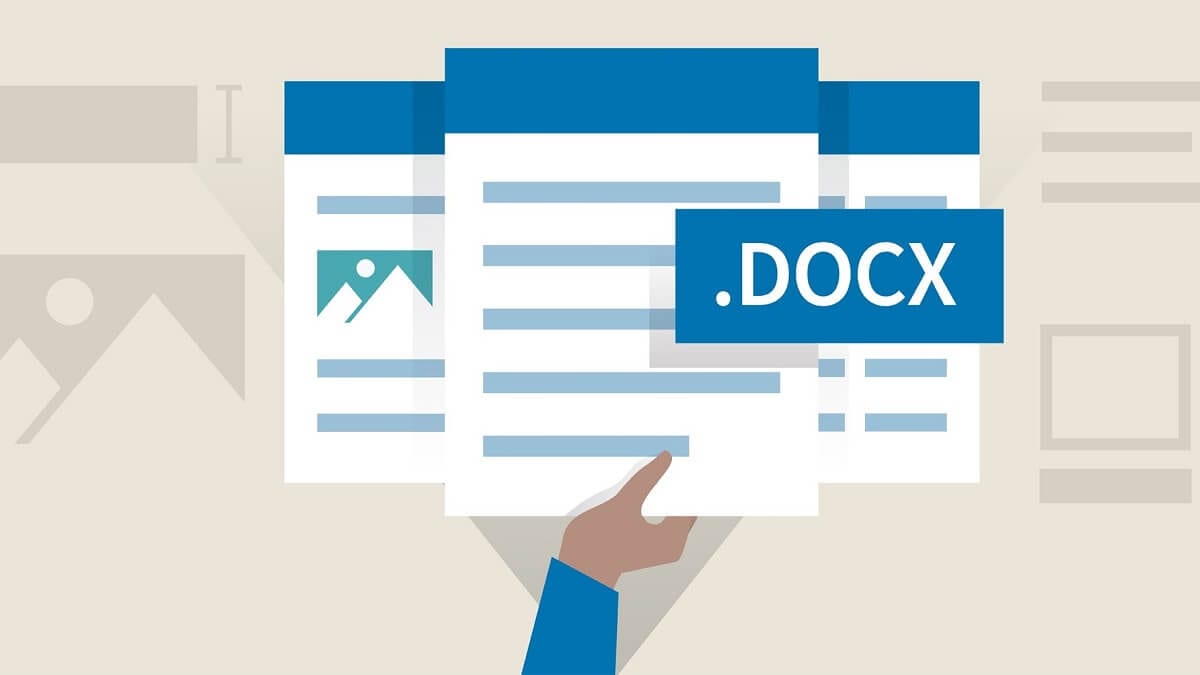
There is no doubt that Microsoft Word is one of the most used programs today when creating, viewing and editing text documents. It is one of the most complete processors today, the main reason for its popularity in the market.
And, as a good word processor, A rule could not be missing, through which you can better understand the measures, decide the position of the tabulations and a long list of possible utilities. However, depending on the type of computer you have, it is possible that in the latest versions you have noticed that, by default, the rule is not displayed in Microsoft Word, but you should not worry about it since the solution is very simple.
This is how you can make the ruler display in Microsoft Word
As we mentioned, in this case the solution to the problem that the rule does not appear in Microsoft Word is quite simple, and of course you will not need to install any third-party extension or anything like that since the rule is still there at all times, only that it is possible that you have accidentally hidden it or that, on the contrary, in your version it is not is displayed by default.
With this in mind, to get the rule to display you must first access the Word document you want and then in the tabs at the top, choose the option "View". Finally, you will only have to look at the "Show" section, where you should be able check or uncheck the option called "Rule" depending on whether you want to hide or show it.

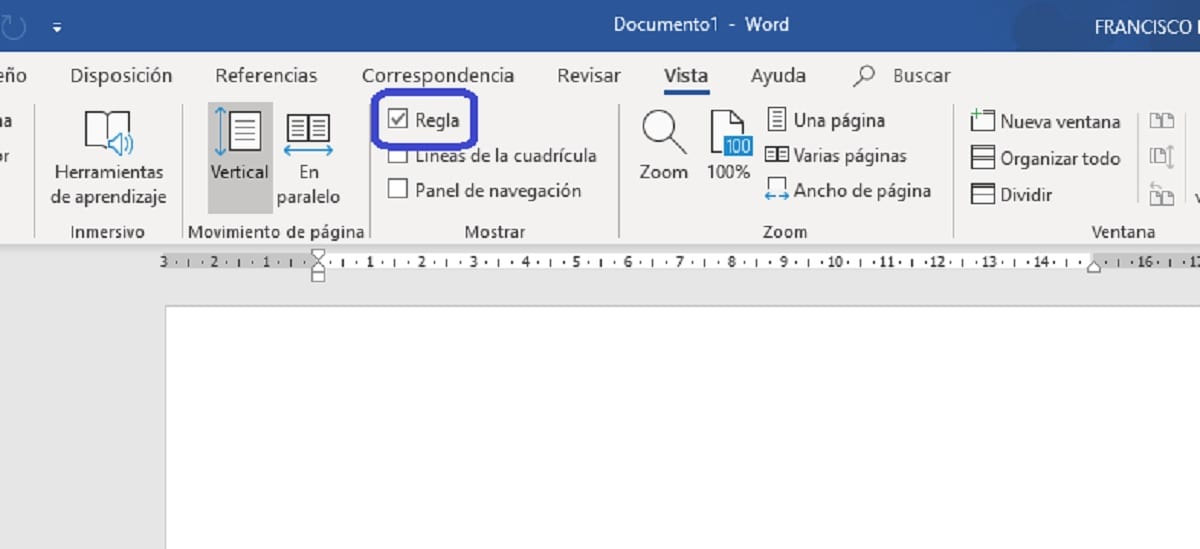
In this way, you can see how the complete ruler is displayed, keeping all the functions that until now could be very useful in some cases, such as when customizing the tabulations or to interpret the measurements in reality.