
One of the most common problems that can happen in a Microsoft Word document is that when editing the upper part of it, the format or design of the text written in the lower part is modified, which can generate certain problems on larger scales.
As curious as it may seem, this in most cases is caused by uncontrolled use of the space or enter key to turn the page or change location, since it tells the system that there should be text there and interprets it as a continuation of it, so since not all the text is, it can be raised, lowered or moved when making modifications, but there is a very simple solution that you can use .
Use Control + Enter to turn pages in Word and avoid problems later
As we mentioned, if you want to make a page break when you are writing a Microsoft Word document, beyond pressing the Enter key several times to produce line breaks until you reach the next sheet, The simplest thing that will solve the problem is to press Control + Enter at the same time.
When you do, you will see how Regardless of the page you are on, you automatically go to the next one, placing you correctly at the beginning of the same so that you can start writing without any problem and leaving the rest of the previous page empty, in such a way that if you later decide to add content before the page break you will not have any problem or see how your content moves.
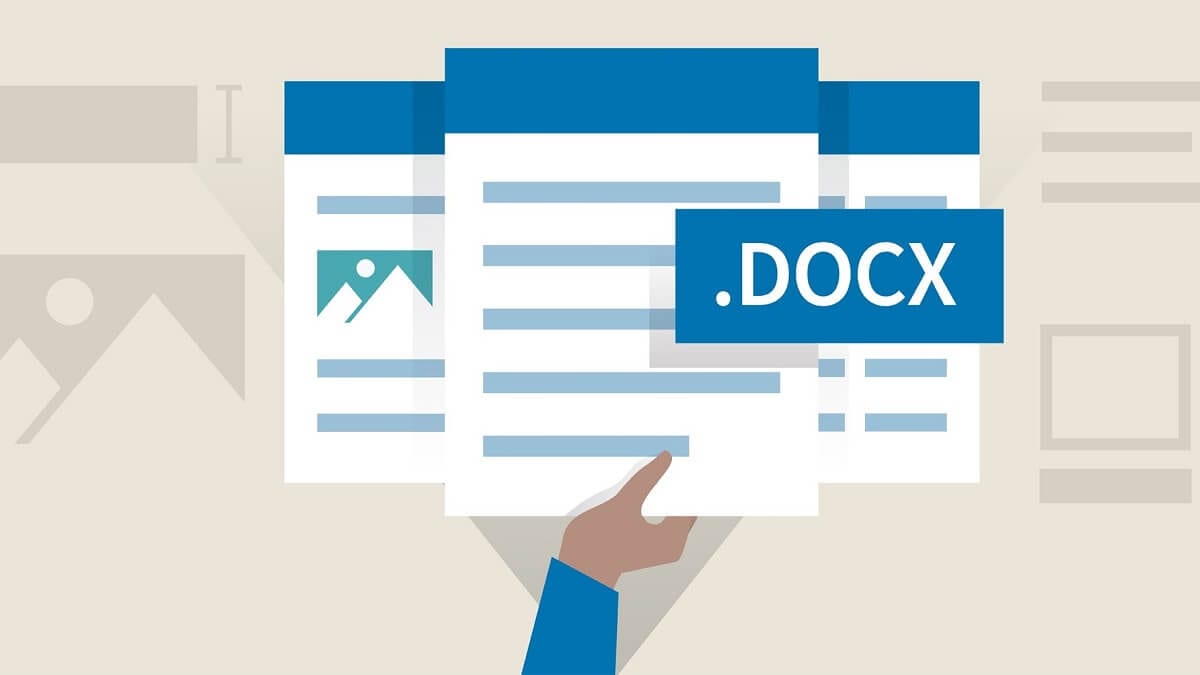
Similarly, it should also be remembered that if you do not want to memorize the Control + Enter key combination, The page break option in Microsoft Word is also available in the options bar, specifically by accessing the insert menu. In addition, in that same section you will find some more jumps that can be equally useful for your documents.