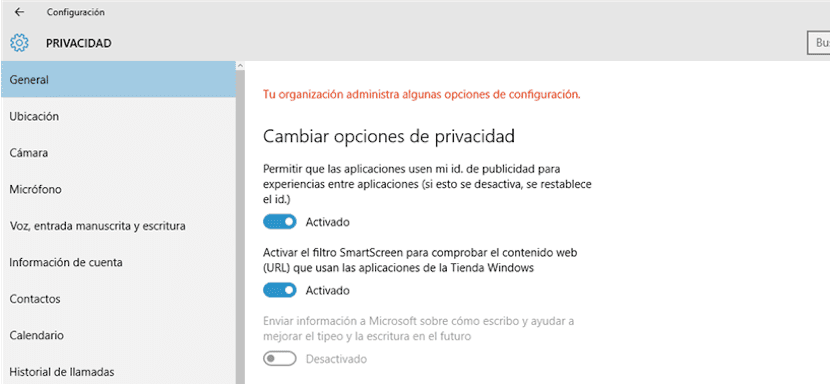
Windows 10, a cloud of pleasure, but sometimes a true cloud of errors. However, once again the Windows News team has come to the rescue to help you so that you don't waste a single minute of your fantastic time because you can't carry out your daily tasks. This time we want to bring you the solution to the error that warns us that "Your organization manages some configuration options" and that it does not allow us to modify certain parameters at will, making us totally unproductive. So we go there with the solution to this quite common error among Windows 10 users.
This is because apparently by mistake some restrictions are modified in the Privacy and Update fields, creating new security parameters that can become really annoying, like this one. For this reason, we will easily help you to modify these parameters again that should not be like this, and make our Windows 10 PC work as it should, from the first moment.
First of all we are going to press the key Windows + R to write the following in the text box that opens: «regedit '. We will press the Enter key and the Registry Editor will open as expected. We are going to look for the following box:
HKEY_LOCAL_MACHINE \ SOFTWARE \ Policies \ Microsoft \ Windows \ DataCollection
If in the right drop-down panel we see a DWORD value called AllowTelemetry we will have to eliminate it, for this we will use the secondary button of the mouse and choose the option "Get rid of", or we will click on it once and press the Delete key on our keyboard. Once we have removed this value in the registry, the security parameters will be adjusted correctly again.
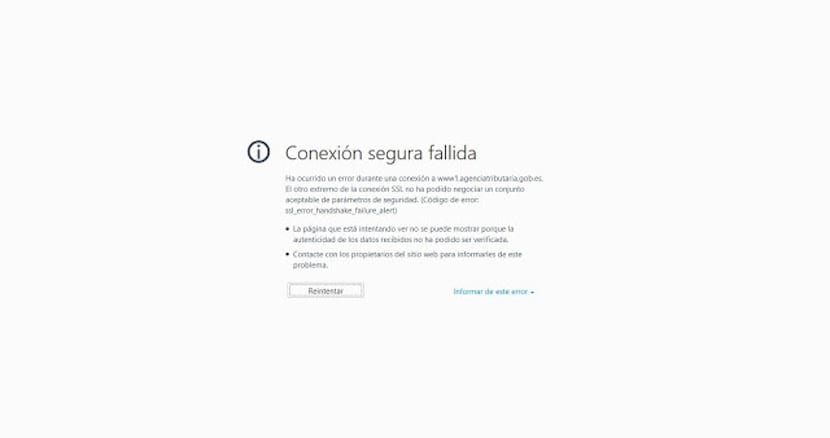
I recommend that right after deleting it, close everything and perform a PC restart. You can now adjust the settings you want without this annoying message.
The message "Your organization manages some configuration options" I noticed after an automatic update of Win10 changed my wallpaper and does not allow me to select the one I want. I followed Microsoft's suggestions but they didn't work and I don't have any value in the registry you mention either.
Any other suggestions?
Thanks in advance.
The message "Your organization manages some configuration options" I noticed after an automatic update of Win10 changed my wallpaper and does not allow me to select the one I want. I followed Microsoft's suggestions but they didn't work and I don't have any value in the registry you mention either.
Any other suggestions?
Thank you.
I already did everything and it keeps popping up ……
The message keeps popping up. The problem was not solved.
I have the same problem and the data collection does not show Allow telemetry, therefore the problem continues.
Other idea?
Thank you
I did everything suggested in the tutorial, but it didn't work for me.
Inside the Registry Editor I followed the indicated sequence and when I enter DATA COLLECTION in the right drop-down panel, no DWORD value called AllowTelemetry appears (it only indicates “Default” and value not set).
Obviously I continue with the message "The organization manages some configuration options".
Is there any other solution?
Thank you