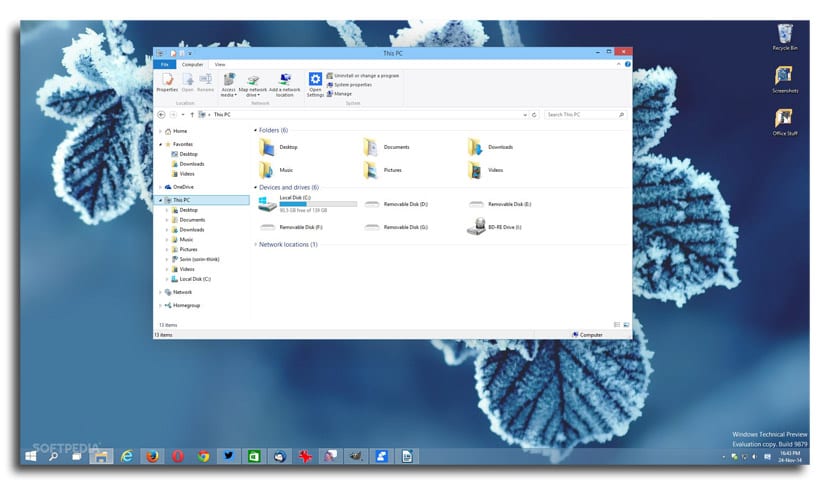
Everything has gone like silk with Windows 10 so far and there are many users who have this new version with 100 million computers that have it installed as we have been able to know very recently.
But since not everything is perfect, you may have found some display problems of text on the screen, something that has a lot to do with the DPI of the operating system. There are already users who are reporting blurry fonts in Windows 10, so below we will show you how to use a tool as a program to solve this small problem.
This tool can come in handy if you have configured ClearType on Windows 10 and you have not found the expected success to fix those blurry fonts.
The problem comes from IPR changes on the system causing fonts to appear suddenly blurry on the operating system interface. It must be borne in mind that this problem can be observed on certain pages or game launchers such as Blizzard's as it happens to me.
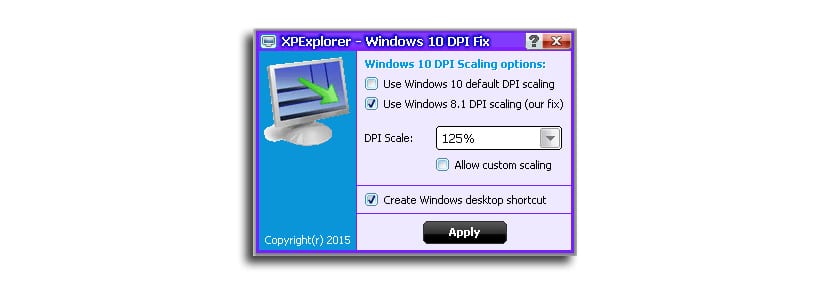
Other users have encountered this problem in apps or setup menus system, so to solve it we can choose to install an application called Windows 10 DPI Fix.
What it manages to do is apply to our PC with Windows 10 the Windows 8.1 font scaling. With this program you can solve blurry fonts in two ways, one in what is the original scaling of Windows 10 and the other with what would be the previous version of Windows 8.
If for whatever reason you find another type of problem, you can restore default settings anytime. So in a few seconds you can apply this tool that you can download below and thus solve that little problem of blurred fonts that cloud the great performance of Windows 10 at certain times.