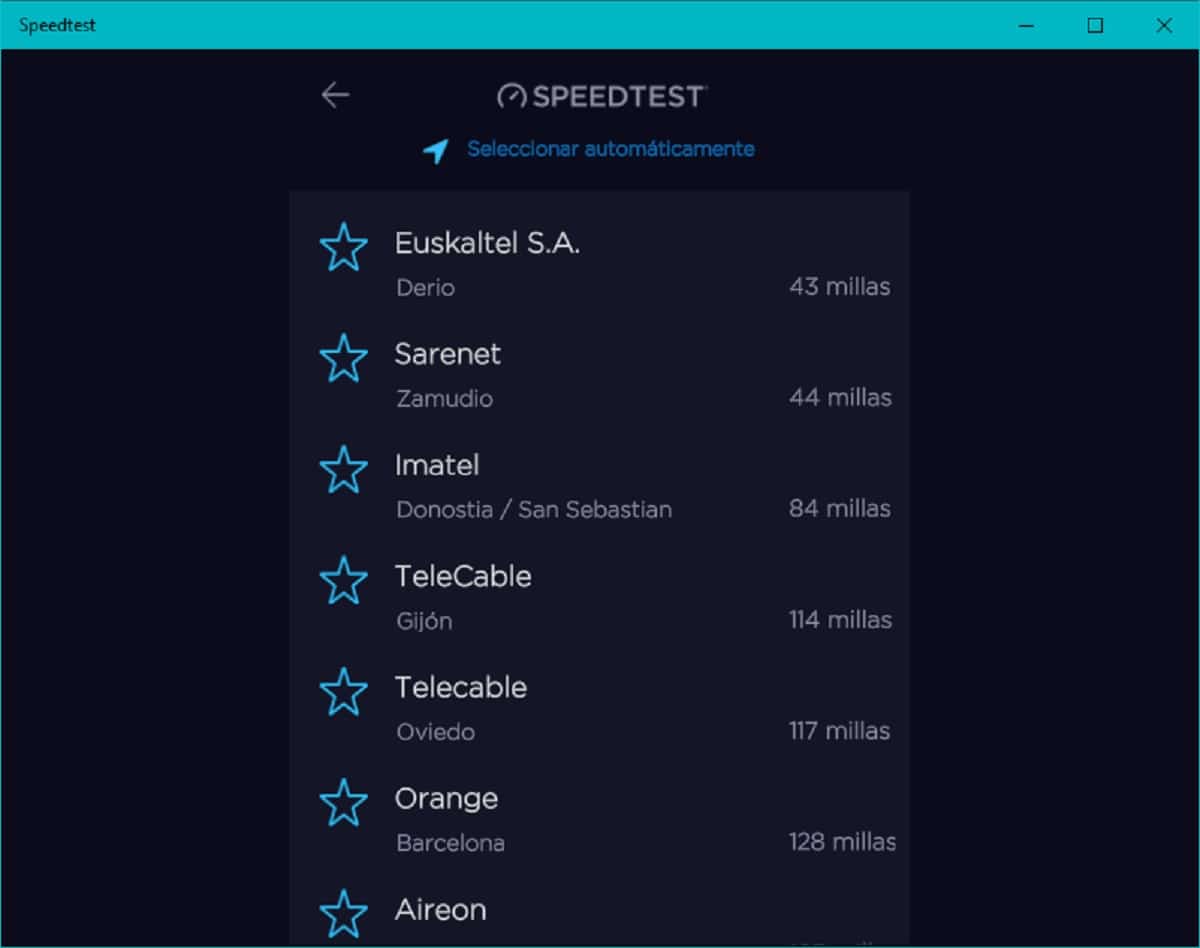Today, most telecommunications operators offer different speeds in terms of internet connection, especially in those cases in which optical fiber is available to offer more precise speeds than in other cases, such as ADSL or coaxial cable.
However, despite this the contracted speed may not always be offered for one reason or another, which may be an indication of some kind of problem. That is why, in such cases, it is advisable to check it and, if the difference between what was contracted and the speed that is being offered is very large, contact the network provider in order to identify where the fault is to be able to give it a solution, and It is in this check where Speedtest enters.
So you can test the speed of your Internet connection with Speedtest for Windows
As we mentioned, Speedtest is a service offered by the Ookla firm, with different servers placed by firms around the world. In addition to its various online services, Speedtest is available as a standalone application for Windows 10, being available for free download in the Microsoft Store.
In this way, in order to accurately test the speed of your Internet connection, you should start by installing the application from the store. The first time you open it, once it is fully downloaded and installed, it will ask you for access to the location in order to find the closest server. It is not mandatory to grant access, but doing so provides more accurate results. In addition, you must also accept Ookla's privacy commitments.

Afterwards, the use of the application is quite simple. At the bottom you can choose the server manually to which you want to connect if you prefer (it is an optional step, otherwise the closest one will be chosen) and then you only have to click on the yellow start button and wait a few moments until the actual ping data, download speed and upload speed are displayed offered by your Internet connection.
With that, you should be able to make a comparison between what your Internet operator is offering you and the speed you are really getting, so that you can take action if necessary.