
Many are the applications that, for different reasons, when we install it on our computer, the first thing they do, with nocturnal and treacherousness is to be installed at the start of our computer, so that every time we turn on our computer, it starts automatically and we can start using the application without waiting.
As applications are installed at the beginning of our equipment, the startup time of our equipment is prolonged, giving us the feeling that something is not working on our equipment. Fortunately, the problem has a more than simple solution, be it Spotify, Chorome, Steam ... or any other application that starts with Windows.
If we want to remove Spotify from the start of our computer, we must perform the steps that I show you below:
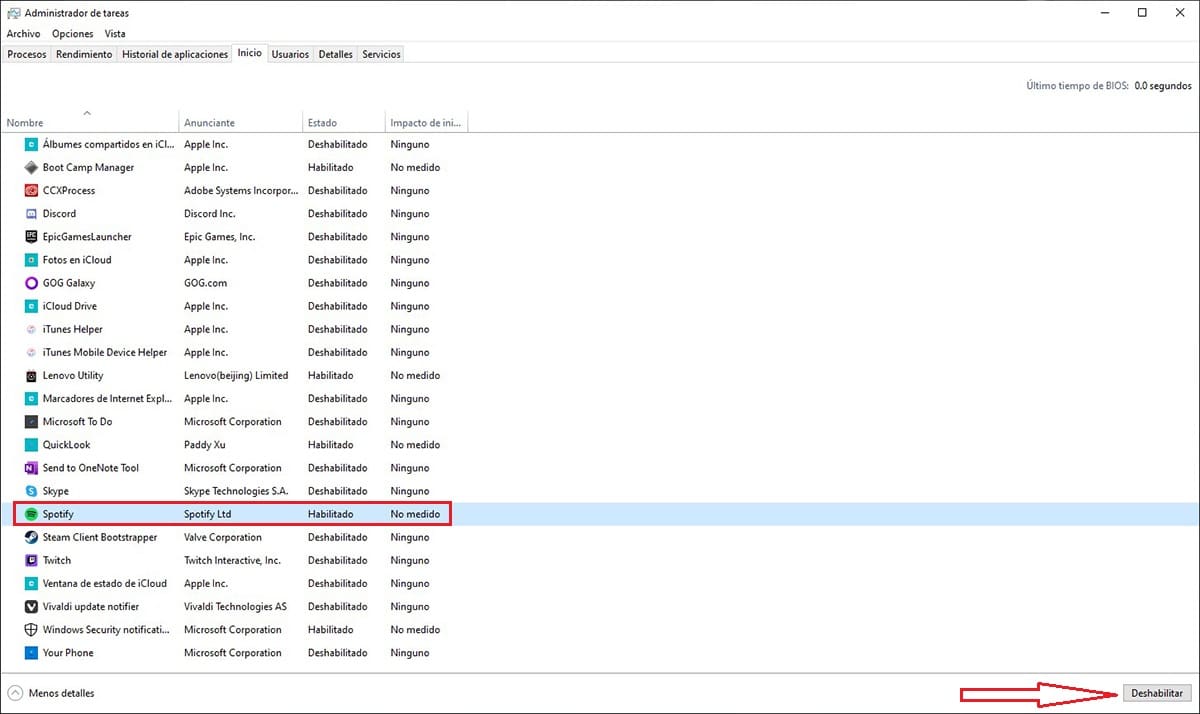
- The first thing we must do is access the Task Manager through the keys Control + Alt + Delete jointly.
- Next, click on the Home tab. In this section, we look for Spotify, or any other application that we do not want to start every time we start our computer.
- To prevent it from running when we start our computer, once we have selected the application, click on the button Disable, located in the lower right corner of the window.
As it deals with a change in items that are executed on first startup, we do not need to restart our computer. To check that the changes we have made at the start of our team, we must wait until the next time we start our team.
Spotify via web
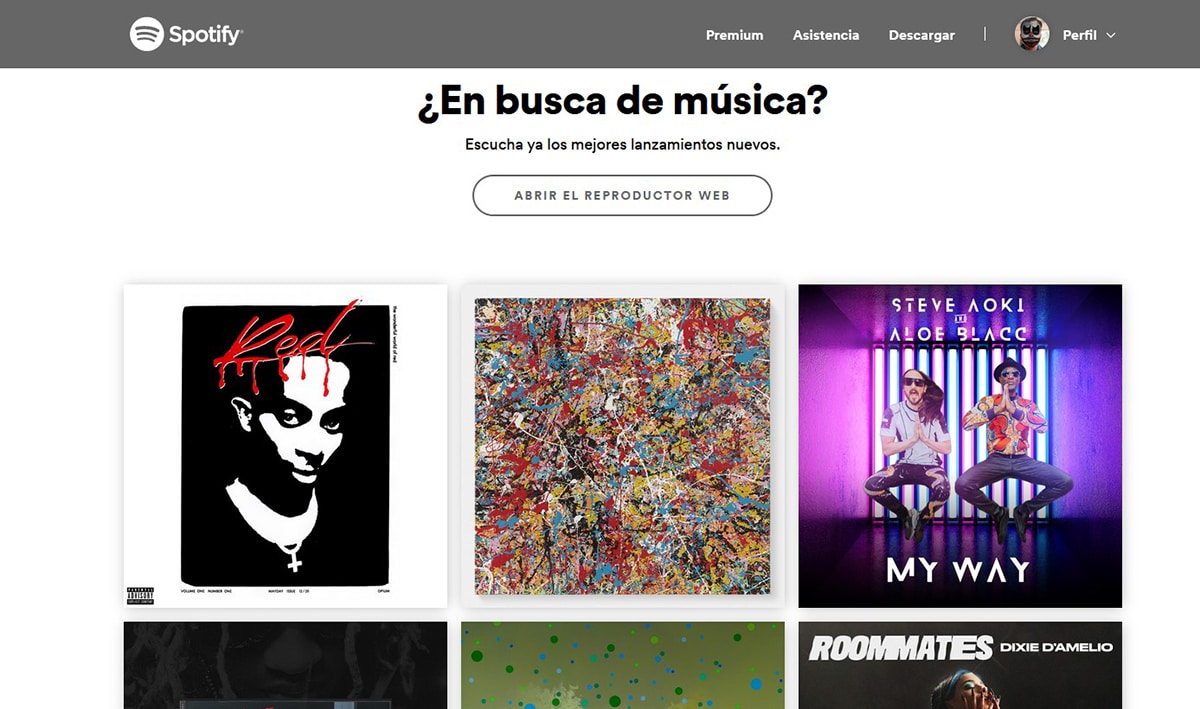
If you enjoy Spotify regularly, but do not want the application to start every time you start your computer, the solution to use the web version of Spotifya versión web that allows us to access our music library without having to use the application.