
The Steam video game platform was one of the first to hit the market to stay, a platform that allows us to buy practically any title in digital format. In addition, it is the launcher of all the games that we buy on this platform. But it has a problem: its operation is very slow.
The operation of Steam is very slow, both to open and navigate through the application To what is due? A that includes a kind of web browser that gives us access to all the games available on the platform. But of course, unless we want to find or buy a new title, what is the point of it?
None. If you regularly use this platform to play the titles you have purchased, the best thing you can do is disable included browser and that you only have access to the library to be able to quickly open your games.
From the application itself, within the configuration options we cannot configure the application so that only the window with the titles that we have purchased is displayed. When we open Steam, the application creates the Steam Client WebHelper process, a process that allows us to browse the store.
Open Steam without the browser
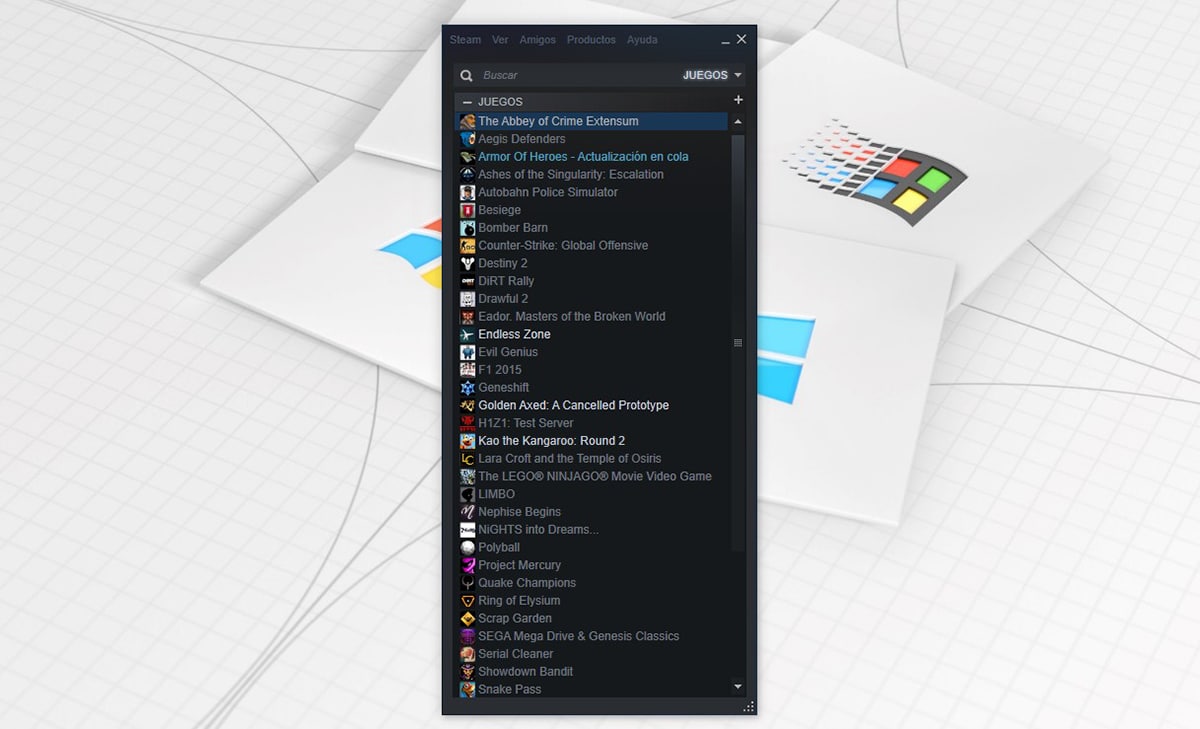
As I say in computing, for every problem, there is a solution and in the case of Steam with the library there is also one. If you want that every time you run Steam, only the window of the titles you have acquired opens, such as the image above, we must Create a shortcut on the desktop (for example) with the following command:
"C: \ Program Files (x86) \ Steam \ steam.exe" -no-browser + open steam: // open / minigameslist »
When creating the shortcut, we must include the quotation marks, since otherwise it will not recognize us the route that we have established. If we want to access Steam again with access to the library, we just have to access through the access we have in the start menu.