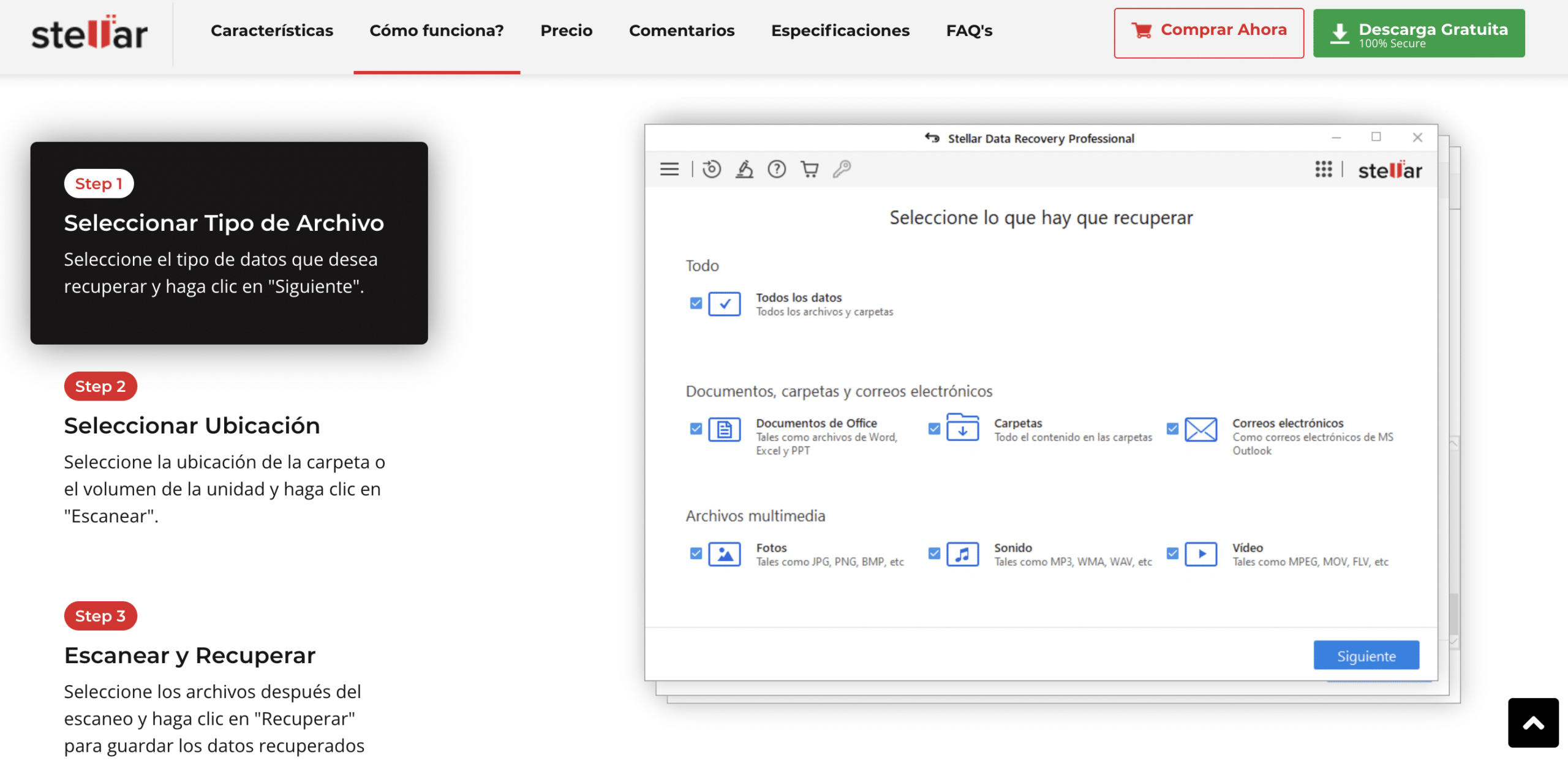
The data is usually of great importance, since many of it are usually documentsPriceless images and videos. Many of us like to store them so as not to lose it, but this does not always happen, since sometimes we lose it due to a system failure, the hard drive or due to a virus.
Due to current times, there is usually a partition to save and store all kinds of files, many of them personal. If you have lost any of them, it is best to always choose to be able to recover it, this is where the software recovery tools come into play.
One that has been gaining weight by recovering all the files in their different formats is Stellar Data Recovery Professional, suitable for different versions of Windows, but also for Mac OS. It has a powerful motor, it works on any unit, be it a conventional hard disk, a solid disk, eMMC cards, optical media or even a pendrive.
As if that were not enough, Stellar Data Recovery Professional also recovers deleted emails, These include MS Outlook (PST), MS Outlook Express (DBX), MS Exchange Server (EDB), and MS Lotus Notes (NSF). Select "Emails" under Documents, Folders and Emails from the "Select what to recover" section and scan your hard drive to retrieve the emails.
What is Stellar Data Recovery Professional?
Stellar Data Recovery Professional is known for incorporating a powerful search engine, for those files lost or deleted from a system that has problems when starting. It also works on formatted, corrupted drives, lost partitions, and more.
Among other details, the application recovers files that are encrypted with BitLocker, it is a new feature that has made it work on this well-known device data encryptor. The algorithm with which it works is usually fast and exhaustive, giving a 100% reliable result.
Deep analysis allows to recover any file, adds support for NTFS, exFAT and FAT (FAT16 / FAT32) formatted devices. The recovery also makes it of computers that are blocked or cannot start, making it much more interesting to have it as the recovery software for any type of environment.
How to recover files with Stellar Data Recovery Professional
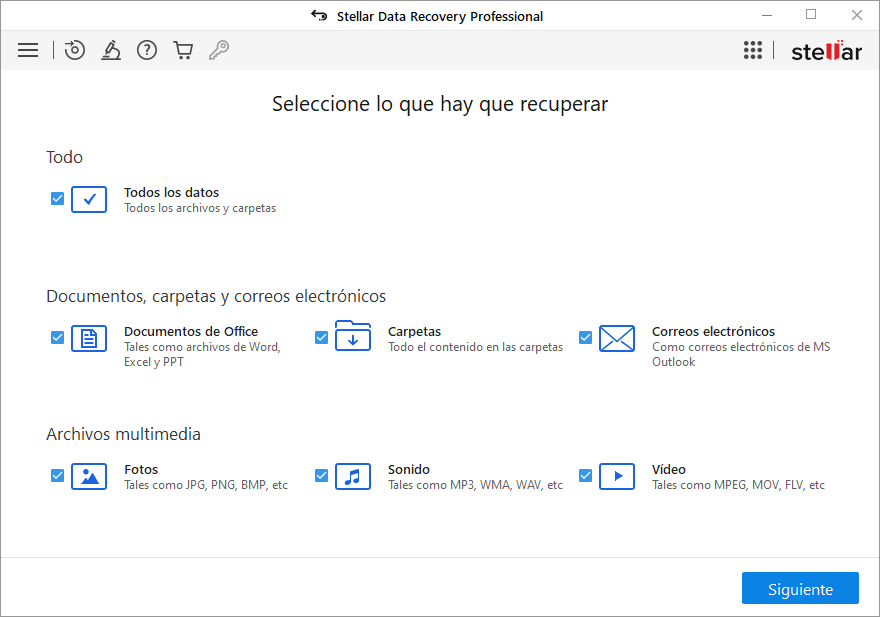
The first step is to install Stellar Data Recovery Professional on your computer.. It is an application that is lightweight, installation will also take little time and consumption is moderate, so it can be used on any PC with minimal requirements.
Once installed, open the application and select the type of file you want to recover, then click on «Next», now choose the location to search, To do this, click on «Scan». The scan will take a prudent time, once the files you want to recover are found, select them and click on "Recover" to save the data.
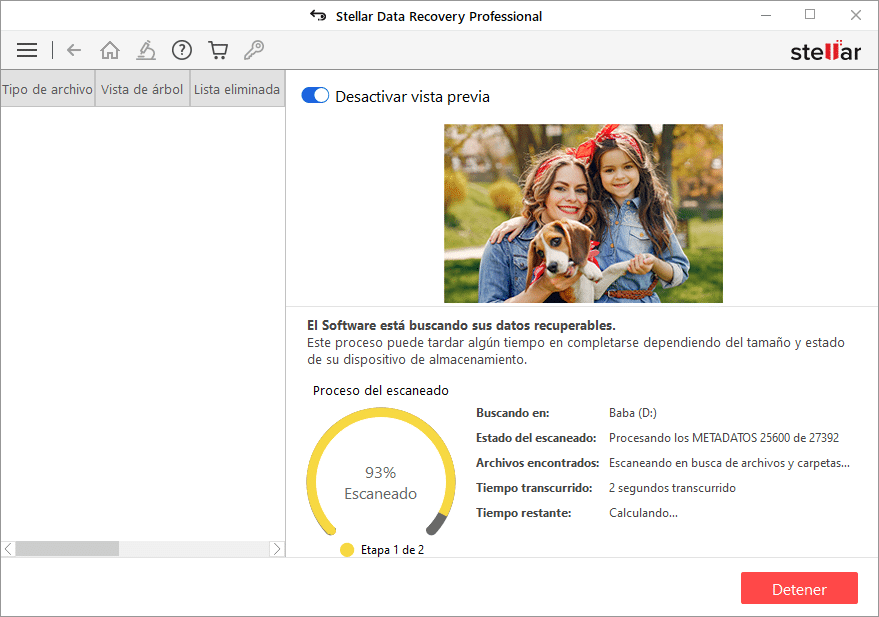
File types supported
Stellar Data Recovery Professional application supports up to 300+ files by defaultIn addition to supporting custom file editing. Among these types are the best known in images such as JPG, BMP, TIFF, in video for example AVI, MPEG, MKV, while in documents for example DOC, PDF and many other formats.
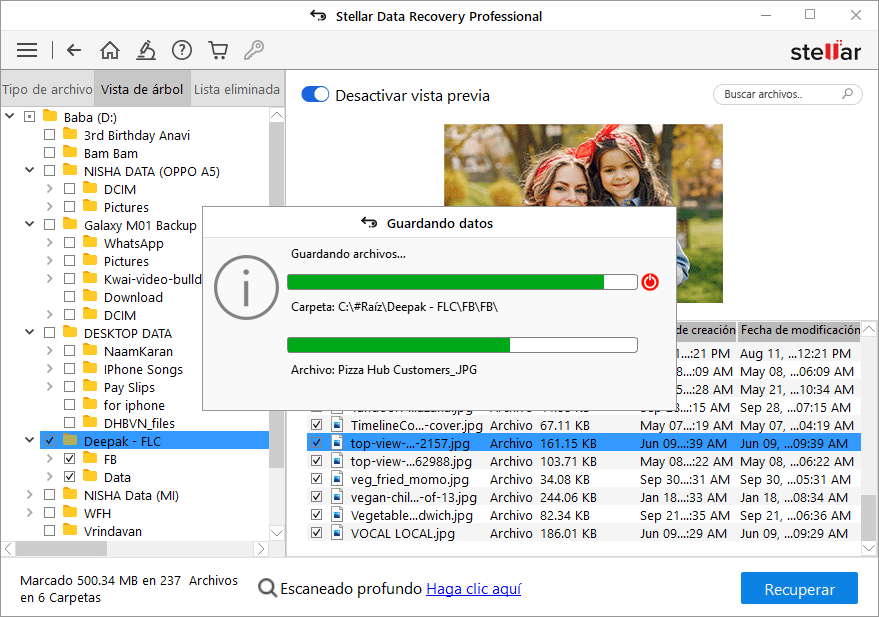
The versatility makes it a tool that finds any type of file, not resisting any and being able to recover it legibly in any drive that is recovered. All files can be moved to another drive once they have been selected and moved.
Operating systems on which it works
Stellar Data Recovery Professional works on the latest versions of Windows, doing it from Windows 7, also in Windows 8, Windows 8.1, Windows 10 and in the latest version released, Windows 11. It works perfectly in all environments, be it on home computers and professional computers.
The Stellar Data Recovery Professional recovery tool is also available for computers with Mac OS X operating system. It is also compatible with those with the M1 and T2 chipIn addition to being the latest version of the system, known as MacOS Monterey 12.0.
Up to six different versions
The popular Stellar Data Recovery Professional application has up to six different versions, including a free one for users who want to recover files at no additional cost. It is a perfect tool for home users who require the basics.
Then there are up to five other versions, the second is the Standard Edition, the third is the Professional Edition, the fourth is the Technician edition, and the fifth in addition to the last, Toolkit Edition. All of them are full versions, with an exhaustive analysis and designed for all types of environments.
Minimum requirements to use Stellar Data Recovery Professional
Among the requirements to use Stellar Data Recovery Professional There are the following: computer with an Intel processor (x86, x64), AMD (in all its nomenclatures), 4 GB of minimum memory, although the recommended is at least 8 GB so that everything goes faster and smoother when recovering files.
250 MB of data is required for its installation, in addition the supported versions of Windows are Windows 7, Windows 8, Windows 8.1, Windows 10 and Windows 11 that you can download from here.