
Every now and then it seems like Windows does weird things. In most cases, it is due to misuse we make of our copy of Windows. When I say misuse, I mean the mania that some users have for installing whatever application they come across.
Each time we install an application on our computer, the registry is modified so that it works hand in hand with the team and makes use of the libraries you need at any time. Over time, Windows stops working as it did in the beginning, and problems can present themselves in different ways.
Esto does not happen with portable applications, applications that do not require an installation to work. If your computer has stopped activating the numeric keyboard every time you start it, we have the solution, a solution that fortunately does not involve buying (if you have not already done so) another keyboard, since you are going to find yourself with the same problem .
The solution to this problem, We find it in the Windows registry, a record that we should only touch as long as we know what we are doing. If you follow the steps that I detail below, you will solve the problem and your computer will continue to work without problems, until you find yourself with another related to something else, if you keep installing and uninstalling applications like crazy.
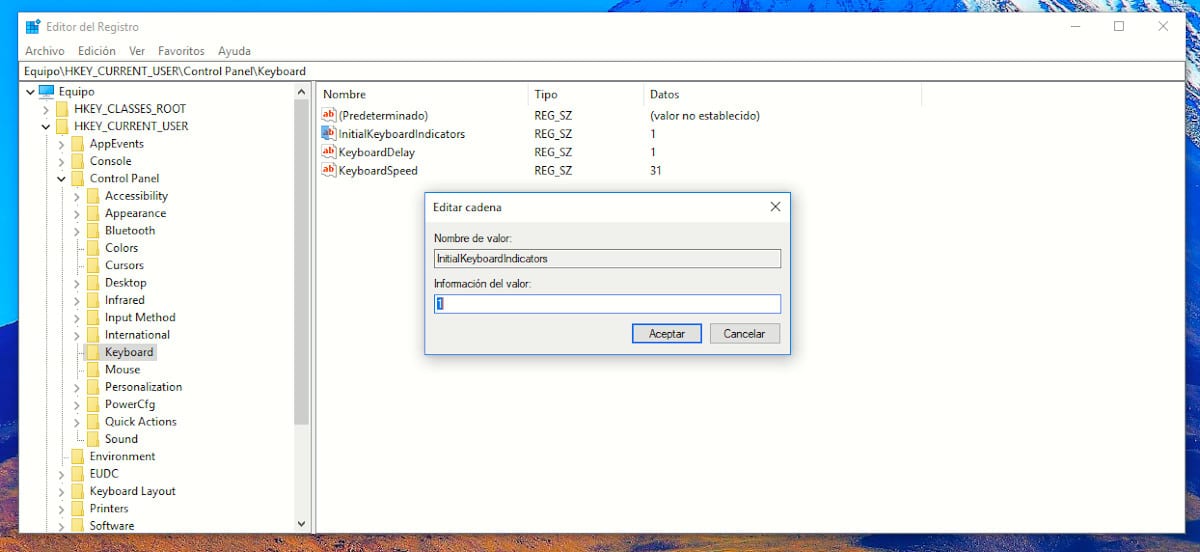
- First, we access the Windows registry by typing regedit in Cortana's search box and run it.
- Next, we have to access the path HEY_CURRENT_USER \ Control Panel \ Keyboard and click twice on InitialKeyboardIndicators.
- This value will be set to 0, hence the numeric keyboard does not turn on when we start our equipment. For it to reignite, we must change 0 to 1 and restart our computer to see how the keyboard number is activated again when Windows starts.