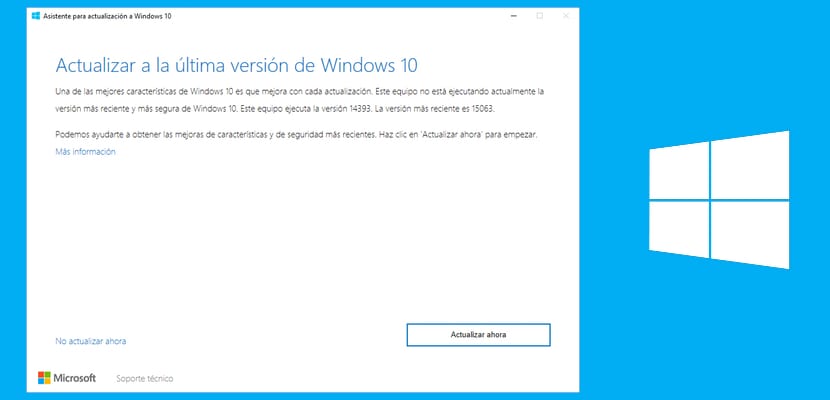
Windows 10 Creators Update is here, and the Redmond company knows to make it as easy as possible for us if you want us to update our operating system. Many users are reluctant today to install this type of updates, despite the fact that Windows 10 is correctly optimized, more than ever in fact, the reality is that on many occasions the update entails a series of errors in the operating system or lack of drivers that give us more of a good headache. Today we are going to show you how to install Windows 10 Creators Update with the tool that Microsoft makes available to us, the best and undoubtedly the fastest way to do it.
The first thing we have to do, without a doubt, is download this client that Microsoft leaves at our fingertips and with which we can easily update the operating system, error-proof and for “novice users”. To download it go to THIS LINK and store it where you want, I always recommend the Desktop for these types of files that are only going to have a temporary use
Once we have it on the desktop we are going to execute it like any other program, the screen that we have in the header of this tutorial will open and obviously we will use the option "Update now" that appears in the lower right part of the displayed screen.
When we have pressed the button, the assistant will carry out a small scan to verify that all the components of our equipment are compatible with the new update and that it will not generate any type of compatibility problem. If everything is correct, a green tick will appear next to the sections of: CPU, Memory and Disk space. Now we can give «Next»And proceed with the update.
The update process will begin, it will show us a percentage system that will keep us informed of how much is left and then we will only have to restart the computer when requested. We already have the Windows 10 Creators Update installed, it's that easy.