
Google Chrome is the most popular browser on the market. Millions of users make use of it every day. It is a browser that offers good performance, although it has a negative point that plays against it. Since it is a very heavy option. So, many are passed to other browsers. But, the reality is that we can take some steps to make it go faster.
Thanks to a series of tricks we can make Google Chrome work faster. In this way we can enjoy a better browser. So that way we will enjoy all the advantages it offers us.
They are two simple tricks that all users who have the browser can use. So you don't have to be an expert for this. Thanks to them we can make Google Chrome work better.
Task Manager
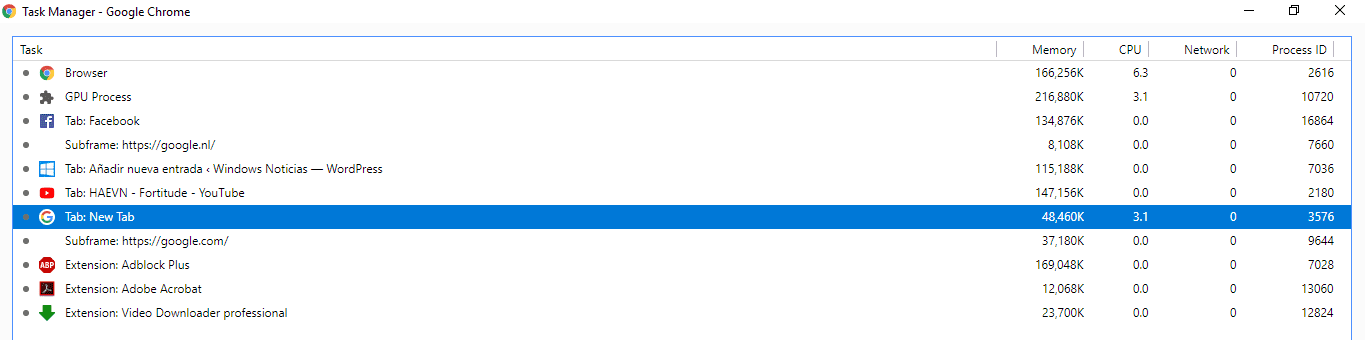
The browser has a task manager that allows us to obtain information about the processes who drives. In this way, thanks to this information we can check if there is an extension that consumes too many resources or if there is an open tab without us noticing. We have to go to the Google Chrome menu and look at the bottom for the option more tools. In it we get several options, one of which is the Task Manager.
In it we can see the consumption of eyelashes and extensions. Thus, if there is something that consumes too much, we can end this process directly. Thus improving the functioning of the browser.
Hardware acceleration
Another thing we can do in this case to improve the functioning of the browser is to make use of the hardware acceleration option. This causes the use made of the graph on our computer to be optimized. So it is also a worthwhile option. We have to go to google chrome settings. Within the settings we have to go down and look for the Advanced configuration.
Within the advanced configuration we have to find the system section. It is at the end of everything. Therefore, we have to go down until we reach it. There we meet hardware acceleration option. We have to activate it in case it is not already activated by default.
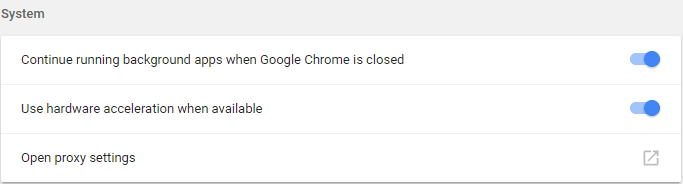
These two simple tricks can help us make Google Chrome work better and faster. Therefore, our browsing experience should be favored thanks to them.