
Curiosity killed the cat. As we install applications on our PC, its operation is affected, since most applications are dedicated to modifying the registry so that it works properly. As the registry is modified, it begins to work erratically, until we are forced to format our hard drive and reinstall a copy of Windows 10.
But it is not the only risk we face when we dedicate ourselves to installing without any reason any application that passes through our hands, since our hard drive can also be affected, reducing the space necessary to store photos, videos or any other application that it is really worth having it installed on our computer. To avoid these kinds of problems, the best we can do is uninstall programs in Windows 10 regularly, to prevent it from becoming a bigger problem in the long run.
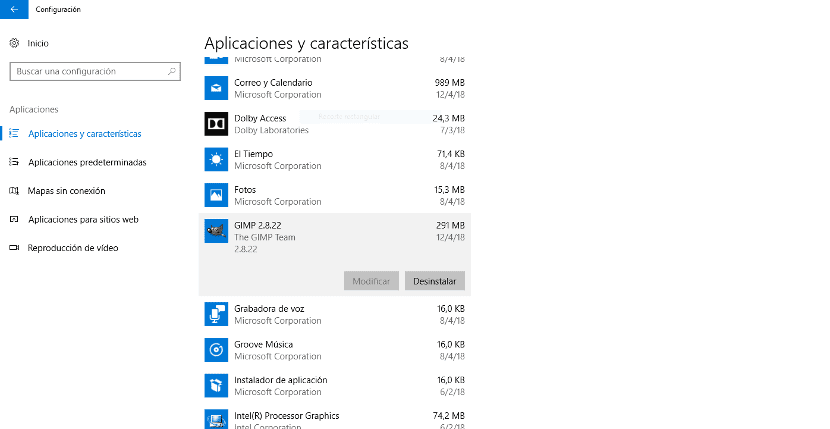
Microsoft offers us different ways to uninstall applications in Windows 10, although in this article we will show the fastest and most comfortable way to do it without going into cumbersome configuration menus.
- First we access the Windows 10 configuration menu through the keyboard combination windows key + i
- Next, we go to Applications.
- In the right column, under the heading Applications and Features, a list of all the applications that we have installed on our computer is displayed.
- For uninstall or delete an application in Windows 10, we just have to click on it and click on Uninstall.
- A dialog box will appear that shows us the Uninstall button again, and the one that does not inform if we want to proceed with the uninstallation. Click again for Windows 10 to proceed to eliminate any trace of the application in question. The duration of the process It depends on the space that the application occupies.