
There is no doubt that one of the browsers that is giving the most talk in recent days is the new Microsoft Edge based on Chromium technology. This is mainly because Microsoft has put all its efforts to improve your web browser in every possible way, in such a way that we have a very fast browser with many useful functions.
If you still do not have it installed on your computer, say that its installation is quite simple, you can receive it directly with the updates from Windows Update, or if you prefer force its installation manually. However, the question is how to get updates or make sure you have the latest version of Microsoft Edge Chromium, something that is easier than before thanks to the updates integrated with the browser.
How to check and update the version of Microsoft Edge Chromium
As we mentioned, in this case we would be talking only from the Chromium-based version of Microsoft Edge. With it already installed, if you want to update or check that the version you have is the latest, you just have to follow these simple steps.
First, you must go to Microsoft Edge settings, something that you can easily achieve by clicking on the three points that you will find in the upper right, clicking on "Settings". Then, you should look at the sidebar on the left side, and click on the last option: "About Microsoft Edge", and wait for a few seconds to load the information of the installed version and check for updates. Alternatively, you can access directly if you prefer by typing edge://settings/help in the address bar.

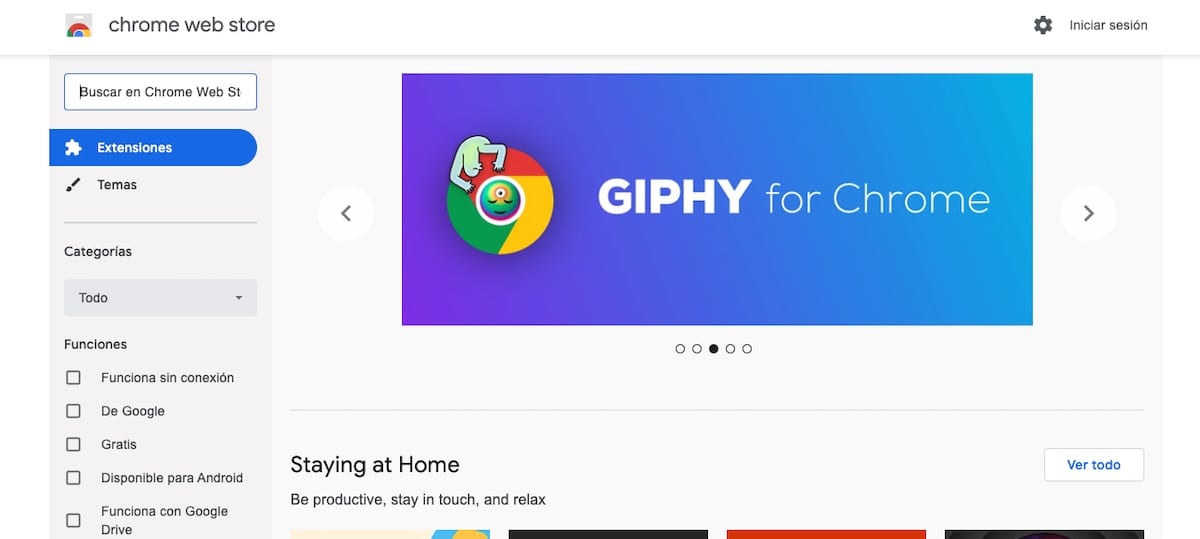
On that same page, If there is an update available for the browser, you can easily install it, restarting it if necessary. And, if you already have the latest version installed, you will automatically be informed under the text "Microsoft Edge is up to date", offering you the information of the compilation you have.