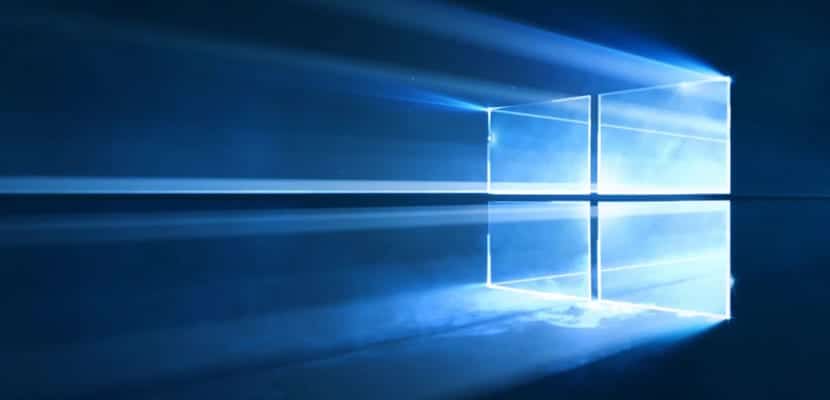
Microsoft changed its way of offering updates with the arrival of Windows 10. Thus, any user could (and still can) update their old operating system to Windows 10, as long as they have a genuine license.
In addition, by paying an extra, the user can upgrade the type of Windows 10 they want, going to Windows 10 Enterprise or Proffesional. However, If the version we have is 32-bit, the Windows 10 we have will be a 10-bit Windows 32. This version can be upgraded, obtaining a 64-bit license and a Windows 10 64-bit image.
Windows 10 64-bit is faster and more efficient than Windows 10 32-bit
To perform the update, we must follow the following steps:
- Check the version we have.
- Make a full backup.
- 64-bit version installation.
First we have to verify that our computer supports the 64-bit version. Not all of them do. To find out, we have to press the Windows key + I, go to System and in About see the type of system we have. If we have Windows 10 32-bit, It will indicate that we have a 32-bit system but that it supports 64-bit. If it does not support 64 bits, this will not appear. So we have to make sure that 64-bit support appears.
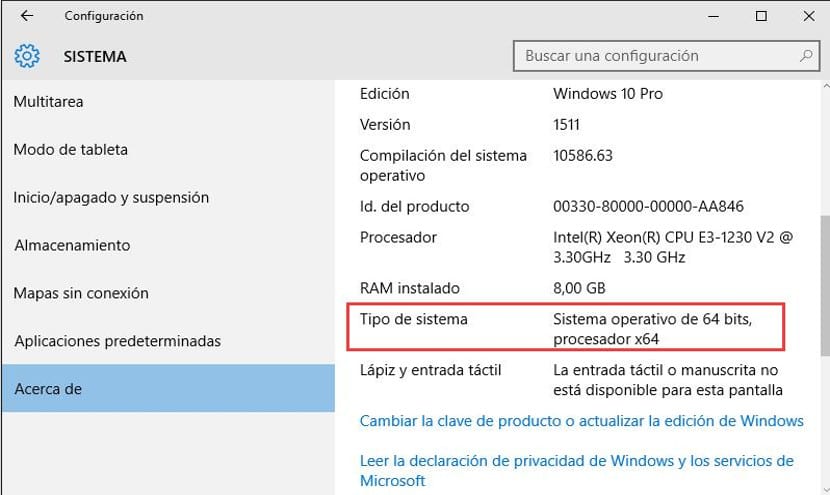
If our computer supports 64 bits, we have to go to the next step: full backup. In this case, we not only have to make a backup copy of our data but we also have to get the 64-bit versions of our computer's drivers, something easy but without it we can have serious problems. Once this is done, we head to the Microsoft Downloads page and we get the installation tool to be able to install from a pendrive.
The installer is simple and its installation is as simple as a "Next" type wizard. Once the installer has been created on the pendrive, we restart the computer and make sure that the pendrive is loaded. This will run the Windows 10 installer, a clean installation process which will add the new functions of 64-bit systems.
Windows 10 is a great operating system, but the truth is that There is still no tool that allows us to update from Windows 10 32-bit to Windows 10 64-bit, however such a process is worth it Do not you think?
in reference to ... «obtaining a 64-bit license», this is not necessary, since the licenses are by version, not by architecture, in the case of the post, simply reinstall Windows 10 64-bit and Windows will be activated automatically when connect to the Internet.
Sds.