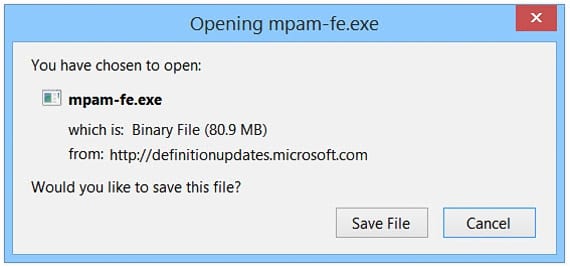
Windows defender is the protection system that Microsoft provides for its most recent operating systems, something that we could find from Windows 7 onwards; the automatic update that is offered in this operating system many times it is not effective for Windows 8 and its subsequent update, and must therefore try to adopt another type of modality when having our well-defined database.
This situation does not necessarily mean that Windows 8 or Windows 8.1 have some kind of failure when performing the automatic update of the virus definition in windows defender, but rather the user could have disabled this feature from its functions.
Acquire Windows Defender Virus Definition
Well, if for some reason you have not received the virus definition offered by Microsoft in windows defenderthen could you start to perform the manual download of it, something that you can find in the link that we will place at the end of the article; It should be noted that this definition of viruses for versions of windows defender they are useful (theoretically) for Windows 8 onwards, which means that they may not work well in Windows 7.
In addition to that, you must choose the correct version of this virus definition from windows defender offered by Microsoft, that is, depending on your operating system and computer, the user could choose between downloading the file to a 32-bit operating system, a 64-bit operating system, or computers with ARM processors; another practical utility that we could mention about the manual download of the virus definition for windows defender It is found, when we are going to install it on different computers, a situation that is generally very useful for those who are technicians of a company or company.
More information - Windows Defender eventually shuts down in Windows 8
Downloads - 32 bits, 64 bits, ARM
works great on Windows 7