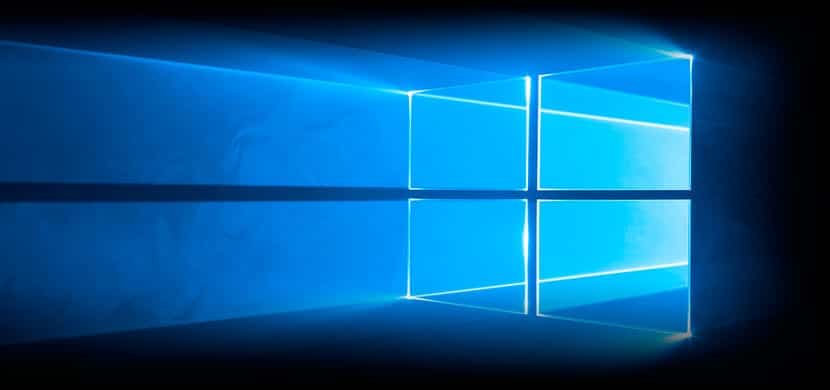
Since the advent of Windows XP, Microsoft has introduced a technology called ClearType into its operating systems, a technology that smooths text so that any user can read text through LCD screens without having problems of sight or understanding of the letters.
This technology appeared enabled as of Windows 7, but in Windows 10 new features have been incorporated, news that we will see now and how to activate them to better read the texts that we have in Windows 10, remember, it is also on devices such as tablets or mobile phones.
ClearType will adapt to our view in Windows 10
In order to improve ClearType we have to use the ClearType Tuner tool, a program that comes installed in Windows 10, a kind of wizard to improve ClearType performance. So in the Start Menu we write ClearTypeTuner and press Enter to execute it. The first window that appears will be where we see if it is activated or not.
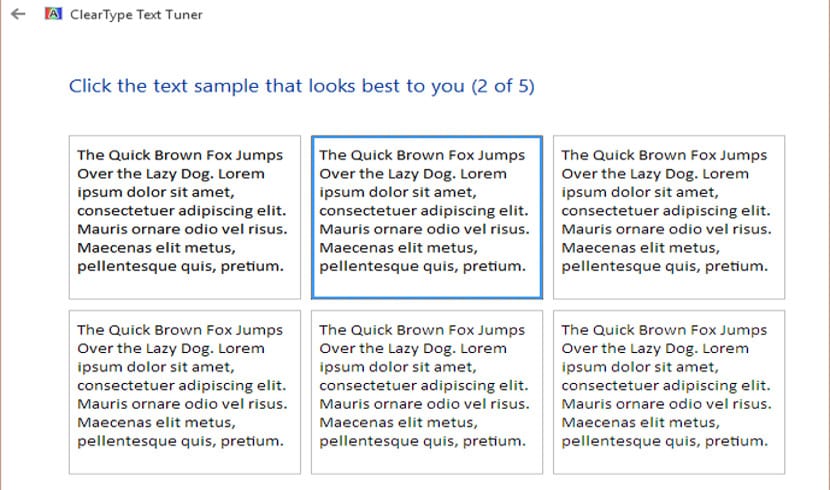
If not, it is best to activate it. We click Next (or Next) and the monitors that our team has will appear and it will ask us at the end if we want to enable it on the screens, we leave the option marked yes and click next. On the screen that appears, it will indicate which is the active monitor, press next and a series of samples will begin to display. In total there are five screens with two samples each in which we will select the one that best suits our view.
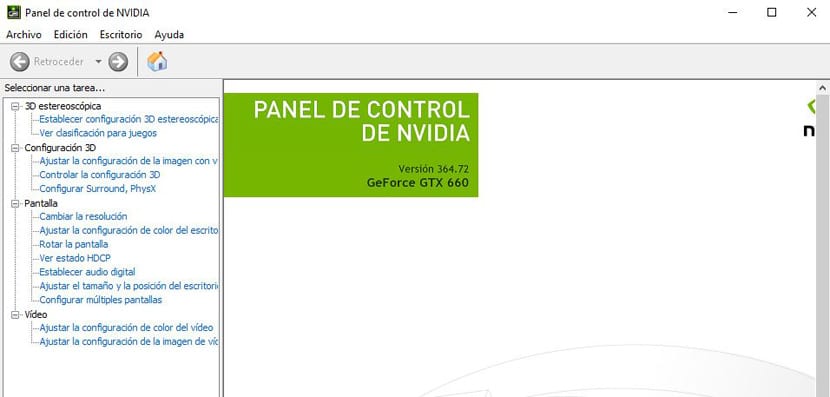
Thus, ClearType will improve based on our view and not the other way around as it happened in previous operating systems. When the samples pass, Windows 10 will apply the configuration to the screens and inform us in a last screen, that screen will finish with the wizard and apply the pertinent changes. As you can see, ClearType is not only present in Windows 10 but has also been improved, an essential improvement in some devices such as tablets where the use of Windows 10 as an eReader is more continuous than in desktop computers.