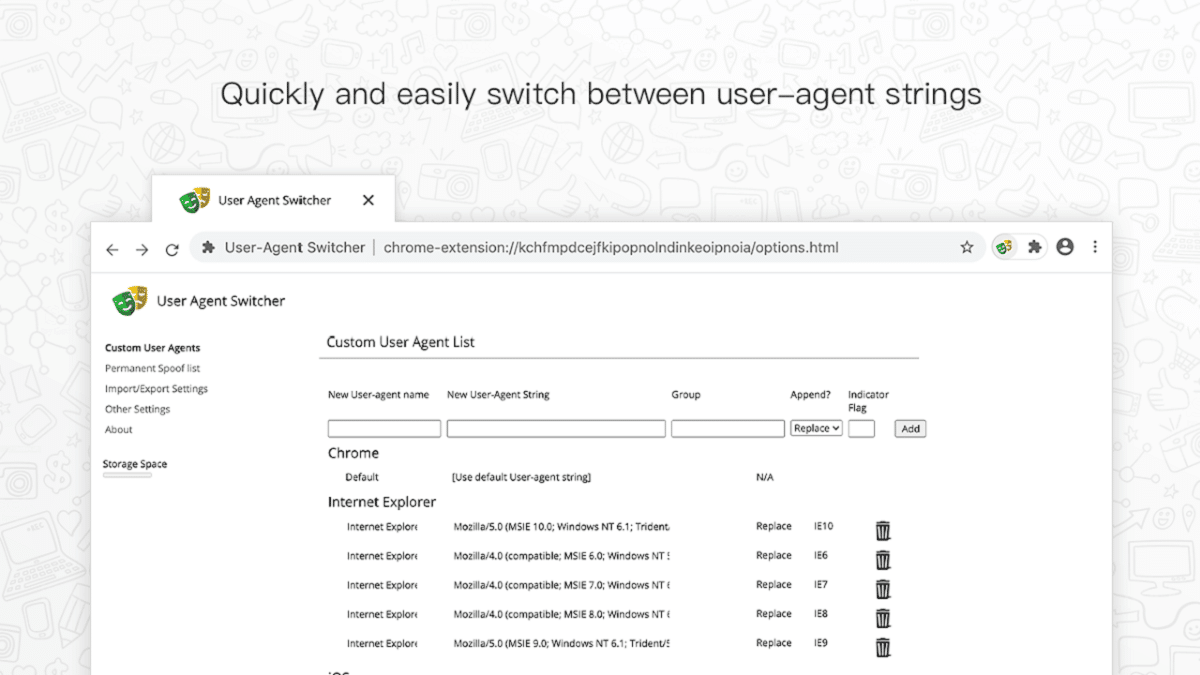
When using Google Chrome, the truth is that on certain occasions some incompatibilities may appear that do not allow browsing as it should. In this way, for example, There are websites that limit the entry to different devices by their browser or operating system, or that offer different functions in some than in others.
In order to solve this, User-Agent Switcher is born, a completely free extension for Google Chrome that it will allow you to modify the user agent (operating system, browser ...) for websites that you visit, in such a way that it will force them to appear as if you were accessing from the device of your choice.
Easily change user agent in Google Chrome with User-Agent Switcher
In this case, the extension is completely free for the Google Chrome browser. It's found available on the Chrome Web Store, so you just have to go and click on the "Add to Chrome" button so that it is installed in your browser and you can start using it whenever you want.
Once this is done, you will be able to see how in the upper right part of the Chrome toolbar, a new icon corresponding to User-Agent Switcher is added. At the moment you want it, you can press it and it will show all the user agents available to simulate, among which are various browsers (Chrome, Internet Explorer, Opera, Firefox and Safari), as well as other devices that can be emulated (Windows Phone, iOS and Android). When accessing each one of them, it will be shown a list with the versions and / or devices available in the extension, where you can choose the one you prefer.
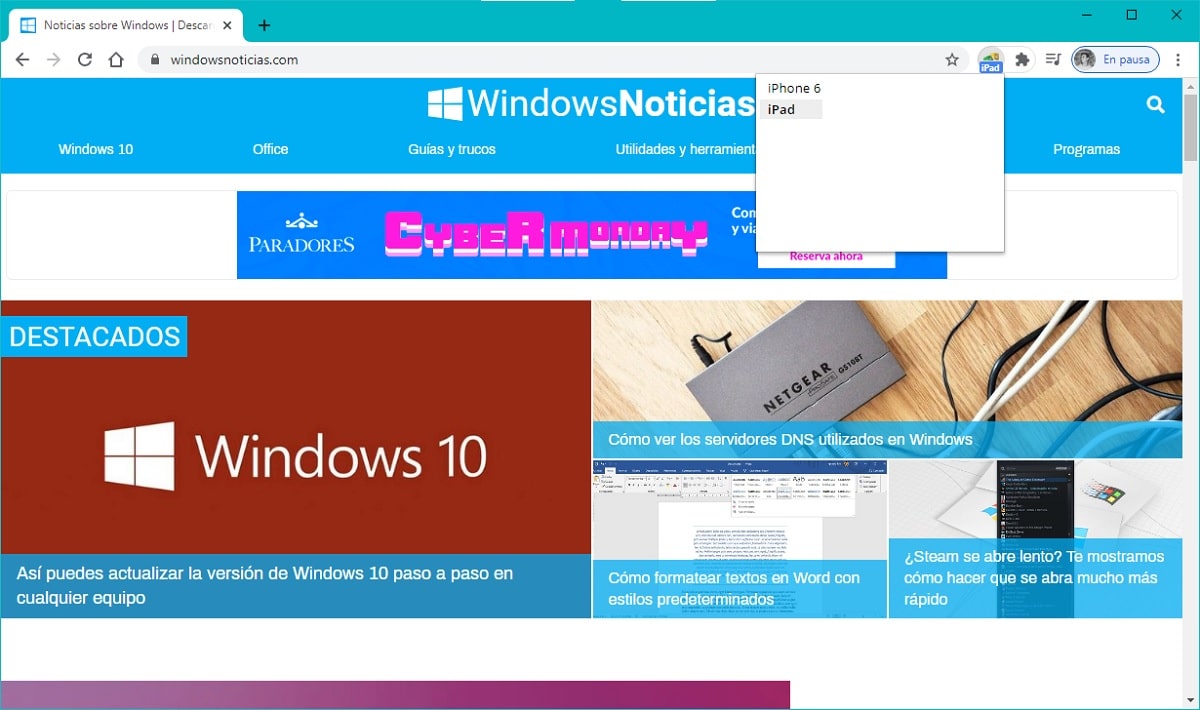
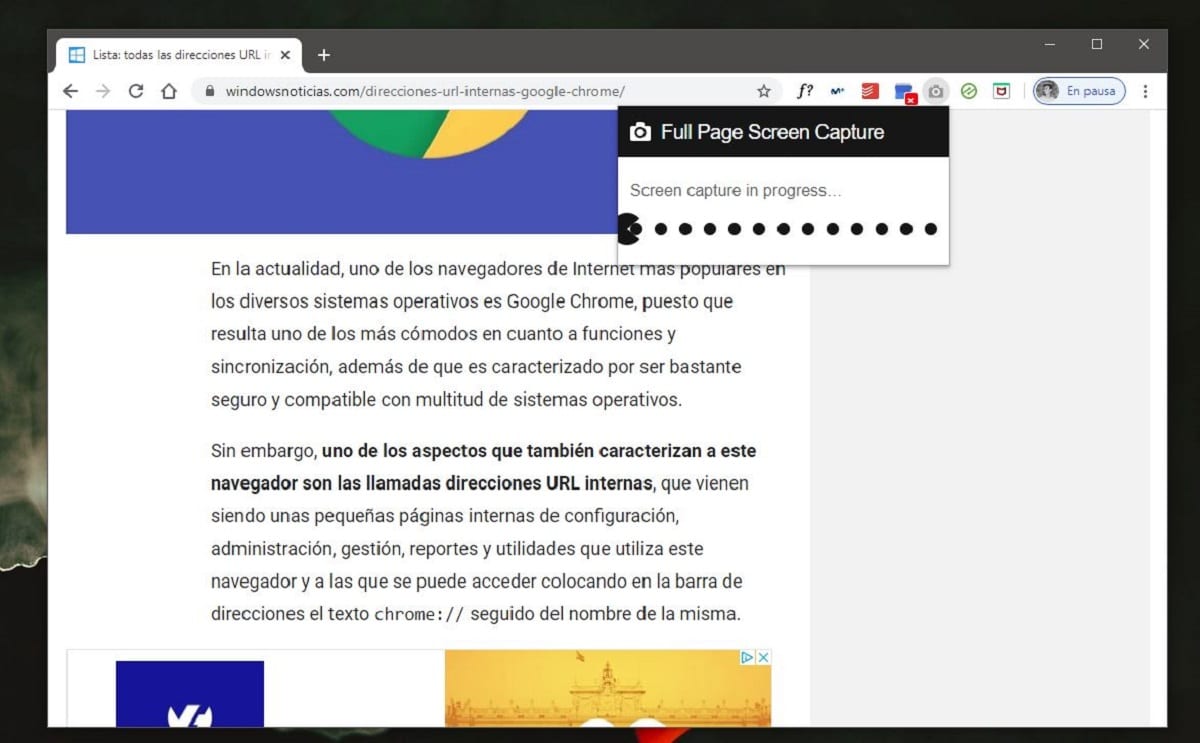
In this way, you will be able to emulate a few user agents without leaving Google Chrome, which can be very useful on many occasions. Also, as if this were not enough, if you access the configuration you can manually enter the new custom user agents you want to use, being able to simulate any device, operating system, browser and version that you want easily.