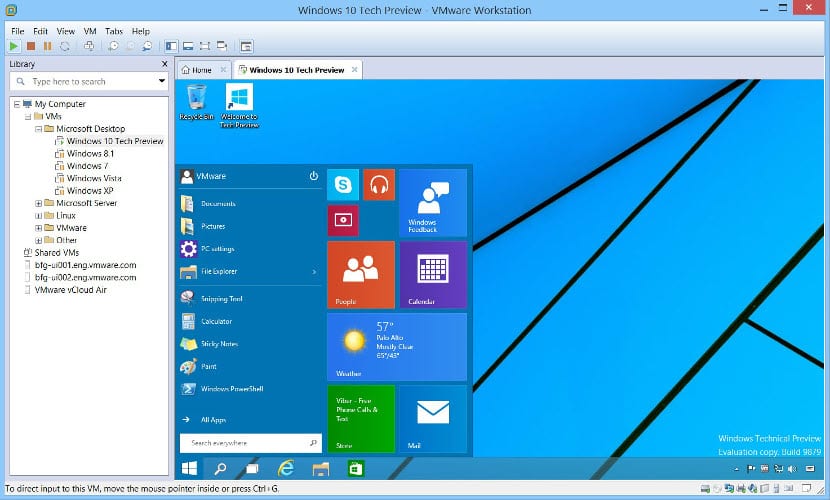
Virtualization has become a very important tool in our lives. Not only for system administrators but also for home users. The reason for all this is the diversity of old applications and compatibility problems. Currently there is a free application called VirtualBox that will help us create virtual machines with old versions of Windows.
This does not represent any problem for Windows 10, it is more, it is helpful because we can install old applications such as video games without affecting performance or security of our Windows. But there are also other options that are just as good or better than VirtualBox, one of them is called VMWare Workstation Player, an application belonging to VMWare. VMWare is a company specializing in software of this type, which ensures high quality software. VMWare Workstation Player is a free application that we can use if we are home users.
VMWare Workstarion Player files are not compatible with Virtualbox
This application allows us to create and run any virtual machine, but we have limits. One of these limits is in the number of virtual machines that we can run simultaneously. Another limit is in the platform that can be used. VMWare Workstation Player works on desktop computers. But VMWare has a version to install on servers to be able to access virtual machines more efficiently, but this feature is not included in VMWare Workstation Player.
VMWare Workstation Player us allows to install any operating system, allows us to choose the amount of ram memory we want for the virtual machine and most importantly, it allows us create virtual hard drives in dynamic storage, a storage that occupies physical space on our HDD depending on the virtual space occupied.
VMWare Workstation Player can be downloaded from the official page of VMWare. Once we have downloaded the application, we only have to install it and create a virtual machine through the «Create» option. The process only takes a few minutes and we will automatically have a tool that will allow us to install any application in an old version of Windows or in a virtual machine with Linux. You choose.