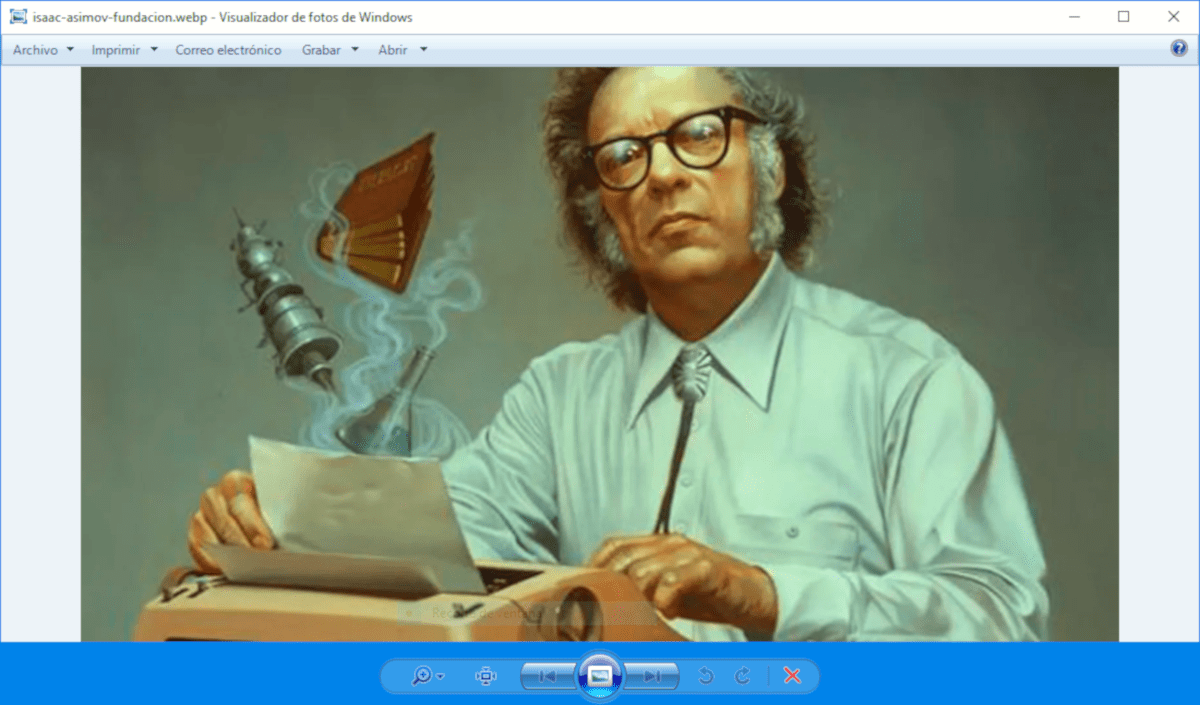Despite the fact that Internet connection speeds have increased considerably in recent years, the loading speed of web pages has also been reduced, but not because of the speed of our connection, but because of the implementation of more suitable compression formats.
In order to appear correctly in Google, the search engine forces us to meet a series of requirements, the loading speed being one of the most important. The webp format was born as a result of that need to reduce loading speed to the maximum of the web pages.
This image format is compatible with all browsers on the market, however it is not compatible with Windows, at least natively, so if we want to view images in that format, we must install the necessary libraries to be able to view the content on our computer.
This set of libraries is more or less the same as what happened a few years ago, when to be able to play files in .avi or .mp4 we had to install a series of codecs. The same thing happens with the WebP format, once we install the necessary libraries, we will be able to open these files with any native Windows application.
The application that will allow us to install the necessary libraries to be able to open files in WebP format is called WebP Codec, an application that we can download directly from this link. We download this application directly from Google, who has created a file that includes the necessary libraries to be able to open files in this format in Windows.
Once we have downloaded it, we just have to double click on the installer, give Windows permission to install the application and select basic installation, called Tipica. With this type of installation, which is the one that will occupy the least space on our hard drive, we will be able to open these types of files without problems.