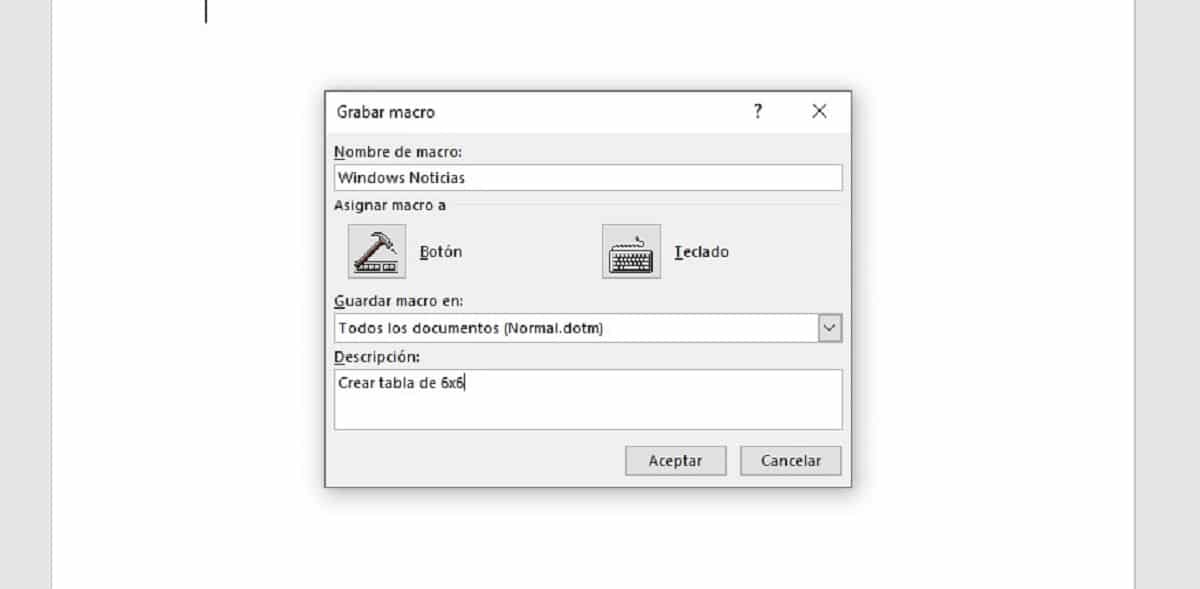
If you have received a file by email, regardless of its origin, with a Word file that includes macros, Word shows you a warning where it allows us to deactivate the macros contained in the document, since can include viruses, malware, spyware and other harmful elements for our team.
What is this about? It is due to the intrinsic nature of macros. Macros are sets of operations that allow us to automate tasks in a document, be it the creation of tables, text formatting, adding an image ... Summarizing: Macros are a series of commands and instructions that are grouped together in an event to complete a task automatically.
Macros allow us to save time when doing repetitive tasks that we do frequently. Natively, Word does not include any type of macro, so it is the users themselves who have to create them to adapt them to our needs.
How to create a macro?
Before creating a macro, we must be clear about the set of operations that we want to include. Once we have it clear, we go to the View section of the Tape, and click on Macros> Record Macro.
Then we write the name of the macro to be able to recognize it when we want to run it and set the place where we want to store it (natively it is stored in normal.dotm so that all documents can use them).
Finally, we must do the steps that we want to do automatically every time we run the macro, to be formatting a text, creating a table, inserting an image, modifying the margins ... The Windows cursor will be accompanied by a cassette tape, which tells us that they are recording the steps.
Once we have finished with the steps that we want to store in the macro, we click again on View> Macros> Stop Recording. This will automatically appear in the list of macros that we have on the computer.
Macros in Word have been available for at least 15 yearsTherefore, older versions of the applications that are part of Office also include the option to create macros to automate tasks.