
If you have ever been interested in consulting any of the settings of your home or business Wi-Fi network, or modifying the settings of your router, you may have heard of 192.168.1.1, since the truth is that it is about one of the best known portals for it.
In this case, when talking about 192.168.1.1, we are talking about a local IP address, that is, an Internet access address but does not include any domain (how could it be windowsnoticias.com), but instead is related to what a server could be. And, the fact that it is local implies that is within your own network or facility, so it does not require external connections to the Internet to allow access.
Why is the IP address 192.168.1.1 so important?
When it comes to IP addresses, undoubtedly one of the most prominent ends up being this. This is so because in its day most manufacturers of routers, modems and other equipment that enable Internet connection agreed to set the IP 192.168.1.1 as the IP of the equipment that allows access to the connection.

In this way, although it is true that there is the possibility of changing this address for another, and that there are also some exceptions such as the possibility that your network operator or the manufacturer of your router does not want you to have access to said configuration, when accessing this IP address in question it should be possible to select different parameters of the connection.

Among other things, if for example you have a router that includes Wi-Fi technology (the most normal today), accessing this IP address or the corresponding one if it has been modified, you will have the possibility to modify settings such as your network name (known as SSID) or password. It is also allowed from this service to open or block network ports, manage blocking parameters, see the devices that are connected ... Although in this case it is important to remember that available options vary depending on the router.
How to access router settings from Windows
To access this service from your router, initially you will have the possibility to easily enter directly by entering in a browser (you can use your favorite, since it is not limited to any specific one), in the address bar manually 192.168.1.1. In the same way, it is important that you do this in the web address bar, where, for example, you would place https://www.windowsnoticias.com, since otherwise it is possible that your browser simply searches for it in Google, Bing or any other search engine, and the IP would not appear.

When you do this, it is supposed to appear to you a window from your network operator or from the manufacturer of the router or modem for you to enter a username and password, which you should be able to find at the bottom of the router if you have never changed it, although in some cases you may have to contact your operator directly to provide these parameters.
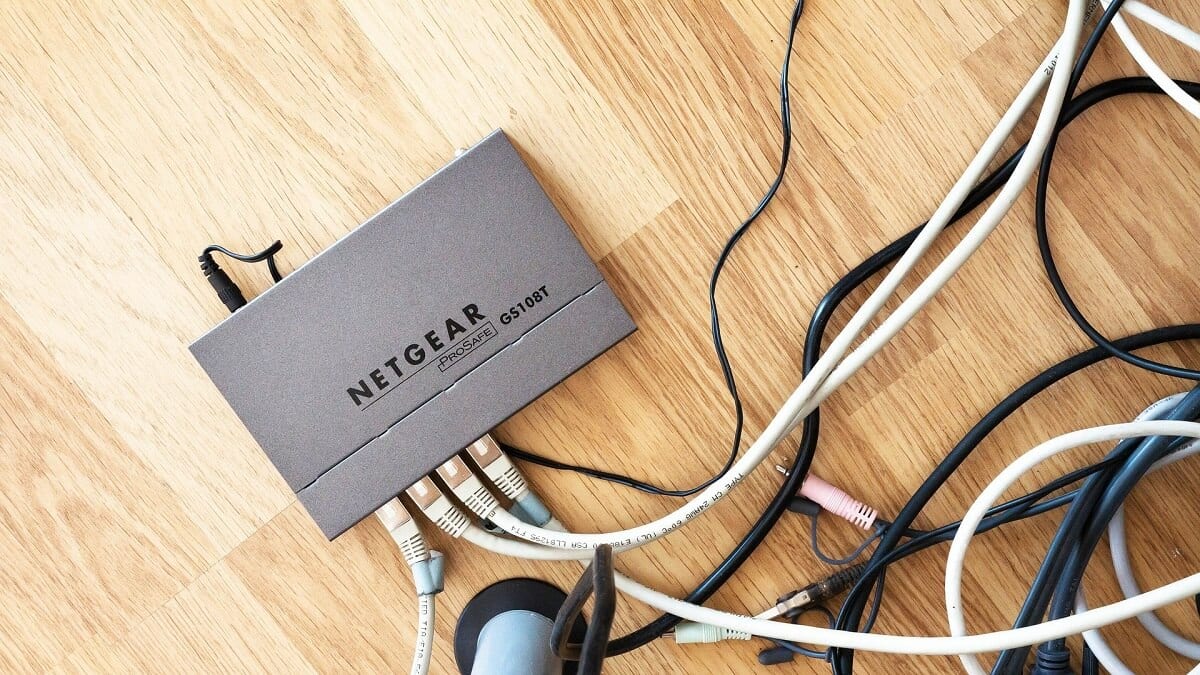
In the event that it does not appear, and instead you have an error or something similar, It is possible that either the IP address of your router is different. In these cases, you must locate it taking into account that the network's own addresses always follow the pattern 192.168.XX. As soon as you find it, it should ask you for the previous username and password, or it should directly show you the configuration of your device.

Moreover, in some cases the operators block this access directly on their own routers, something that especially happens when hiring the television service. If this is your case, you should contact your network operator directly, who should be able to remotely make the changes you consider pertinent to your connection, or provide you with access to a similar configuration tool from their client area or Similar.