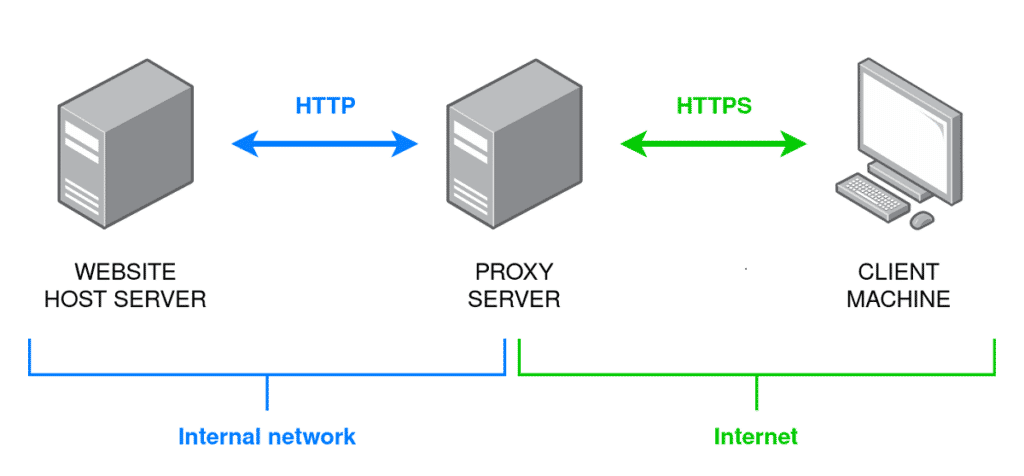
proxy is a word used in English to refer to a representative or someone or something acting on behalf of a third party. That meaning, duly nuanced, has been transferred to the world of the Internet to designate a fundamental element to make our connections. In this post we will explain what is a proxy server, what it is for and how it works.
Roughly, we can define the proxy server as a intermediary. A server that makes it possible for a client (which can be us from our computer) to connect with other servers (web pages). From its key position somewhere in the middle, a proxy server can perform a variety of functions, from controlling access to managing the anonymity of communications, among many others.
When we browse the Internet, our browser first connects to the proxy, which redirects traffic to the website we want to visit. The proxy then receives the response from the website and sends it back to us. This happens at a breakneck speed, so much so that we barely detect the process, being able to think that the connection to the web is direct and immediate. But it is not like that: without the work of the proxy server it would be impossible.
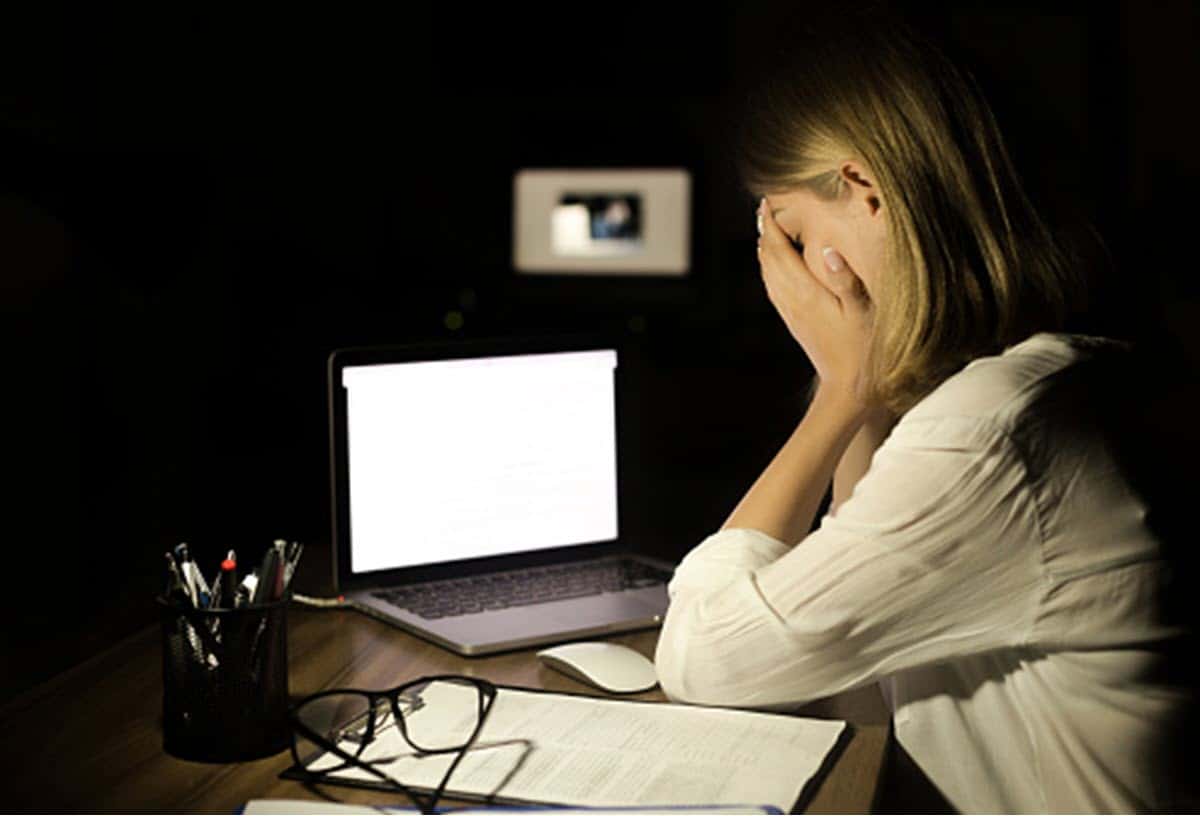
Utility of a proxy server
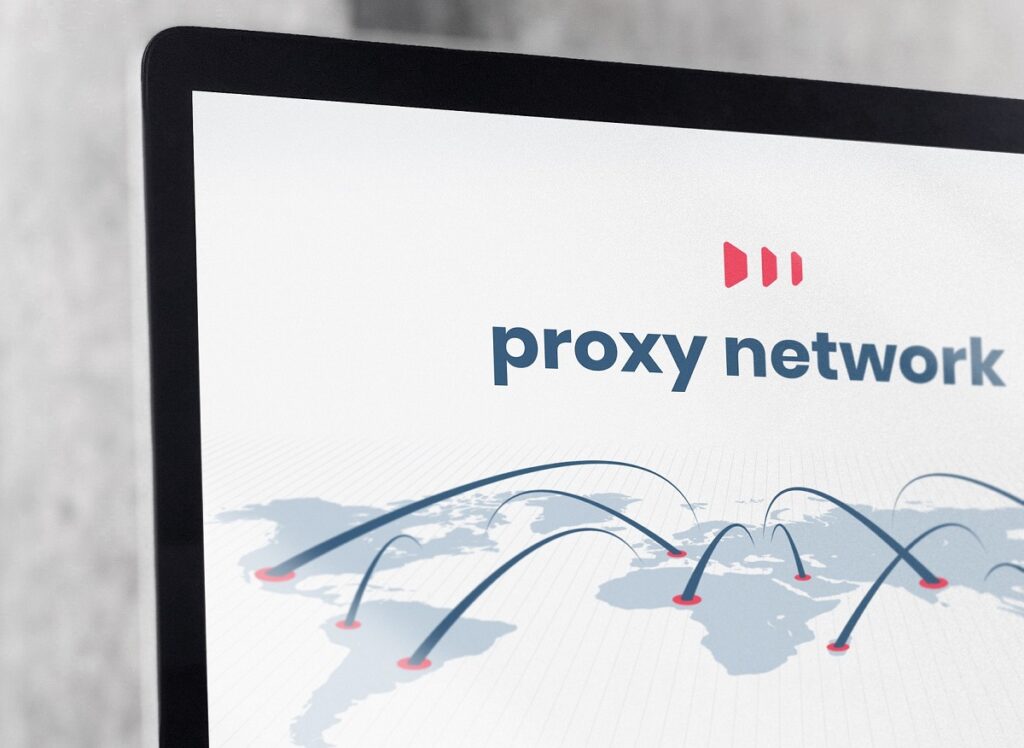
Now that we know what a proxy server is, we should ask ourselves some questions: What is its real use? What advantages and functions does it offer us? This is a small summary of the most important:
store cache
Some proxy servers (so-called caching proxies) have caching capabilities, which is extremely handy for access a website or an online service with greater speed. This is because, instead of sending the request and waiting for the response, if the proxy has stored the content in a previous visit, the connection will be made faster.
filter content
Another very practical use of proxy servers is to filter content when surfing the net. Depending on what your settings are, you can even block access to a certain web page. This function is important if we think about the online security, blocking accesses that could be dangerous for different reasons: cyberattacks, malware, etc.
Private browsing
Along with security, there is the issue of Privacy. A proxy server can also help us hide our real IP address and hide our geographic location, for example. That is, being able to browse anonymously.
Proxy server types
There are a wide variety of proxy servers, these are the most common:
- Web proxy, the most common and most used. It is based on HTTP and HTTPS, acting as an intermediary to access other services on the Internet. Our browser's web proxy will channel all of our Internet connections.
- caching proxy, intermediary server between the network to which we connect and the Internet. Its usefulness is well known: when we visit a website, all the data is stored, so that it is not necessary to review it on a second visit, speeding up access to it.
- reverse proxy. This is a server that accepts all traffic and then forwards it to a specific resource. It is a highly valued proxy to achieve a higher level of security for our team.
- NAT proxy, whose main virtue is to hide the identity of users, hiding the IP address with various configurations.
How to set up a proxy in Windows 10
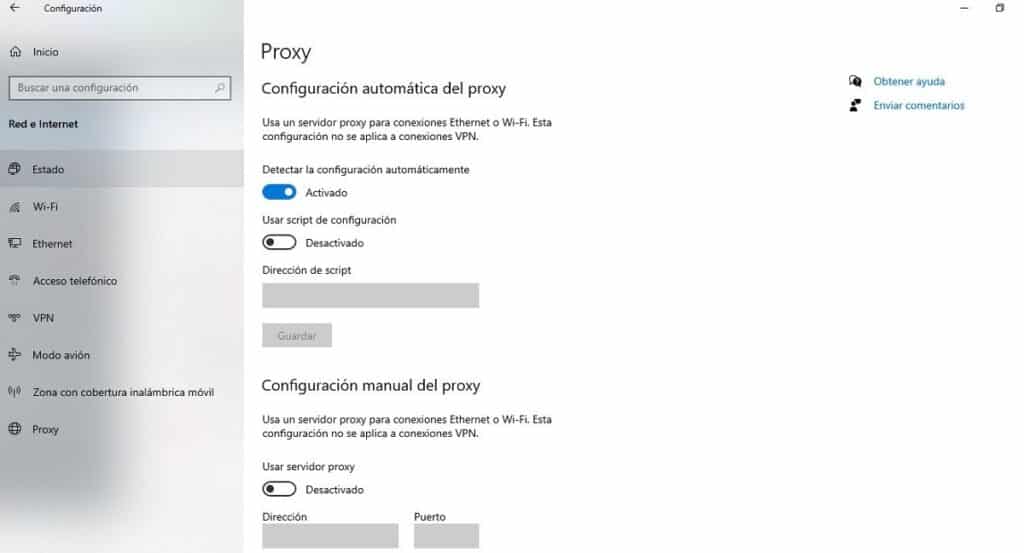
Setting up a proxy is always a good idea to have all our web browsing managed by an intermediary, with all the advantages that this entails and that we have discussed in the previous paragraphs. For its configuration in Windows 10, you just have to follow the following steps:
- First of all, let's "Start".
- From there we go to "Settings".
- We select the tab "Network and Internet".
- There we click on the option "Proxy".
- On this page you simply have to enable the option "Use proxy server", since this is disabled by default.
- Finally, we add the IP address and port of that proxy.
- Click on "Save".
Proxy vs VPN: What's the difference?
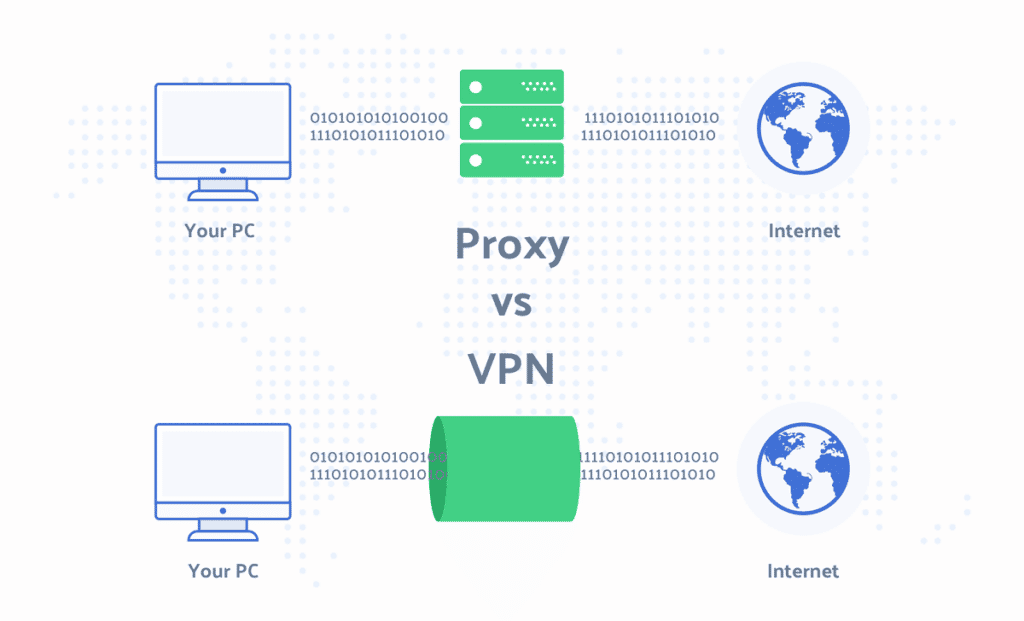
Finally, let's clarify a very common doubt. Reading carefully the functions of proxy servers, a little confusion can arise: isn't that the same as a VPN? It is true that both can perform similar actions, such as hiding an IP, but they are two completely different things.
To begin with, a VPN encrypts all the connections of our computer, while the proxy server will only act on web traffic. From this it follows that the degree of protection and security provided by a VPN is much higher.
Moreover, the connection speed is higher when using a VPN. That is less noticeable when it comes to simply surfing the net, but it is when uploading or downloading files.
But where there is a bigger difference between VPNs and proxy servers is in the security section. And here again, a VPN offers many more guarantees, although it is already known that total security on the Internet is a pipe dream.