
There may be a time when your computer does not recognize the hard drive that you have installed in it. Therefore, when you enter the file explorer on your computer, nothing comes out. It is a problem that can be quite annoying, although the solution is usually not too complicated, in most cases.
If this has ever happened to you, we show you the way to solve it. So you can have access to the hard drive on your computer again and everything works and displays as usual. We simply have to follow a series of steps on our computer.
First of all we are going to open the file explorer on the computer. On the left side of the screen we have a column where you can see the various folders on the computer. One of them is This Computer or My Computer, depending on your version of Windows 10. We right-click on it and click on the admin option.
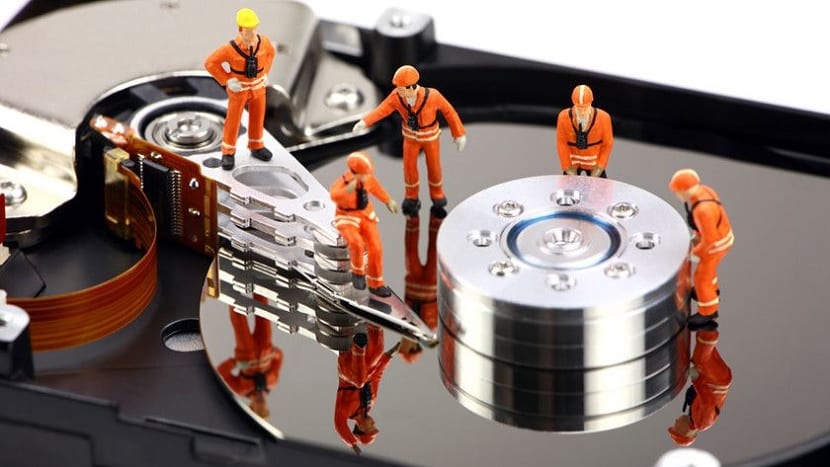
This brings us to the Team Management screen. We find a series of sections in it, but we have to click on the Storage option, located in the left column. A series of menus will appear within it, where we click on the option called Disk Management. In this screen we can see the hard drive or discs inside. The drive where you have the operating system installed should then appear.
If the hard drive that you do not recognize appears on the screen, the solution is usually simple. In many cases by changing the name, using a different letter, it is already solved and the computer will show it again. If this does not work, you can resort to starting it and creating partitions or even formatting it, in a more extreme case.
If, on the contrary, this unit is not displayed on the screen, the solution may be different. As in this case it is a connection problem, so we have to check if the hard drive is well connected to the rest of the equipment. There may be a loose cable, which is causing the problem. Also the driver can be the cause, so it is good to check if they work or if they are updated.