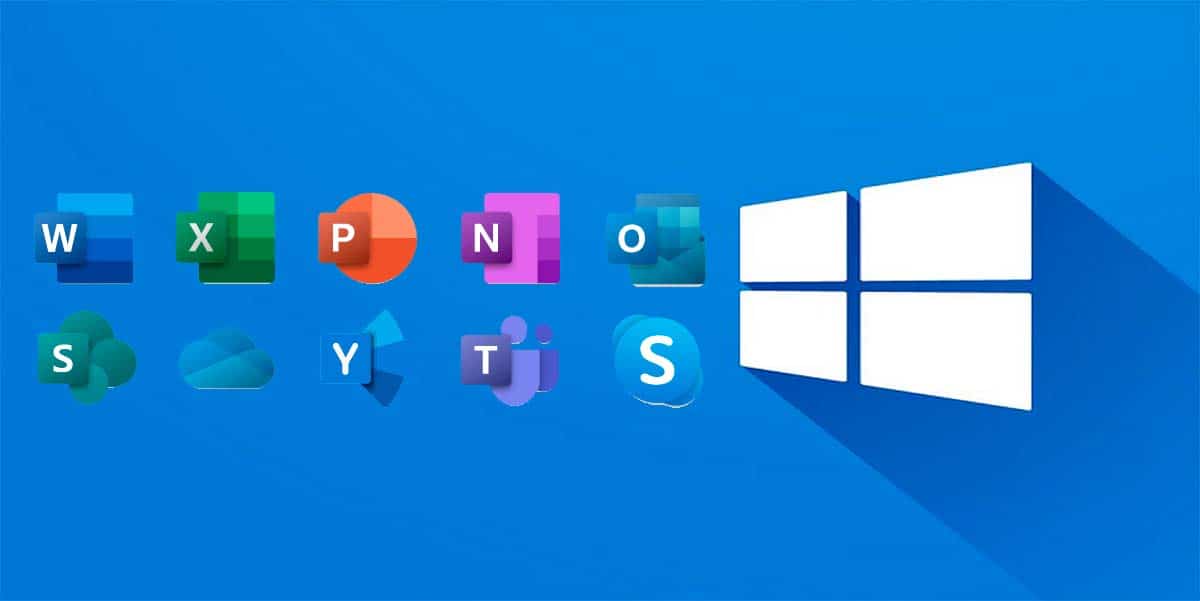
Many are the users who consider that Windows and Office is the same. If they were really the same, they would only be known by a single name. If you are not quite clear about what the differences are between Windows and Office, I invite you to continue reading.
Windows is a operating system, like Android, macOS (the operating system for Mac computers, iOS (the operating system for iPhones)… While Office is a application set that work on Windows, Android, iOS, macOS...
what is windows

Windows is Microsoft's operating system. The operating system allows us use each component who are part of the team.
An operating system need applications in order to get the most out of it. We could say that the operating system is the base on which applications are installed.
Applications have to be designed to work with that specific operating system and, also with the architecture, be it x86, ARM…
A clear example is found in that it is not possible install Windows on a Mac with the M1 processor. Apple's M1 range of processors, use ARM architecture, while Windows is designed only to run on computers with x86 architecture (Intel and AMD processors).
As I have commented above, an operating system needs applications, being the basis for maintaining a stable and functional ecosystem so that, each time, it is adopted by more users.
Windows versions
Microsoft not only offers a single version of Windows, but with each new edition (we are currently on Windows 11), it releases a set of different versions focused on users. home users, educational environments, professional environments, large companies...
Windows Home
The Home version of Windows 11 is the basic version that covers all the needs of private users, including a Parental Control system to manage family accounts.
Windows pro
The Pro version of Windows 11, like that of Windows 10, offers us a series of features intended for business environments, functions that are not available in the Home version and that there is no method to activate them.
Among the functions available in the Pro version that are not available in the Home version, we find:
- Bitlocker encryption, a function that allows us to encrypt our external drive or flash drive so that no one but us can access its content.
- Connect to computers remotely. Thanks to this function, we can connect to any other computer managed by Windows (in any of its versions) and manage it without using applications like Teamviewer.
- Windows Server to manage and administer sets of computers, user accounts, user groups, files, printers, peripherals...
- Business updates. The distribution channel for Windows Pro for Business updates works differently from the Home version, as they are always the first to receive patches for security problems that can put the integrity of a business at risk.
- Windows Information Protection. This feature is designed to prevent employees from extracting important company documents.
Windows ProEducation
This version is intended for education and includes all Pro features however, most are disabled. However, unlike the Home version, the Pro Education version can be activated as needed.
11 Windows Enterprise
The version for big enterprises it is Windows 11 Enterprise. This version has all the features of Windows 11 Pro plus other features aimed at managing a large number of computers.
Windows 11 Pro for Workstations
Microsoft also offers a server version, a version that, although not widely used (with GNU/Linux being the preferred option), has a very wide base of clients that need the features of Windows to be able to function, features that GNU/Linux offers us.
What is Office 365

Once we are clear that it is Windows and all the versions available on the market, the time has come to know what is Office / Office 365.
Office is the set of applications, also from Microsoft, with which we can create any type of document, from spreadsheets to databases, passing through text documents, presentations, manage and share notes, manage mail...
Another difference that we find between Office and Windows is that while Windows can be purchased for a single price depending on its version, Office is only available under subscription.

Apps included in Office
All the apps included in Microsoft 365 (formerly known as Office and Office 365) are:
Access
Create, customize, and share apps databases tailored to your business or individual needs.
Excel
Discover data, connect to it, model it, analyze it, and visualize insights.
OneNote
Capture and organize notes on all your devices.
Power point
Design presentations professionals.
Skype or Whatsapp
Perform voice and video calls, use chat and share files.
To Do
Make a track your tasks in one place with intelligence that helps you collect, prioritize and do more together.
Calendar
Plan and share times of meetings, events and get automatic notifications.
Forms
Cree surveys, questionnaires and polls easily and see the results in real time.
Outlook
Business grade email through a complete and familiar Outlook experience
Child protection
Protect your children online with content filters and screen time limits, plus stay connected in the real world with location sharing.
Sway
Create and share interactive reports, presentations and personal stories.
Word
show your writing skills.
Contacts
Organize the contact information from all your friends, family, co-workers and acquaintances.
Onedrive
Store your files in one place access them and share them.
Power automat
Cree workflows between apps, files, and data to automate time-consuming tasks.
Publisher
create anything, from labels to newsletters and marketing materials.
teams
call, chat and make plans with family and friends.
Microsoft 365 versions
Microsoft 365 Personal
This is the cheapest license Of those offered by Microsoft 365, it is priced at 69 euros per year and can only be used by one user and includes 1 TB of OneDrive storage.
This subscription also It allows us to use all the applications in their mobile version.
Microsoft 365 Family
This is the ideal solution for families of up to 6 people. Includes 1TB for each family member through OneDrive. This subscription is priced at 99 euros per year.
This subscription also allows us use all the applications in their mobile version.
Business plans:
The plans for companies offer us the same that we can find in the subscription Microsoft 365 Personal adding new functionalities (in the basic, standard and premium plans) that are only available for the business environment.