
Many are the users who can not only live within the Apple macOS ecosystem. Despite being an excellent operating system, it has a market share of just 10%, while that of Windows is 89%. The rest of the computer equipment is managed by Linux distributions.
If you have bought a Mac with Apple's M1 processor and want to install Windows, you have a problem. And I say that you have a problem at the moment (January 2022) since, as of today, you cannot install Windows on a Mac with M1.
Install Windows on Mac with M1 natively

Ever since Apple made the switch from PowerPC processors in its Mac computers to Intel, any user has been able to install windows on mac, yes, through Apple's Boot Camp tool.
This tool is responsible for downloading each and every one of the drivers of all the components of the Mac so that we can install them when we install Windows 10 and that everything works perfectly, since, otherwise, it would not make sense to carry out this process.
But one thing is the drivers and another is the architecture of the processors. Intel processors (i3, i5, i7, i9…) use x86 architecture, the same architecture used by processors that we can also find in any other computer equipment.
However, the Apple M1 processors use the ARM architecture, the same architecture that we can find in smartphones and tablets. This architecture allows to offer higher performance with lower consumption.
The problem is that both applications and operating systems compatible with ARM architectures they are not supported by architectures.
Windows for ARM

At the time of publishing this article, it has already been more than a year since Apple will present this new range of processors, a new range that the company announced months ago.
In all that time, Microsoft has had enough time to release the version of Windows 10 ARM to the market, something that, unfortunately for users of a Mac with the M1 processor, has not occurred.
If Windows 10 is not designed to run on non-x86 computers, it is impossible to install it. The only solution is to resort to emulation, an emulation that doesn't work as well as if it were fully supported.
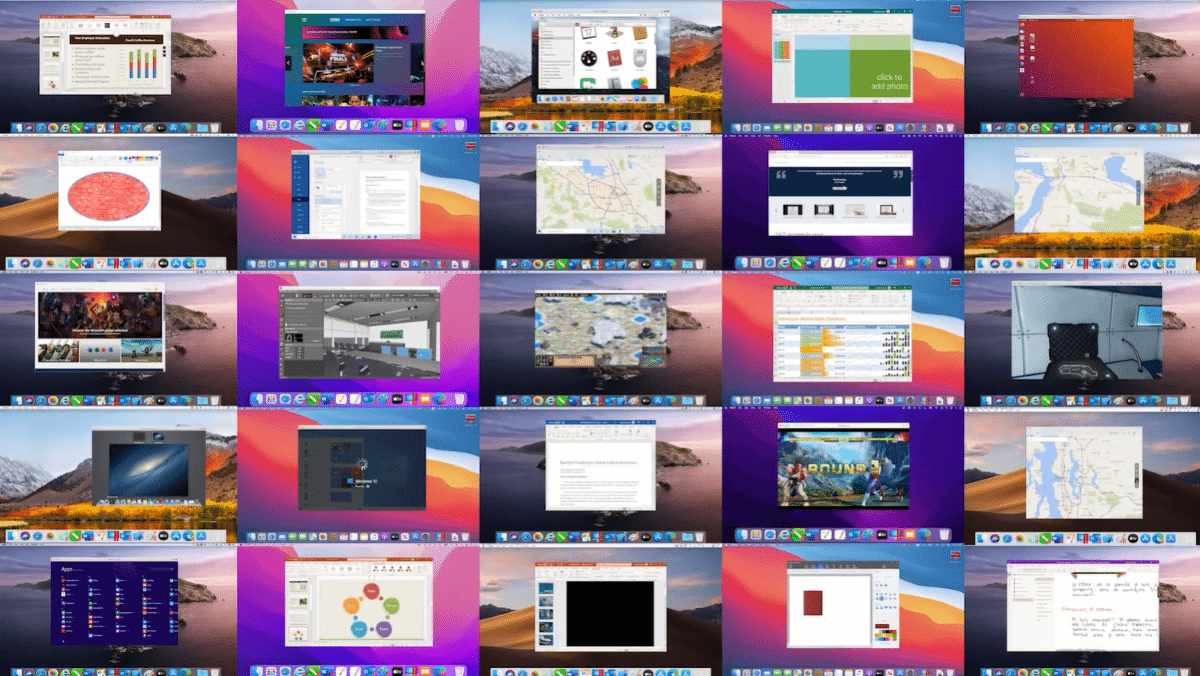
At the end of 2021 we knew the reason why Microsoft had not released the version of Windows 10 ARM to the general public, a version that Windows had ready since 2018 when it introduced the Surface X, a tablet managed by an ARM processor manufactured by Qualcomm.
The reason was the exclusivity that both companies they had created when was the surface x released. Once that exclusivity has ended in early 2022 (in theory), Satya Nadella's company (Microsoft CEO) can now launch Windows (in this case 11) ARM to the general public.
When Microsoft releases Windows 11 ARM, any user of a Mac with the M1 processor You can buy the corresponding license and install it on your computer natively, without having to resort to emulation by third-party applications.
At the moment, Windows 11 with support for ARM devices is in the Insider channel through this link. The Microsoft Insider channel is the Microsoft beta channel, so it's not a final version and, far from it, stable.
Install Windows on Mac with M1 with emulators
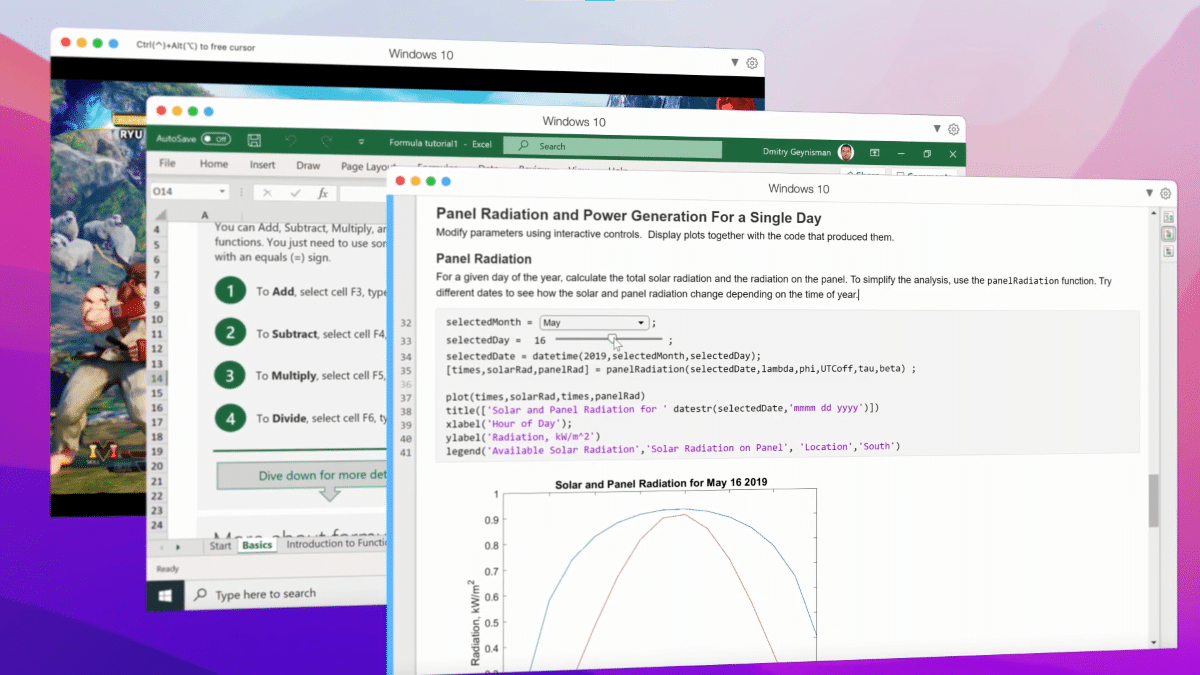
Once we have clear that without a final version of Windows 10 or Windows 11 compatible with ARM processors there is no possibility to install Windows on a Mac with M1 processor, the only solution left to us is to use the different emulators that we have at our disposal.
Unless it is based on a final version of Windows ARM, the performance and stability leave a lot to be desired, but they are the only option available today.
Parallels Desktop
At the time of publishing this article (January 2022), one of the methods to install Windows is through applications such as Parallels Desktop, through a preconfigured copy of Windows 10 that the company makes available to all users who sign up for the Parallels Business Edition plan.
What the application does is emulate the x86 architecture on an ARM processor. Like all emulation, performance may not be the best, however, today (I insist on this aspect because it will change in a few months) it is the only option that users of a Mac with M1 have to install Windows.
UTM
UTM is another fantastic emulator that we have at our disposal for install Windows ARM on a Mac with M1. The app is available from Mac App Store y from their website.
UTM is based on QEMU, a virtualization tool which has been on the market for many years, but requires some knowledge of the command line.
Once we have downloaded and installed UTM on our Mac, we will proceed to download insider version windows 11 arm from the Microsoft website.
The Windows 11 image will be downloaded at VHDX format, so we must use Homebrew (a package manager to install applications from the macOS command line). To carry out this process, we must open Terminal on our Mac, copy and paste the following lines:
- /bin/bash -c "$(curl -fsSL https://raw.githubusercontent.com/Homebrew/install/HEAD/install.sh)"
- echo 'eval $(/opt/homebrew/bin/brew shellenv)' >> /Users/$USER/.zprofile
eval $(/opt/homebrew/bin/brew shellenv) - Brew install qemu
- qemu-img convert -p -O qcow2 X
X: (path where we have downloaded Windows 11 ARM) If we don't know it, we can drag the file to terminal once we have written the command qemu-img convert -p -O qcow2X
Finally, once we have converted Windows 11 ARM to a format compatible with UTM, we open the application and go to System – Hardware – Architecture indicating ARM64.
In the Drives section, click on Import Drive y we select the file that we have converted of Windows 11 ARM. If everything has worked correctly, the Windows 11 installation window should be displayed where we must follow all the steps.
Summarizing
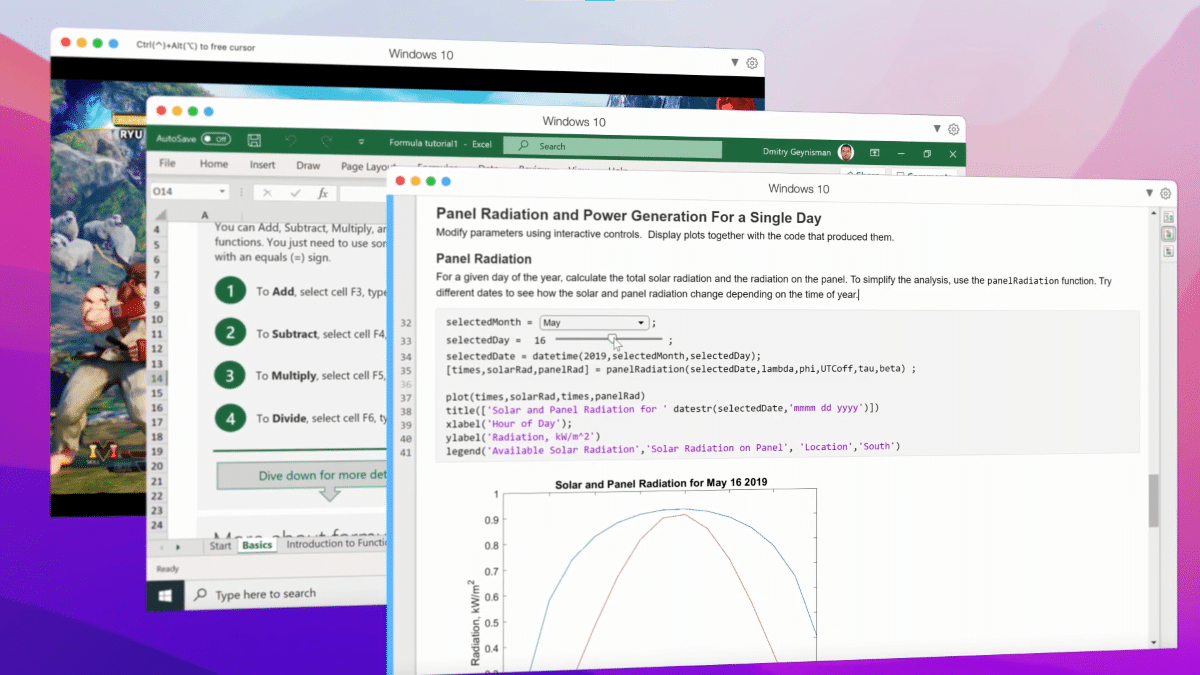
Install Windows on a Mac with M1 is possible but only using emulators. Until Microsoft completes the development of Windows 11 ARM and officially launches it, we can only use this type of application.
When that launch occurs, Apple will take the opportunity to launch Boot Camp for these computers, an application that is currently only available on Macs with an Intel processor.