
Excel is, on its own merits, the best application to make spreadsheets, from the simplest such as keeping the economy of a home, to sheets with redundant data, which refer to other files and / or web pages, databases that are continuously updated which allows a continuous flow of data and updated information in every moment.
Each Excel file is made up of sheets and all the sheets that make up an Excel file are called Book. This allows us create different sheets in the same file / book to have them all at hand in one place. Each sheet can get the data independently even though the structure is the same.
That is, we can have several sheets that are exactly the same in design but each one shows us different data or automatically obtains the data from other sources. But for this, the first thing we must do is copy several times the same sheet in the same file / book.
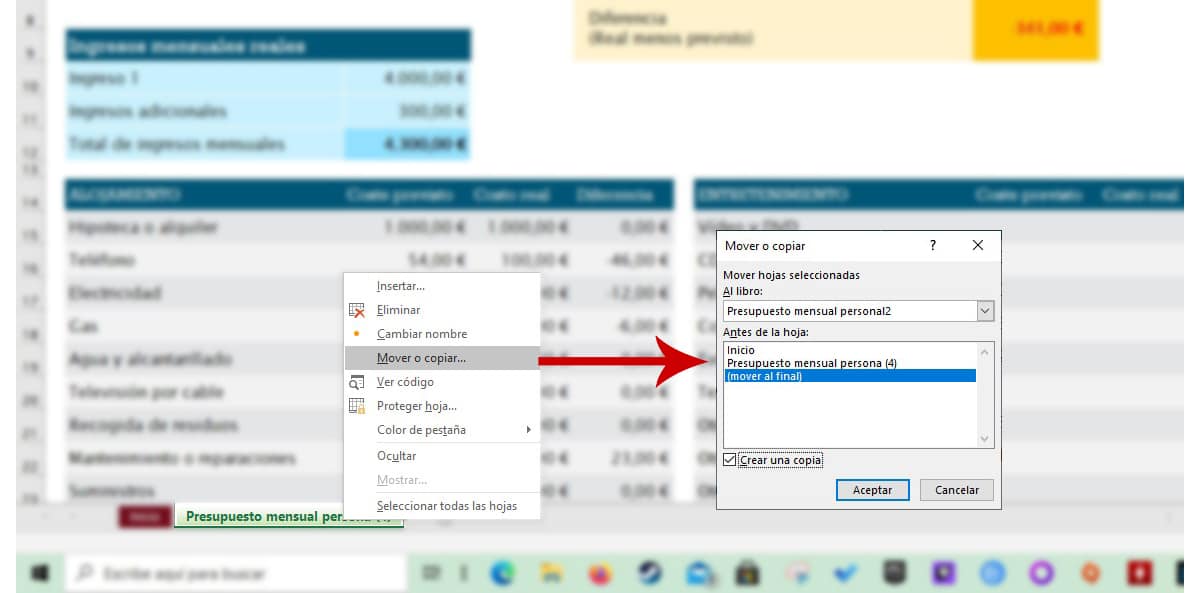
To copy several spreadsheets in the same book, preserving the design and structure, we have two options:
Method 1
- Place the mouse over the sheet that we want to copy and press the the right button of the mouse.
- Then select Move or copy.
- In the next box, we check the box Create a copy and we select the position it will have on the sheet, the option to move to the end being the recommended option, so that the new sheet is placed as the last sheet of the book.
Method 2
Another faster option and click on the sheet of the book that we want to copy and press the Control button while moving the mouse towards the location where we want to make a copy of the sheet in question.