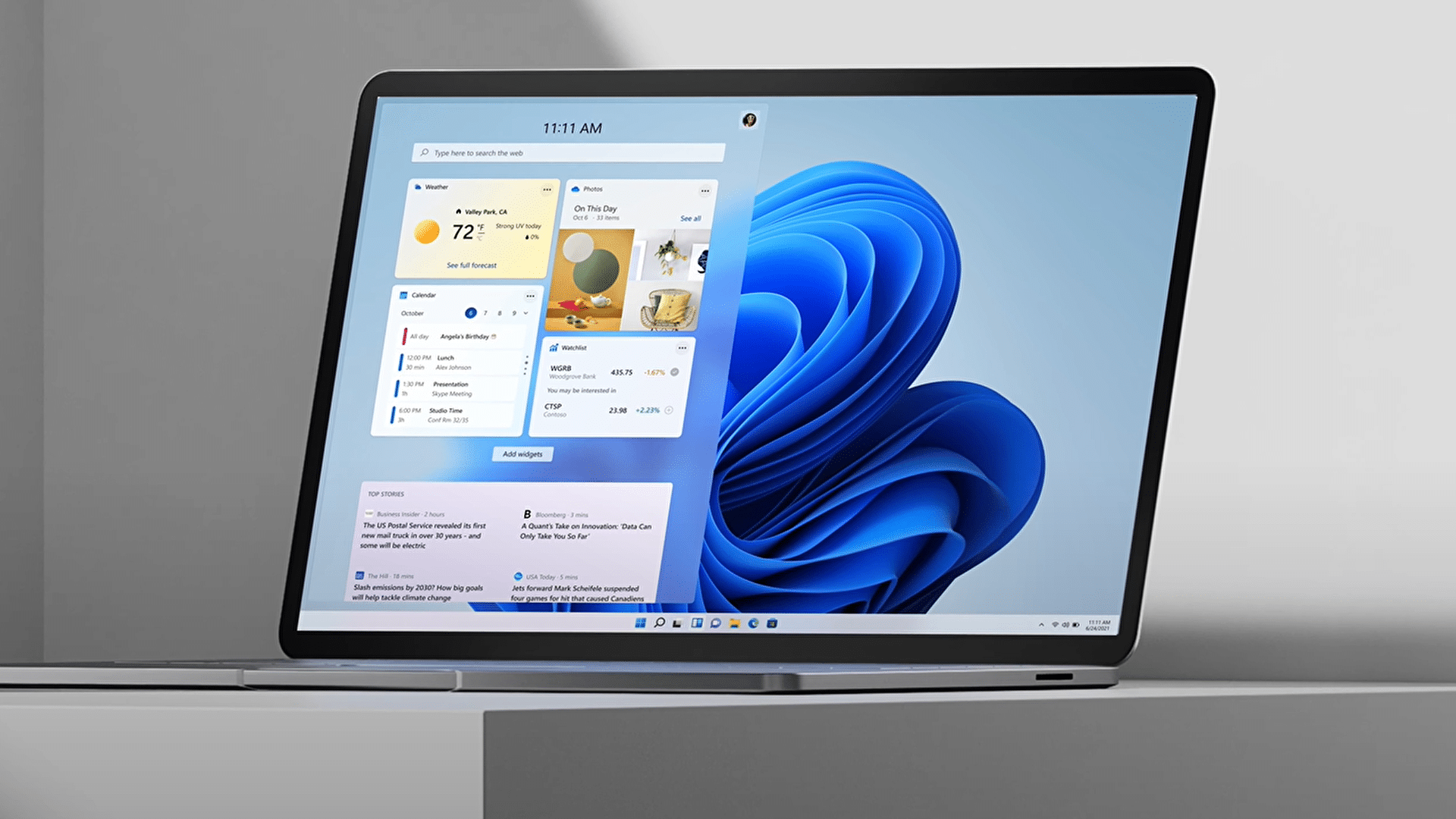
There is no simple answer to the question how long does a laptop last, since it depends on several factors. The first is the power of the team. If we don't invest a lot of money in a laptop, it will quickly become outdated and we will have to consider buying a new one in a few years.
If, on the other hand, we choose to invest a little more money and buy a laptop with a modern processor, equipment life can be extended considerably and, in fact, it is much cheaper in the long run than buying equipment every few years.
What should we take into account when buying a laptop
equipment power
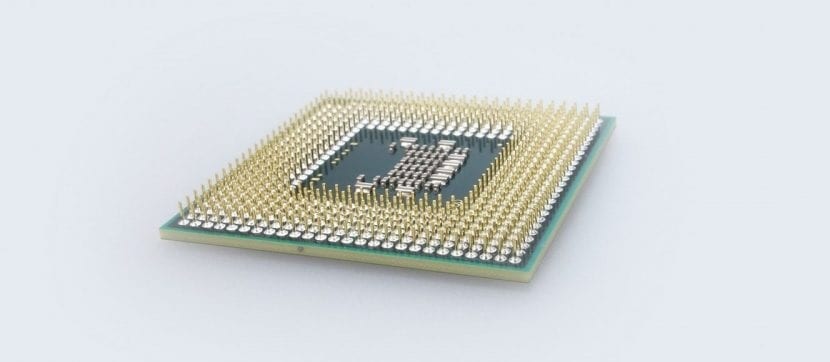
In the market, we can find equipment laptops from 200 euros. These computers have a very limited processor, a processor at the first change, you can stop receiving updates.
An inexpensive team It can last us an average of 2 or 3 years, time that we can extend by replacing some of the components inside, so the final investment of the equipment is extended to 300 or 400 euros in a computer in which we cannot expand the processor.
If, on the contrary, we opt for a latest processor, of the Intel 10 and 11 series (at the time of publishing this article we are in the 12 series), we are going to make sure that our equipment will be compatible with all the updates that Microsoft releases for Windows in the future.
In addition, it will also be compatible with the next version of Windows. The duration of this equipment, without having to invest additional money to improve it, is between 5 and 6 years without problems.
Amount of RAM
For our equipment to work in the best possible way, together with an SSD, the minimum memory required is 8 GB.
Just as some computers do not allow us to replace the storage unit, others do allow us to expand the amount of RAM by adding additional memory modules.
Storage drive type

But, we must not only take into account the power of the equipment we want to buy. Another very important aspect to take into account is to choose a model whose storage drive is SSD.
If you opt for a model with a mechanical hard disk (HDD), over time you will be forced to replace it, increasing the investment you initially planned to make a laptop to last you a few years.
Also, some models we are not allowed to replace the storage unit, so in the long run it may be a problem that has no solution. If you already incorporate SSD, one less problem to worry about in the future.
Possibility to replace components
Unless we seek maximum portability, and opt for a device that is as small and compact as possible, which implies that no component can be extended or replaced, most devices do allow us to expand any of the components, at least the storage unit and RAM.
How to increase the life of a laptop
Change the storage unit

SSD storage units, with Much faster than traditional hard drives, since all the information is stored and managed digitally, and not on a disk that goes around to read and record the information.
These types of drives, although more expensive than traditional hard drives (HDD), allow not only to increase the useful life of a laptop, but also amazingly improve your performance in every way.
Not only will it start in just a few seconds, but it will also the opening time of the applications will be reduced considerably. The only negative point is that larger capacity drives of this type are more expensive than traditional HDDs.
expand memory
If our team allows us, we should consider expand RAM, to improve the performance of the computer, so that it can open more applications in the background, run applications faster...
In this way, we avoid the computer uses space on the storage drive as memory when we have run out of it as it is being used by the applications that we have open.
clean the laptop

Any computer equipment, whether laptop or desktop, accumulates a large amount of dirt through the fans that expel the heat generated inside.
To avoid that, over time, our team gets hotter than normal and that the processor receives a heat that affects its performance, we must periodically clean the area of the fans.
Change the thermal paste
As the years go by, the thermal paste that joins the IHS of the processor and the base of the heatsink, already losing its effectiveness. If your computer allows it, you should consider changing the processor's thermal paste from time to time.
Once you open the computer to clean it from the inside, you should take advantage and perform all the actions that require access to the interior of the equipment. In this way, you will have a laptop for a few more years.
Disconnect the battery when you don't use it

The battery is one of the most rapidly degrading components in laptops. If you usually use the laptop at home, and the equipment allows remove the battery, is the first thing you should do. But first, the charge should be close to 80%, never below if the intention is not to use it for a long time.
If your team has integrated battery, this type of equipment incorporates an intelligent battery charging system, so that once it reaches 100%, it automatically stops charging and begins to use the energy supplied by the charger.
Depending on the use that we plan to make of our laptop, we must choose one type of laptop or another, if we want the battery to last as long as possible, since, in addition, it is one of the most expensive components to replace, as long as we are lucky enough to find a replacement.
Prevent equipment from overheating
Using a base with a fan that helps cool the operation of the equipment never hurts, especially when the applications we use require maximum processor power.
Cheap is expensive
Not everyone has a high budget when buying a laptop. If your economy is not very buoyant, you can opt for the entry model cheapest on the market, as long as it offers us a sufficiently fluid user experience.
This type of equipment has an average duration of 2 or 3 years, a time that we can extend if we usually we carry out maintenance tasks such as cleaning it, preventing it from heating up....
If, on the other hand, your economy allows it, but you do not want to make a large investment, but you want the equipment to last you a few years, you should spend a little more.
By a little less than 600 euros, on Amazon, we can find equipment with latest generation processors, SSD storage, 8 GB of memory… features with which we can extend the life of our equipment for a few years without performance problems.