
Notifications in Windows 10 are something relatively new to the operating system. But they are something very useful, both to receive messages from the system and to see when an email arrives. Basically they comply with the same operation as the notifications we receive on our mobile phone. In addition, they have more and more support.
Although in the case of Windows 10, it is essential to see them when they appear on the desktop. Because they have a very limited time in which they are shown on screens, of about 5 seconds. Luckily, we can change this to show more screen time so we can see them.
Windows 10 gives us the ability to customize notifications in various aspects. Thus, we can configure the duration that we want them to have on the screen. So we make sure that we will be able to see them this way when they come out. We start by going to the Windows 1st configuration and there we enter the accessibility section.
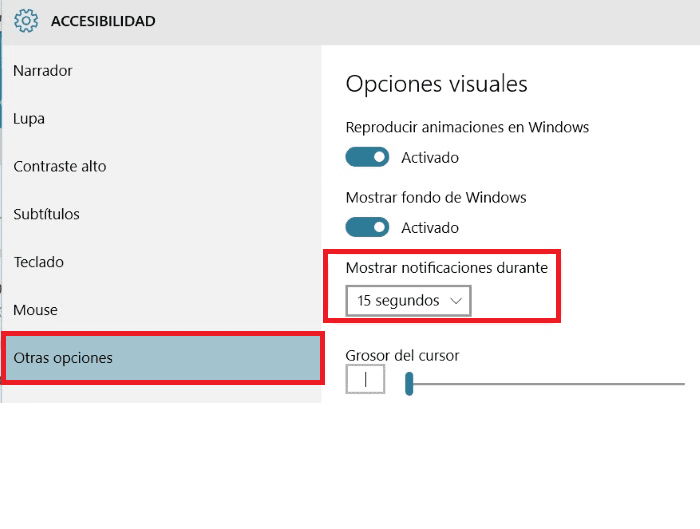
Within this section, in the left column we have to click on other options. There we will have the possibility of determine how long we want the notifications to remain on the screen of the computer. We can see that there are some concrete values. So we have to choose between any of them.
We have the possibility to choose between 5 seconds to 5 minutes. Although we cannot choose a specific time that we want, Windows 10 gives us quite a few options to choose from. Thus, the notifications will go out the selected time.
As you can see, it is a very simple way to ensure that we will be able to see at all times when a notification appears on the screen. A) Yes, we do not miss any notice of the system or any of the applications that we have installed on the computer. You can change the time of the notifications whenever you want.