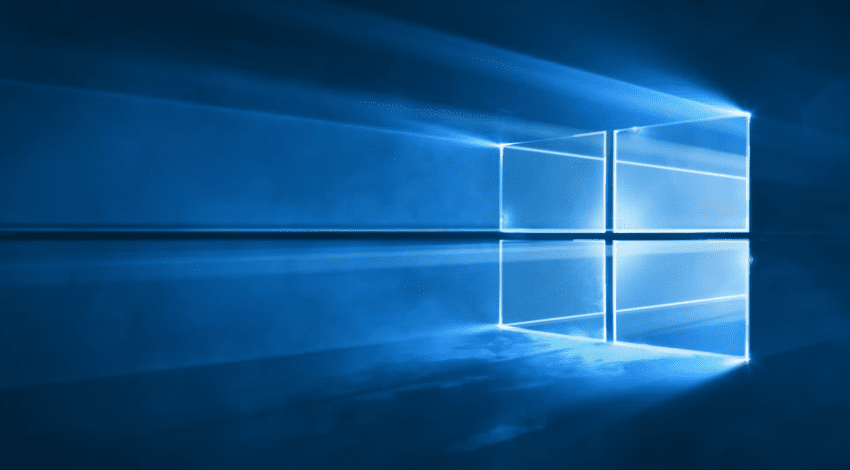
How to squeeze and improve the performance of our Windows 10 computer to the maximum it is something that many users want to know. Therefore, all kinds of tricks are used, in the hope that there will be some that will help us. There are times when the system does not work as well as we would like. Although we can do something to improve this.
There is a trick that we can use in Windows 10, to take better advantage of the performance on the computer. There are more and more improvements in the operating system, so that we can get a better performance on the computer, how to choose the cores that an application will use and make the most of this performance.
This is a trick that has been available in Windows 10 for a while, but it is not well known. We can choose which cores of the CPU of our computer will be the ones that a specific application is going to use. This helps us distribute the work between these nuclei in the way that is most efficient for us, which is important to users.
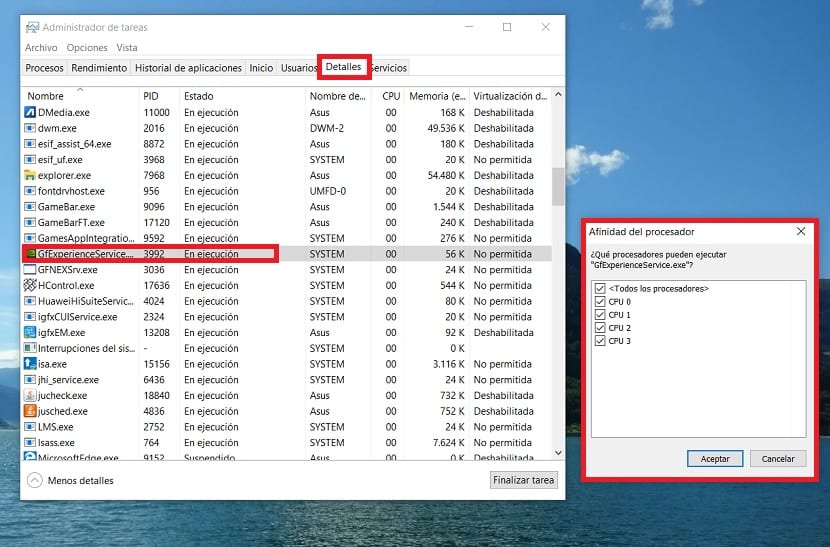
For this to be possible we are going to open the Task Manager on the computer. When we have opened it, we go to the Details tab, so that we can see the processes and applications running at that specific moment.
We then have to look for the specific application that we want to distribute among the cores of our CPU in Windows 10. We right click on said application and We then enter the Establish Affinity option. Doing this opens a new window and we can now indicate which cores we are going to use.
We can repeat this process with the applications that we are using in Windows 10. It will allow us to distribute your performance in a better way at all times, avoiding that the consumption is too much and in this way we can better squeeze the capacity of the CPU in the computer.