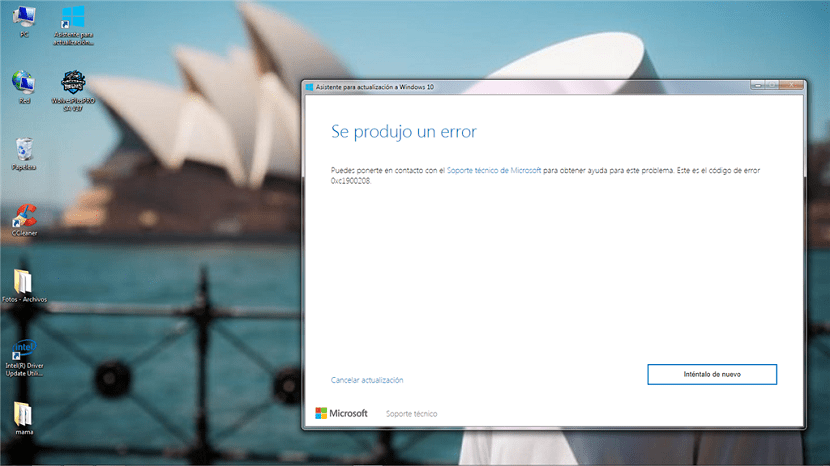
All operating systems, none of them are saved, despite going through an alpha phase, and later beta, they always arrive on the market with some bug, failure or malfunction that had not been detected in the pre-launch phase. Unfortunately, on Windows it's more than usual encounter problems of this kind.
When updating our equipment, whether to small or large updates, depending on the specifications of our equipment, we may encounter an error. Error number 0xc1900208, an error that is displayed during the Windows update process, either when the computer is updating or when the update is finishing.
This error appears when during the update process we have an application with which it conflicts with an application that is installed on our computer. During installation, Windows it will allow us to uninstall the application manually in order to continue with the process.
If the conflict is due to the trace that a program has been able to leave, things get complicated, at least initially, since if we follow the steps detailed below the error will not appear again and we will be able to finish the installation correctly.
- First of all, we must open the file explorer and check the box to show hidden files, an option found at the top of the explorer.
- Next we look for the file chain from the explorer * _APPRAISER_HumanReadable.xml
- The file that it shows us, we open it with the notepad and look for DT_ANY_FMC_BlockingApplication checking that the value is True.
- We then carried out another search, but this time we LowerCaseLongPathUnexpanded
- We copy the path that is indicated next to that value, we delete the path but not before copying it to enter it in the file explorer and access that directory.
- Once we are in that directory, we delete the application lockdown.exe.
Once the process has finished, we can re-install the corresponding update.