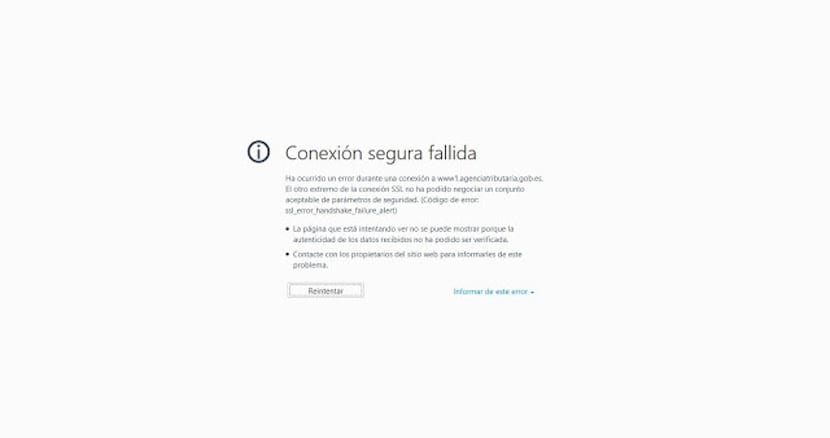
The DNIe (National Electronic Identity Document) is a great ally in our computer, however, it often presents a series of problems when using it that can make us lose our nerves. Today we are going to show you how to solve the problem "ssl_error_handshake_failure_alert" when we try to use the DNIe in our Mozilla Firefox browser. In this way, we can use our signature and digital certificate through the DNIe and a card reader in the easiest and fastest way possible. As always, in Windows Noticias the best tutorials to make your life easier in Windows 10.
First we must make sure that we have correctly installed the cryptographic module indicated on the website of the National Police. If so, we go to the key to the problem, and that is that although absurd, it is quite common. It all lies in the fact that we are using DNIe from a standard user account, that is, we do not have active administrator privileges, and that will be the key. Follow the following instructions:
- Restart the computer
- Connect the DNIe via USB or the available platform
- Enter the DNIe until the LED indicator activates
- Press Ctrl + Shift
- Now with the mouse run Mozilla Firefox
So we are starting the explorer in administrator mode. The other alternative is to press the right mouse button and choose the option «Execute as an administrator«. If the administrator has a password, he will ask us for it, we just have to enter it and start using the browser.
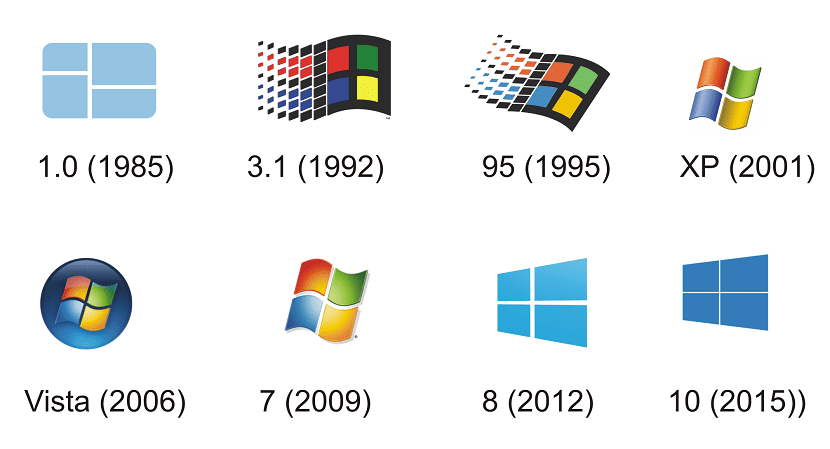
Remember that you can use the DNIe whenever you want if the problem that was giving you was the error "Ssl_error_handshake_failure_alert". Anyway, if it continues to give you problems, the advice is to install everything related and take advantage of the automatic installer of the DNIe offered by the National Police in this LINK. We hope that the tutorial has served you and you can get all the juice out of your DNIe to carry out your administrative procedures.