
It is possible that more than once browsing the internet you have found a photo of a person and you have become curious to know who it is. When these images are not accompanied by a name, a reference or any other clue that can reveal their identity, we should not just throw in the towel. There are some effective methods to search people by image. We explain them here.
Beyond pure curiosity, there are many reasons why we may need to find out who that person is in the photo: to know who that person is who just sent us a friend request on Facebook or LinkedIn, or who has invited us to an appointment.
A good way to solve the puzzle is to perform a reverse image search. We have several online tools to carry out this research work. Here are some of the best, first the two most popular (Google Images and TinEye) that can be used from your computer, and then other solutions to search for people by image using your mobile phone:
Google Images
The first option to go to when it comes to searching for a person by image is, of course, Google Images. We have all used the image search engine, but not everyone knows that it is also possible to perform a reverse search through it.
How is it done? Very simple: next to the search bar, you have to click on the camera icon. Then we click to upload the image and upload the file or drag it from a folder on our computer, if we have the image saved there.
Once the image is available, Google performs a search for similar results with the corresponding links to the websites where they have been found. Hopefully, in this way, we will be able to find data and other information that will help us to know who the person in the photo is.
It's a pretty simple method, but Google Image Search isn't the only option. There are many other tools that we can try to find a person from an image, as we explain below.
TinEye

Although the amount of data handled by Google cannot be matched by TinEye, this online service can be of great help, since its search results are a little more refined.
The mode of use is just as simple. On its main page (see the image above), all we have to do is upload the photo by clicking the “Upload” button. Another way to do it is to insert the URL where we found this photo into the field that appears on the right and click on the magnifying glass icon to start the search.
Either way, TinEye will help us in our visual research. Another advantage of this service is that you can install as extension in major browsers (Firefox, Chrome, Safari, Internet Explorer and Opera).
CTRLQ.org
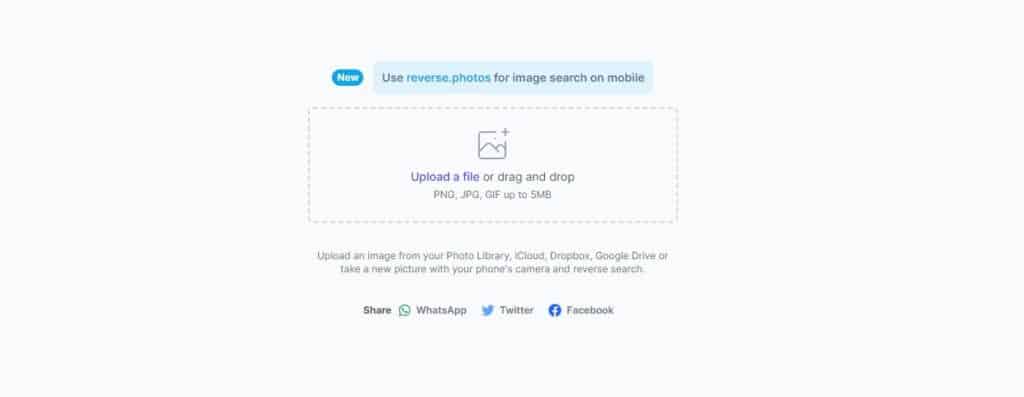
Let's go now with the tools that can help us search for people by image using the mobile phone. The first one we have selected is CTRLQ.org. This link directs us to a website where we can upload or drag the image to the main box and then press the button «Show matching images». The results will appear in a few moments.
pimeyes

This is a handy online face search engine. pimeyes explore the internet to find images that contain certain faces. The most interesting thing about this application is that it uses advanced facial recognition search technologies to find the results we are looking for.
The only shadow on PimEyes, which certainly works well, is that a few years ago the name of this website appeared on a list of pages that illegally used the private information of its users, which negatively affected its reliability.
Mobile applications to search people by image
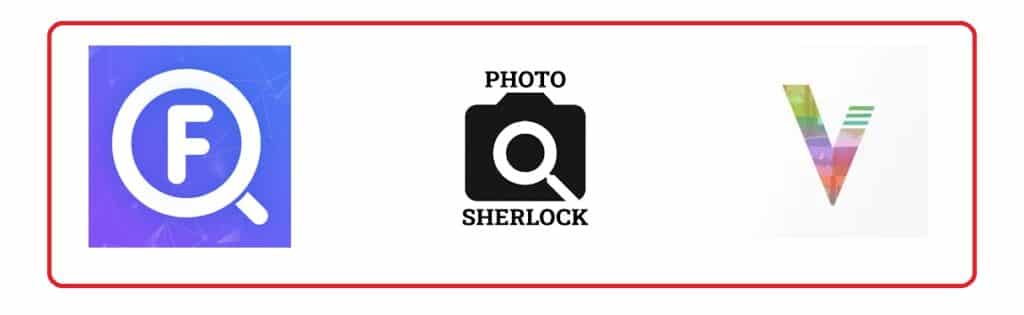
As it could not be otherwise, there are mobile applications specifically designed to carry out this task, because everything is easier from the mobile. These are some of the most popular:
FaceSearch
An app to find a lot of information and interesting data from the image of a face in a single click. It has more than 500.000 downloads on Google Play. Although it works very well, unfortunately, FaceSearch It is not available in Spanish.
Link: FaceSearch
Picture Sherlock
Famous application with millions of downloads. It can be used Picture Sherlock to collect all kinds of information about a photo on the Internet. For example, it can help us detect the real owner of the photo on a social network and also to check if a photo is fake.
Link: Picture Sherlock
Veracity
The best option for iPhone, iPad and Apple devices in general. Veracity is a free app designed to perform reverse image search.
Link: Veracity
