The latest compilation of this Microsoft-owned operating system has just been released a few hours ago. Available for home computers and tablets, the build 10130 He announces again that summer is coming and the official launch of Windows 10 is imminent.
The publication has been made through the company's FastRing and is mainly aimed at polishing the system and correcting small defects in animations, graphics, design and general stability.
Start menu customization

As we have indicated, one of the novelties that are introduced in this version will be the new start menu customization of the system. From the configuration section, in the customization section, we can edit various elements of the start menu to our interest. For example, we can choose if we want this screen to run completely as it already happened in Windows 8, or on the contrary we want go back to a more classic setting like Windows 7 and we want the execution to take place in a window. Also, we can choose if we want recent applications to be displayed or not. These are just some of the adjustments we can make.
Moreover, There is an error which makes the file explorer button and start menu settings disappear. If we want to recover it, we must activate them again from the system configuration menu (remember that this version is still a Beta).
New icon design

Do you remember the many complaints received from users about the aesthetic change that the Windows system icons had undergone? Well, those of Redmond have taken good note of it and then we show you the evolution of them. First you can see the classic icons used in Windows 7: clean, intuitive and simple. In the second row are those introduced in previous compilations of the system, the result of complaints about its aesthetics that are too "simple" (especially that of the recycling bin, which not a few users dismissed as being made with the Paint program). Microsoft has not wanted to separate from design minimalist and lines introduced from Windows 8 and proposes the icons that you see in the third row. To our liking, a better option without a doubt.
New enhancements to the JumpList
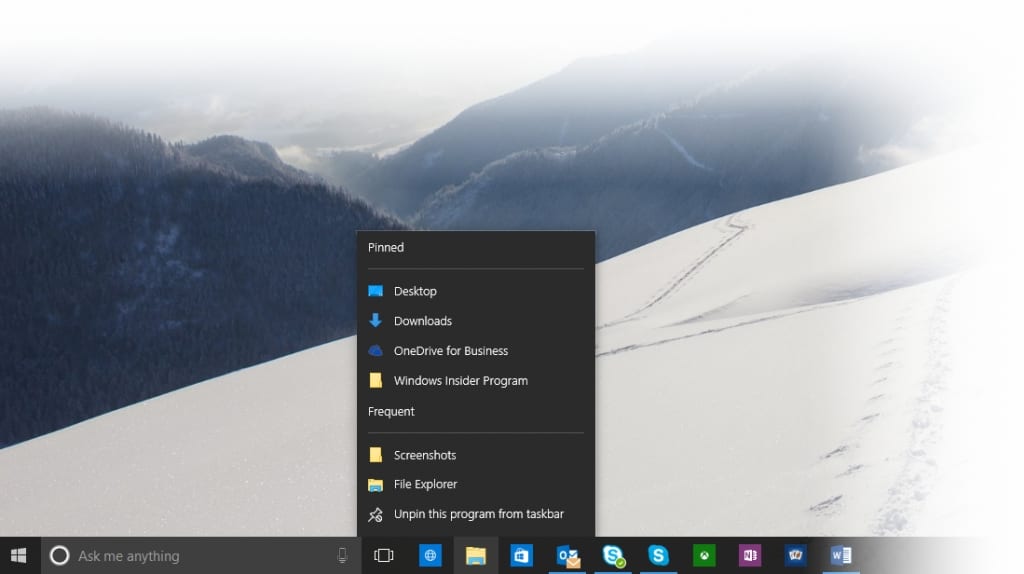
The system JumpList has been slightly updated and may appear from now on if we click with the right button of our mouse on the task bar from the file explorer. Its design has also been improved, with lines more in line with the theme we have chosen for our system.
Fixes in Continuum
Those users who have Windows 10 for tablets will find that, unlike what happened in Windows 8.1, the app options list can be reopened with a simple swipe gesture, similar to how it happened in Windows 8. It seems that we said goodbye to the cumbersome selection from the sliding of the upper edge of the screen downwards so that the information of the App in question appears and the need to press the main button of menu to later access the application Commands.
What's new for Microsoft Edge
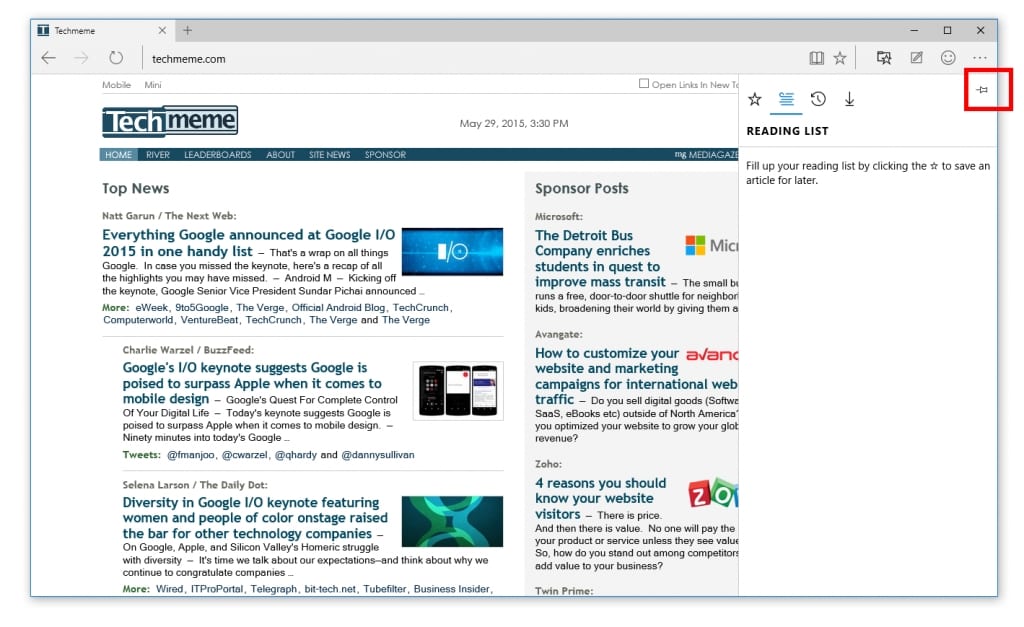
Although people continue to know him from Spartan, the improvements to Microsoft Edge do not stop. On this occasion the possibility of anchoring and undocking from the browser to the Cortana panel, Favorites, Reading List or in general any panel. The advanced document printing option and the ability to view full-screen multimedia content videos have also been added.
Taskbar Settings on Virtual Desktops
Consistent with the ability to switch between virtual desktops, the style of the task bar can be varied from the system configuration to be able to apply filters to each one of them. If we want a more focused environment, we can continue to use a single bar to control all of them.
Errors detected
As expected, this Beta version is not devoid of errors that have already been detected by the user community. For example, the mail application does not sync correctly its contents on all occasions, due to a problem with memory management carried out by the system. It is intended to be solved with a later update. On the other hand, the application icons: Cortana, Battery, Home, Connection and Notification Center seem not to open properly by clicking on them. This error does not happen every time and it does not seem to be repeated if we repeatedly click on them. Finally, the Wi-Fi connection may occasionally be lost and it only seems to recover after system reboot.
We've had the chance to test a new trailer for our favorite system and we can't wait for the countdown to come to Microsoft's work.
Are the apps in the first image the news and finance apps that come native in win 10?