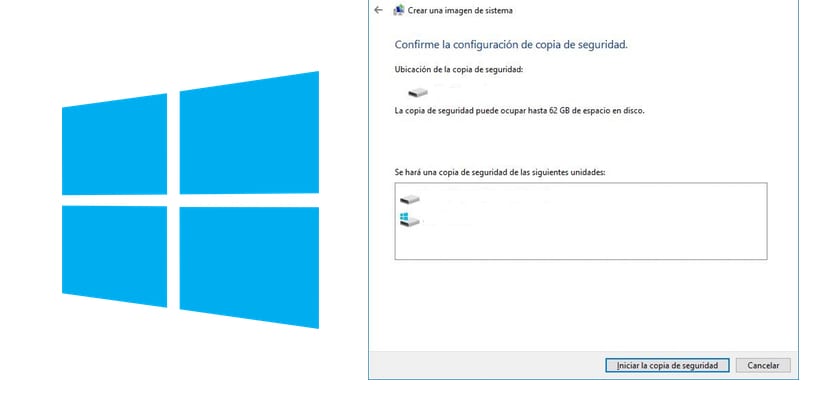
Having a backup is an important alternative if the PC is the center of our work or professional activity, but not only that, but any ordinary user has the possibility of creating complete backup copies of Windows 10 and all its files thanks to this fantastic operating system. Therefore, today en Windows Noticias We are going to teach you how to make a complete backup of our PC with Windows 10 for which we are only going to need any type of removable storage and a little patience, so we are going there with a new tutorial.
It is important that we take advantage of software systems that allow us to remove "Junk files" like CCleaner, in this way we can take a lot of weight out of the backup that we are going to make.
We remember that we are not going to make any backup copy, but one focused on storing as much information as possible so that it seems that we have not even changed our computer. We are going to go to the Control Panel and choose the function "Backup and Restore". Once inside, we will go to "Create system image".
The rest of the procedure we will be guided by an assistant, we will choose which is the storage device in which we want to put our backup copy and it will inform us of the total size of the copy. We will then only have to click on the button «Start the backup» and give it a little patience.
When we have our backup, we can log into any Windows 10 with our USB or memory card that we have useful (also external hard drives). This is the best way we have found to help you with your complete backups, in this way you will not lose a single data that you have stored on your hard drive.