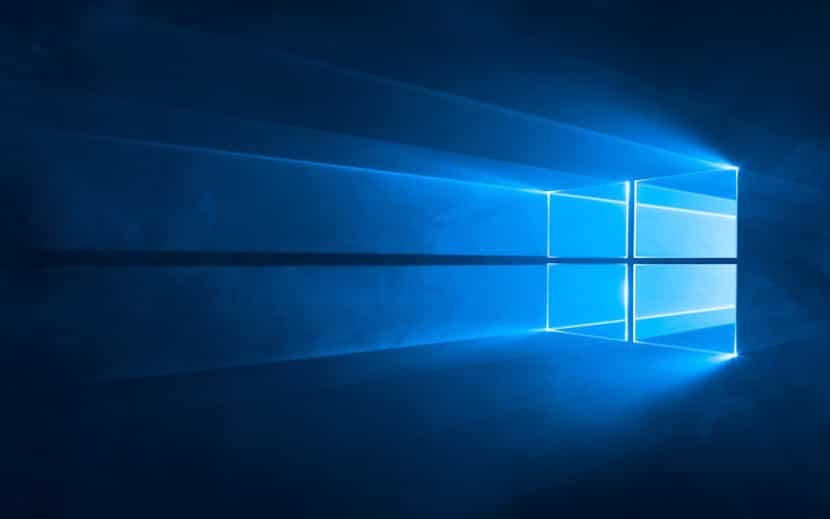
Personalization in Windows 10 is a topic of great importance. Since in this version of the operating system more possibilities have been given to users in this field. Although there are things that have remained constant throughout the versions. One of them is the option that your desktop background changes only. Something very simple and that we are going to explain below.
Thus, with this function we always have some wallpapers that we want to see. Windows 10 will make them change automatically from time to time. So all you are going to have to do is select which funds you want to be part of this group.
Therefore, what we have to do first is to choose which funds we want to use. But, it is important that Let's check the resolution we are using to find out which ones are the most appropriate. If we right click on the desktop and select the screen configuration option we can see the resolution. Most likely it is 1.920 x 1.080 pixels. Although it is good to check.

Once we know the data, the next thing we have to do is to search and select the images that match the size. Ideally, they should be larger and will automatically adjust to the resolution we have in Windows 10. We can search for images both online and select photos that we have in our gallery. In this sense there is total freedom.
When you have found the photos you want to use as your desktop background, create a folder that you have to leave forever. It doesn't matter the location or the name you give it, as long as you don't delete it. Then move the chosen images to the folder regardless of the name.
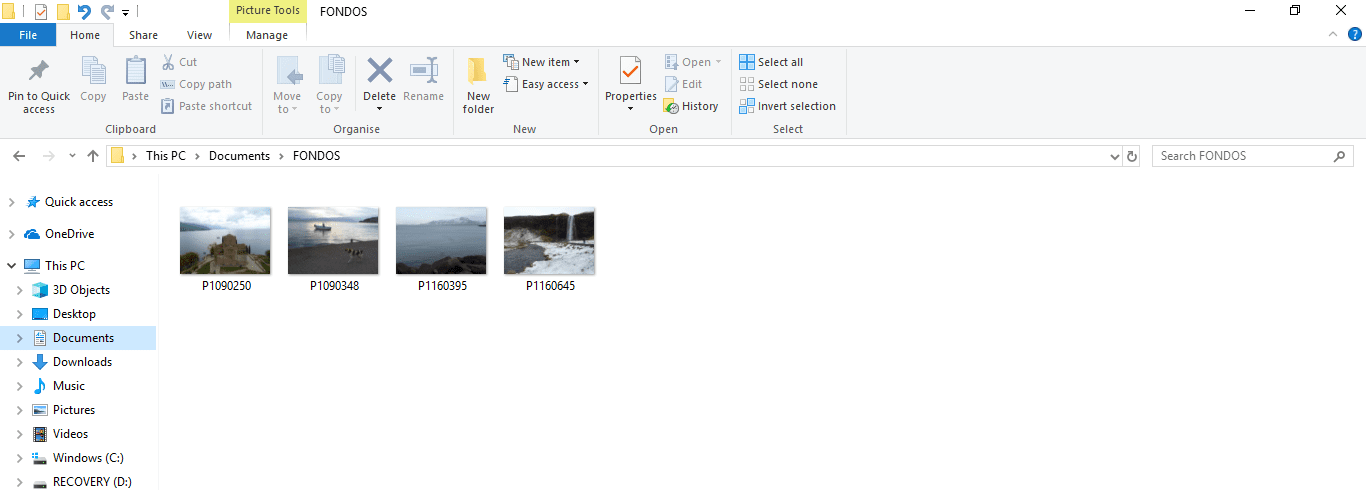
Once we have created the folder and we have the selected images that we are going to use as desktop background in Windows 10, the remaining steps to follow are the following:
- Right click on the desktop
- Choose the option to customize coming out drop down menu
- Click on browse and add the folder in which you have saved these funds
- You can choose the interval in which you want the images to change automatically (1 minute to 1 day)
- Choose the time interval you want and the way you want the images to change (random or alphabetical)
- We accept and close
In this way we have configured that Windows 10 will change the desktop background automatically. We don't have to do anything else.