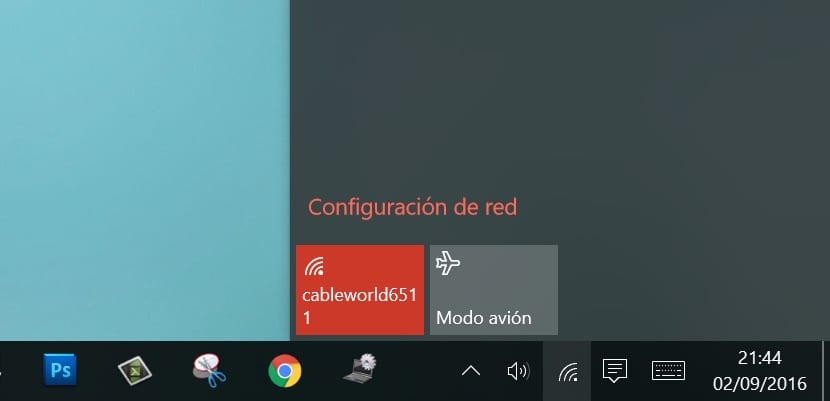
In recent times, computers increasingly offer us communication services, services that as a general rule they tend to have a very tight energy consumption in each new version that hits the market. But also each new version of the operating system improves the performance and consumption of these communication services such as Wi-Fi, Bluetooth, mobile connectivity, although this is the best implemented at least in laptops.
Surely on some occasion you have been traveling, with a friend, at work with your laptop and for whatever reason, the battery has started to show draining symptoms. In these cases, the first thing we always do is lower the brightness of our PC to the maximum, to try to save a few minutes.
But we can also choose to reduce the speed at which the computer works, setting the Energy Saver Mode on our PC, so that all tasks will be carried out more slowly than if we did it with the laptop connected to the electrical network. But if we still want to chat a little more power before our laptop shuts down and we can't finish the work we're doing, we can choose to activate the airplane mode.
Airplane mode in Windows 10 works in the same way as on a mobile device, since is responsible for disabling all types of communication, so that both Wi-Fi and bluetooth connectivity are completely disabled. This function is very useful when we are not using it. And if this is the case, we can use an RJ-45 network cable to connect it to our PC and continue to use the internet but in another way, without using wireless connectivity.
Activate Airplane Mode in Windows 10
- First of all, we must click on the Wi-Fi connection symbol located in the lower right corner of the taskbar.
- In the drop-down menu that will appear, we must click on Airplane mode, an icon represented with an airplane inside.
If we want to deactivate it, the procedure is the same, but this time we must download the box that represents an airplane.